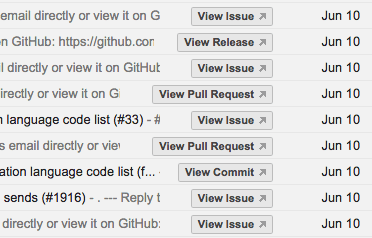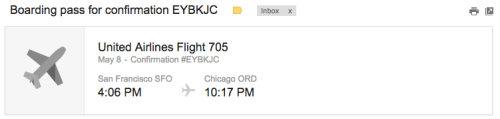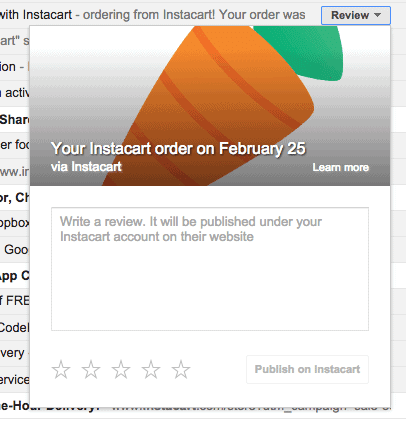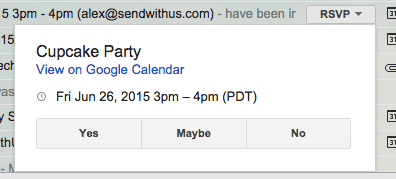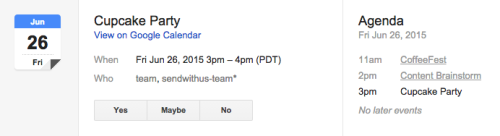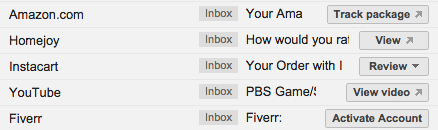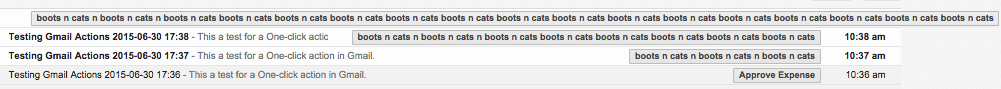If you’re a Gmail user, you may have noticed an increase over the last year or so of emails including advanced actions directly from your inbox. If you’re a Gmail and a GitHub user, you have definitely noticed.
But these exciting new buttons aren’t just for the nerds at GitHub. You can make use of them too, you just have to know how, and that’s what we’re here for. I should say that actual implementation will take some technical chops, but the goal right now is to just understand what’s possible.
First things first, there are some minimum requirements to be eligible to make use of schema markup in gmail:
Volume – You will need to be sending at least about 100 emails per day to gmail recipients for a few weeks with minimal spam complaints.
From Address – This is something we already recommend to everyone for various reasons, but your emails should be coming from a consistent, static email address.
Authentication – This might warrant its own post in the future, but you’ll need to authenticate with DKIM and/or set up your SPF record with a domain that matches the from address.
Registration – Once you have everything in place and tested, you’ll need to send an email from your production server to Google. More on this in their docs on schema registration.
We might do another post later on some of the gory details, but Google has pretty decent documentation on it if you click through the links.
So What Can It Do?
All sorts of things, kind of. Well, two sorts of things. The first is called an “action” and it takes the form of a button directly inside the inbox, like above in the Github example. The other sort of thing is a “highlight” which is a formatted callout of some particular data types within the email. You’ve probably seen it in the form of a flight reservation.
In short:
- Actions are an inbox thing
- Highlights are an email thing
There are technically 4 types of actions but really just 2:
- One-Click Actions & Go-To Actions – These both take you somewhere immediately when you click on the button in your inbox. The only difference is that a Go-To Action is meant to be re-used (e.g. viewing discussion threads) or lead to opportunities for further actions where gmail can’t send all of the necessary info, like a flight check-in. In contrast, One-Click Actions will take the user to a page where no more action is needed from them.
- Super Special Actions – I’m generalizing here because these are very specific use cases and google/schema.org are working on adding more. Right now it’s just RSVPs – which we’ll talk about in a second – and review actions, which don’t actually work in Inbox. But here’s the only one I’ve seen in the wild so far, coming from Instacart:
With Our Powers Combined
Actions and Highlights, however, are not entirely separate. They can frequently be used in conjunction. In the case of an event invite, you can RSVP directly from the inbox.
Then if you open the email, there’s a similar prompt in the form of a highlight.
The interactivity is preserved here but it’s set inside the email which also contains things like location and the full list of attendees. This can also be paired with single target actions in the same way.
Testing
Google provides an email markup tester, which is somewhat helpful, but it will also render anything sent to and from the same address as a test, meaning it will attempt to render the schema without checking whether or not you’ve registered.
But Is It Really Worth It?
So the one thing we haven’t really talked about yet is the existence of downsides. If you send an account activation email and they can activate without ever even opening this email that you worked really hard on and has all of this other, very useful information, is the user actually worse off?
Then there’s all the work you put into getting the schema set up properly, only to tank your open rates! For what it’s worth, this is why we encourage tracking downstream analytics like conversions and revenue – so you don’t get caught up in the less concrete measurements.
This will vary for everyone, but if you can get a lot more out of the user’s leftover attention after they click through, then it probably makes a lot of sense to invest some time in schema. If your product has a really long activation period and your emails focus a lot on product education on the other hand, you might want to avoid giving people the opportunity to skip that content.
A Final Caution
Remember, when you’re naming your buttons, that you’re cutting into your pre-header space and, if the window is small enough, your subject line.
…and if you’re really irresponsible, it will just start breaking things.