We officially rolled out our Zapier integration last month, and we’ve seen a bunch of really cool uses for it, both internally and from our users. You can check out the big list over at our entry in the Zapbook, but I want to highlight a couple of our favorites.
1) New and Improved NPS Implementation
Back in October, we laid out a cool way you could hack together an NPS survey for your users. Our Zapier integration was still in beta then so we couldn’t do much of a walkthrough, but now you can send the responses straight from Wufoo to your Sendwithus customer database.
The last step is super simple:
- Open up the Wufoo -> Sendwithus zap and click the “Use This Zap” button on the right.
- Connect your Wufoo and Sendwithus accounts to Zapier if you haven’t already
- Select your NPS Survey form in Wufoo
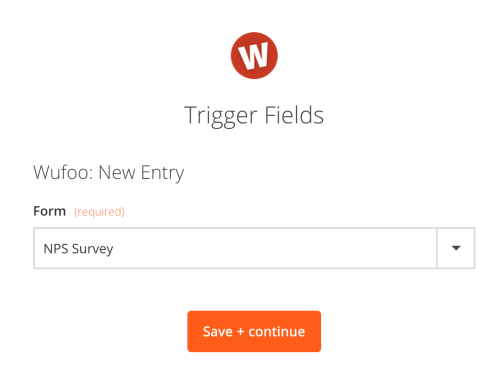
- Map the fields you want to track to the customer data field name you want (you can track more fields with the + button)
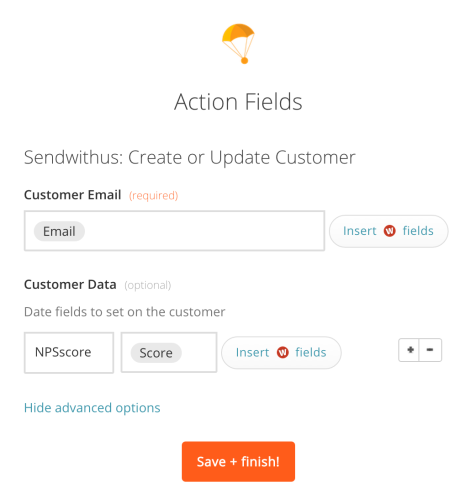
If you followed the original instructions and prefill the email field with the user’s email address, this should keep you from creating duplicate users
Then you’re all set to create segments and send to users based on their response to your survey!

2) Schedule a Segment Send
This is something we’re in the process of working into the product. If, however, you don’t want to wait for the full implementation, Zapier’s built-in scheduler is a great workaround and it’s way easy.
Just pick “Schedule” as your trigger app and connect your Sendwithus account.
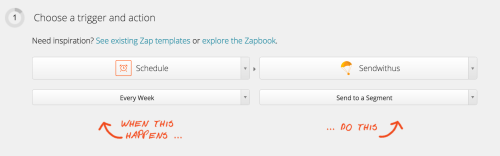
As shown, this would be a recurring send, but if you just want it to send the one time without worrying about coming back and shutting it off, just add a quick filter.
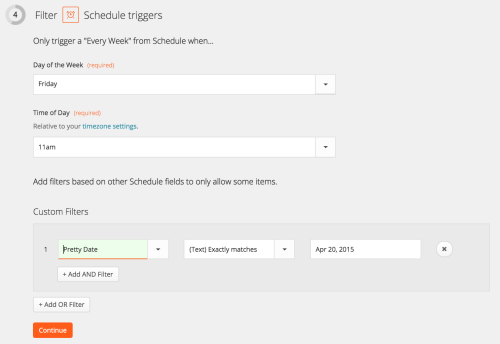
Yeah that’s not actually a Friday so this will never send
Then you just need to pick which template you’re sending and to which segment you want to send it and you’re good to go!
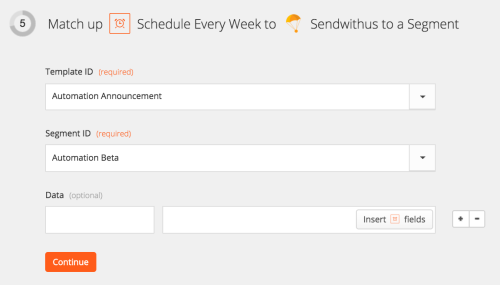
3) Add Eventbrite RSVPs to Your Customer Database
IRL event attendance is a great indicator of user buy-in on your product. This is especially true when you’re doing product specific training webinars and the like. As such, you should hang on to that data, why not store it in your Sendwithus customer database?
Zapier makes the process pretty straight-forward:
- Open the Eventbrite -> Sendwithus Zap and click the “Use This Zap” button
- Connect your Sendwithus and Eventbrite accounts, if you haven’t already
- Select the event you want to track
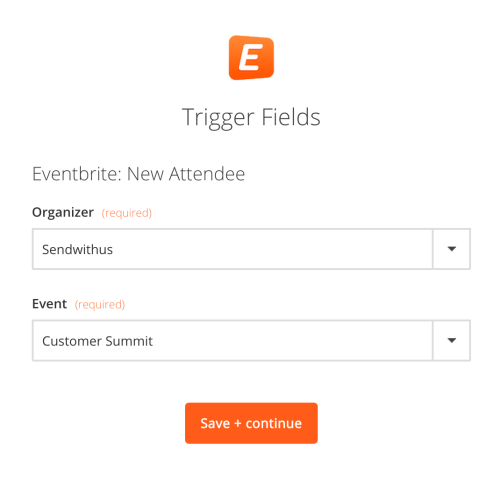
- Map the fields to appropriate customer fields
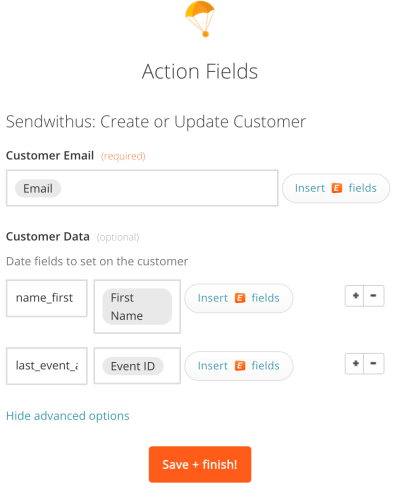
You can map as many fields as you want here depending on whether you’re creating new users or flagging existing ones
Then you’re good to go, you can create new segments in the Sendwithus segment editor based on attendance.
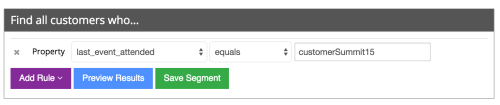
Submit Your Own!
Let us know the fun and clever ways you’re using Zapier + Sendwithus and we can highlight them here on the blog!
