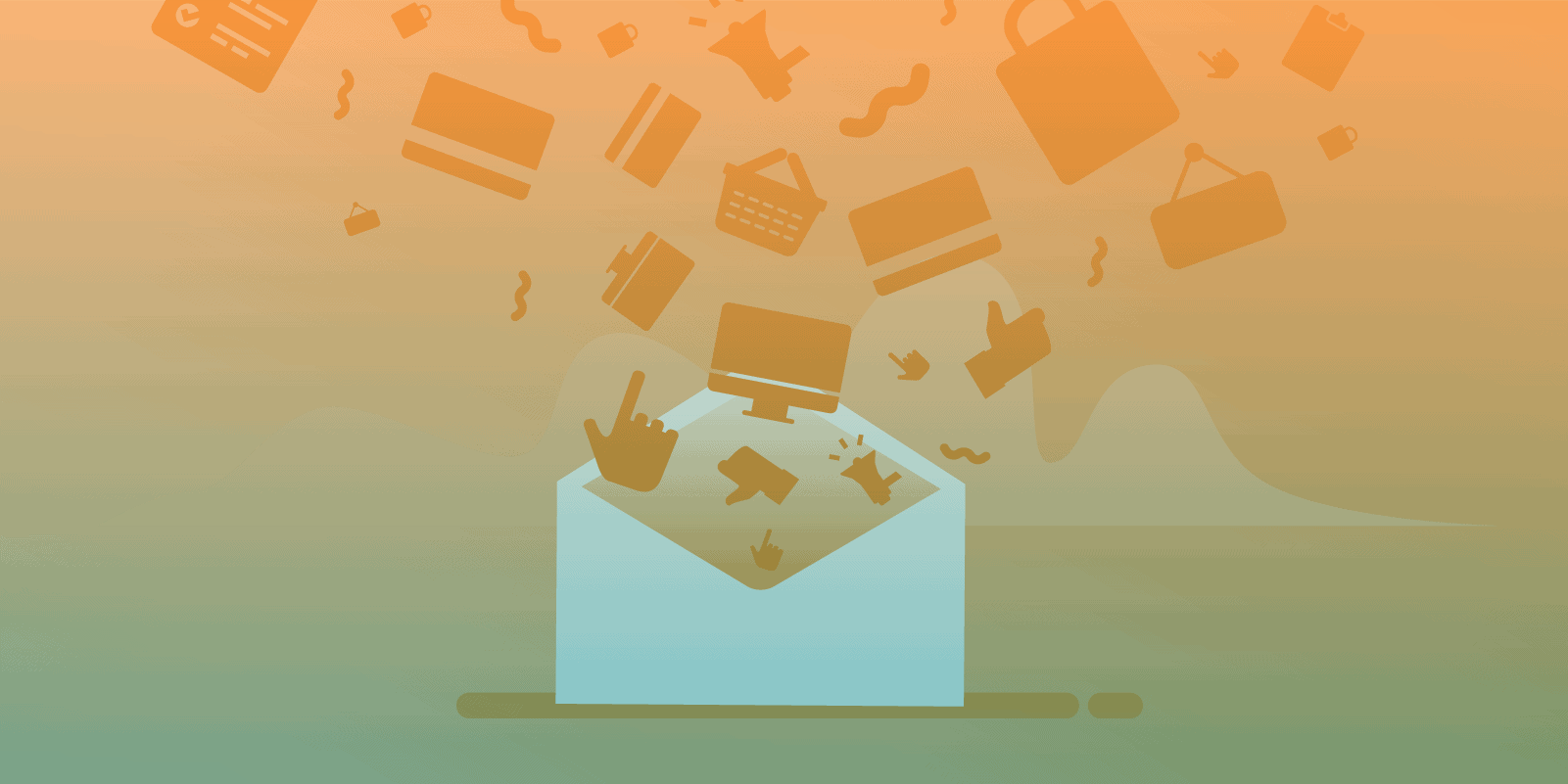Marketing experts have long been predicting an explosion in interactive email but it took until 2017 for them to really start to take off — thanks, in large part, to younger generations. Last year, young adults spent hours every day engaging with interactive content on their phones alone. And these customers weren’t just looking — research shows simply adding a video to a marketing email can boost click through rates by as much as 300%.
But when we talk about interactive email, we’re primarily talking about B2C marketing. Ecommerce and retail companies have been experimenting with everything from simple product demos in GIF form to full-on emailable microsites that include a variety of interactive elements. For example, product slideshows and carousels, fully functional shopping carts, embedded forms for ‘rate your experience’ surveys, and more.
But what about B2B marketers? Is it possible to leverage interactive emails to engage business customers? Granted, an embedded cat video or a dancing elf GIF will hold little appeal for a business audience, but depending on your product or service, there are still interactive options that may work for you.
Below are a few ideas to get you started.
- Menus: Allowing your users to navigate your email through a menu, much as they navigate your website, provides more engagement opportunities. It can also significantly improve your click through rate. Test both hamburger menus and tab menus across the header, to see which performs better with your customers.
- Accordioned Content: Scrolling through long emails is a pain, especially on a mobile device, and customers lose patience quickly. With accordioned content, only section headings are displayed until one is clicked, which causes the associated content to expand like, well, like an accordion. Giving your users the ability to view only the content that interests them can increase engagement and improve click through.
- Sliders: Retail marketers often have multiple product options, each visually unique, to feature in a slideshow, but for B2B companies selling software or services, a slideshow in an email doesn’t seem particularly feasible or even useful. But that’s a shortsighted way to think. Some marketers are already seeing success with embedding abbreviated versions of demo or sales decks within their nurture emails.
- Graphs: Animated graphs can be an eye-catching way of presenting data, anything from performance metrics to product or feature comparisons. A visual representation can often have more impact than providing the information in plain text.
- Integrated Forms: Embedding a fillable form within an email removes the extra layer of friction caused by requiring the user to click to gain access. The result is dramatically improved response rates. B2B use cases can include email preference centers, surveys, demo requests, feedback forms, even gated content downloads, i.e. white papers, reports, ebooks, etc.
- Video: No, not cat videos. But embedding a short video introducing yourself, your product/service, or your company can sometimes engage a business customer in a way text often won’t. You could even embed a short video of a product demo.
- GIFs: A GIF is far easier and more cost effective to produce than a video and the smaller file size means faster loading. Use GIFs for product demos, short UI tutorials, or even to simply add a subtle, visual surprise. Just remember to keep it professional and don’t overdo it — in other words, no dancing elves.
Remember that not all email clients or devices support all interactive elements equally. For example, if an email client doesn’t support the animation in a GIF, the first frame will display as a static image. With this added risk of interactive email, you need to make sure your code is correct and that there are built-in fallbacks if it doesn’t work. At Dyspatch we have developed an email builder to make creating interactive emails easy using pre-coded blocks with fallbacks and robust testing, so that you know exactly how your interactive email will render in different email clients and devices.
So, if your company is B2B it doesn’t mean you can’t ride the interactive email wave along with everyone else. In fact, using interactive emails could put you in a more competitive position compared to your rivals, especially since they likely aren’t leveraging interactive email themselves.
An edited version of this article originally appeared on Chief Marketer.