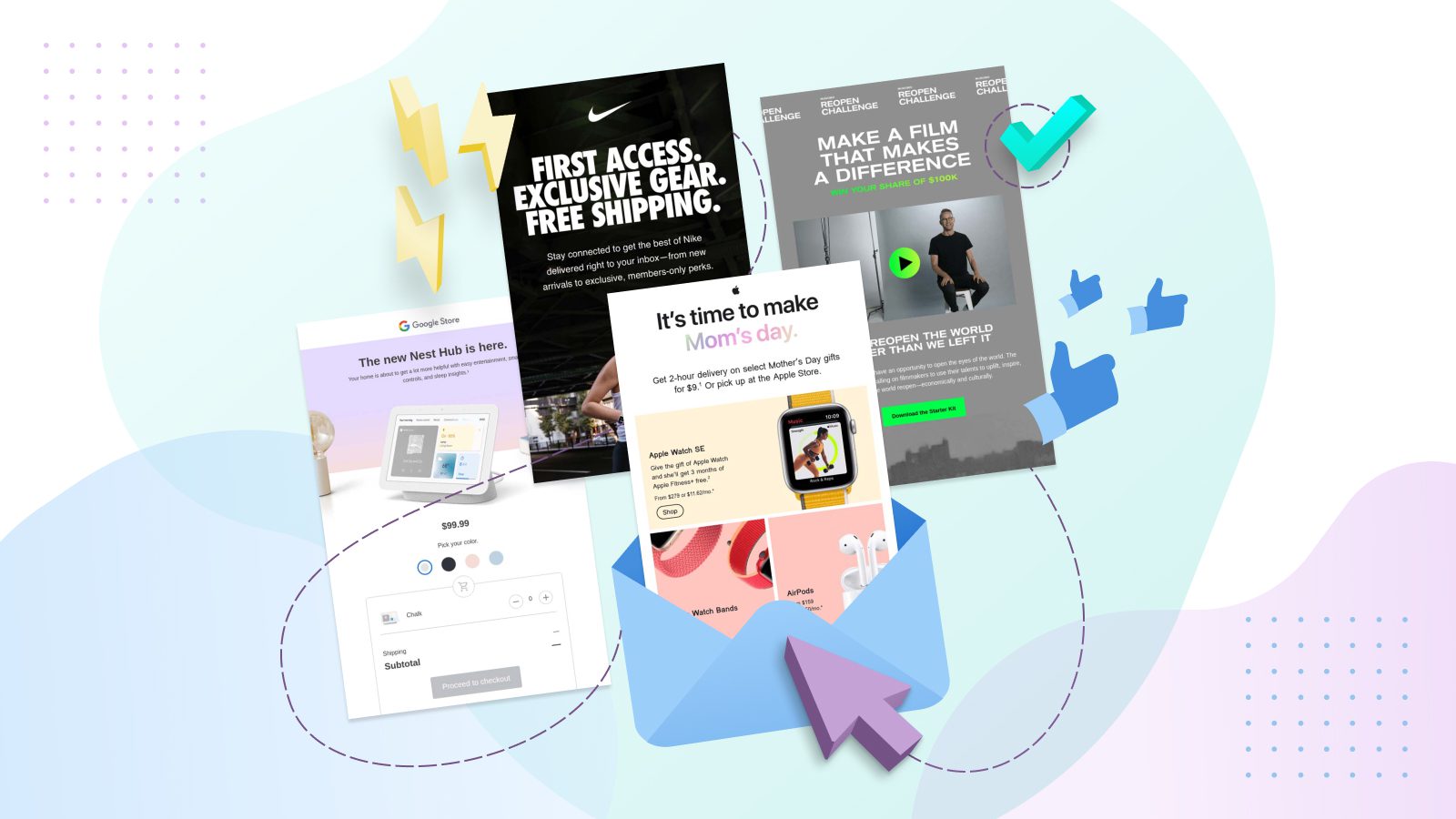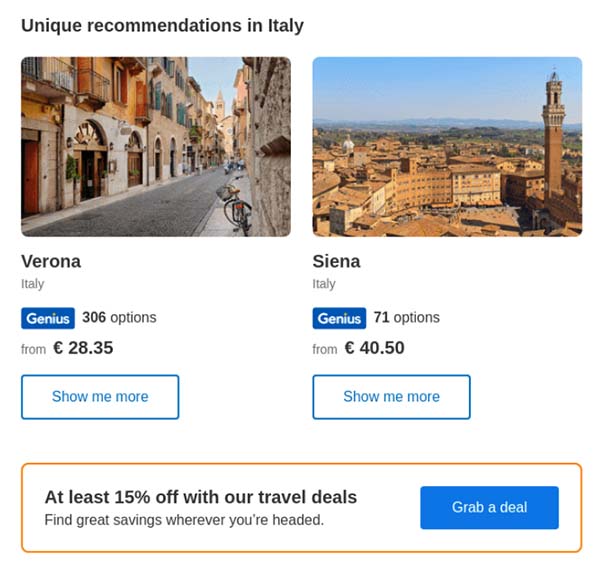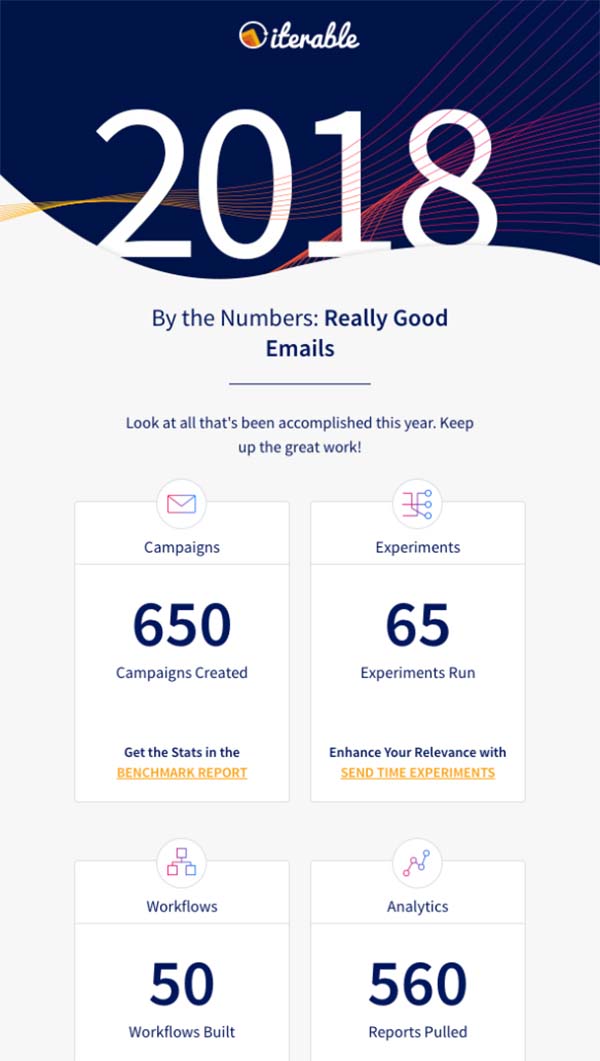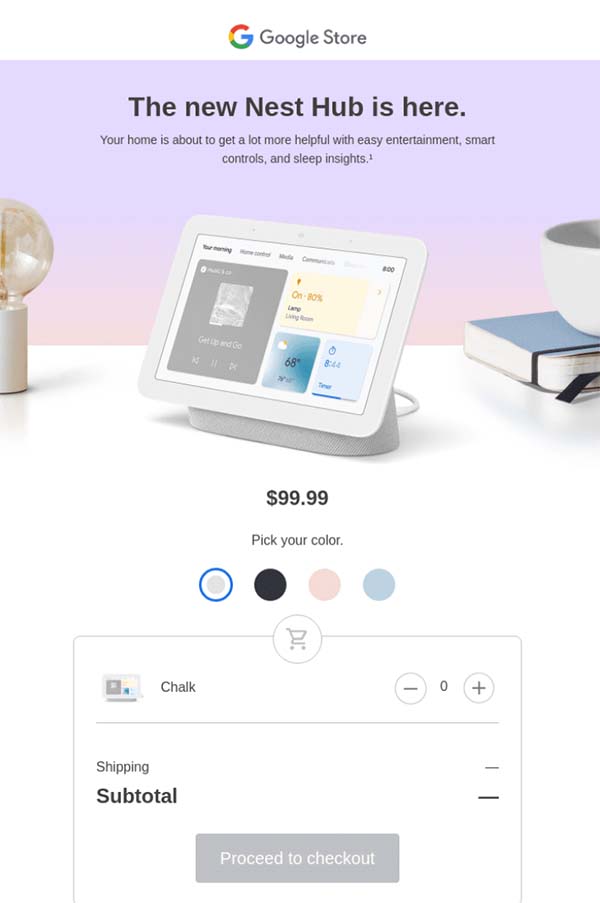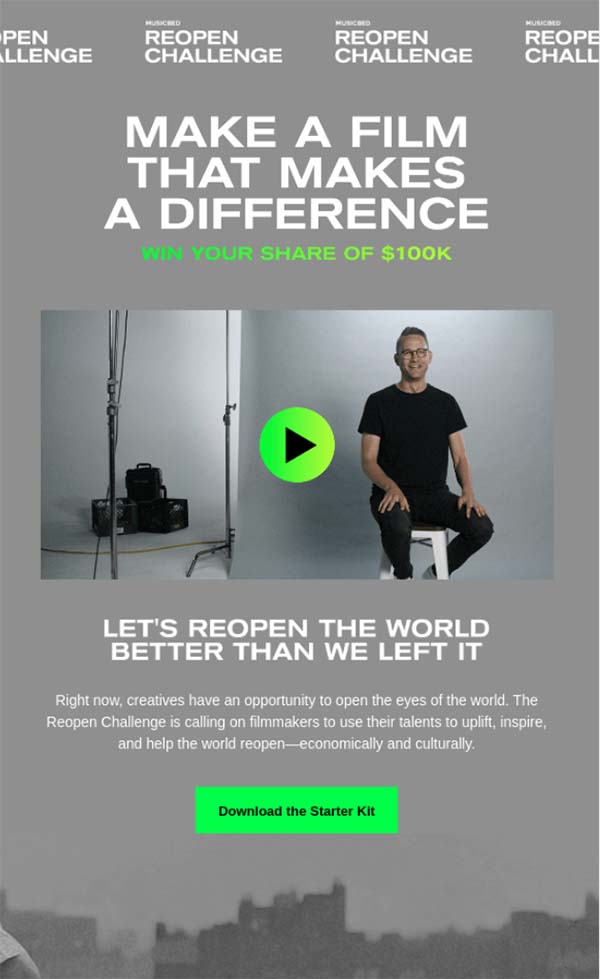There are thousands of email marketing articles swimming across the internet. Many show you how to increase engagement. But engagement is only half the picture…
So today, I’m drilling down on a critical business KPI: Your email conversion rate.
Recent data suggests email conversion rates peaked in 2018 and have been declining ever since. With the saturated state of the average inbox, this isn’t terribly surprising.
If you’ve felt these effects yourself, and you’ve been frantically Googling:
“How to improve email conversion rates?”
“What is a good email conversion rate?”
“Email campaign conversion tips?”
Look no further, my friend.
Let’s dive into 16 innovative email conversion strategies to squeeze more ROI from your list, and boost your email program performance. But first, some housekeeping…
Send yourself a sample AMP email:
Poll in Email
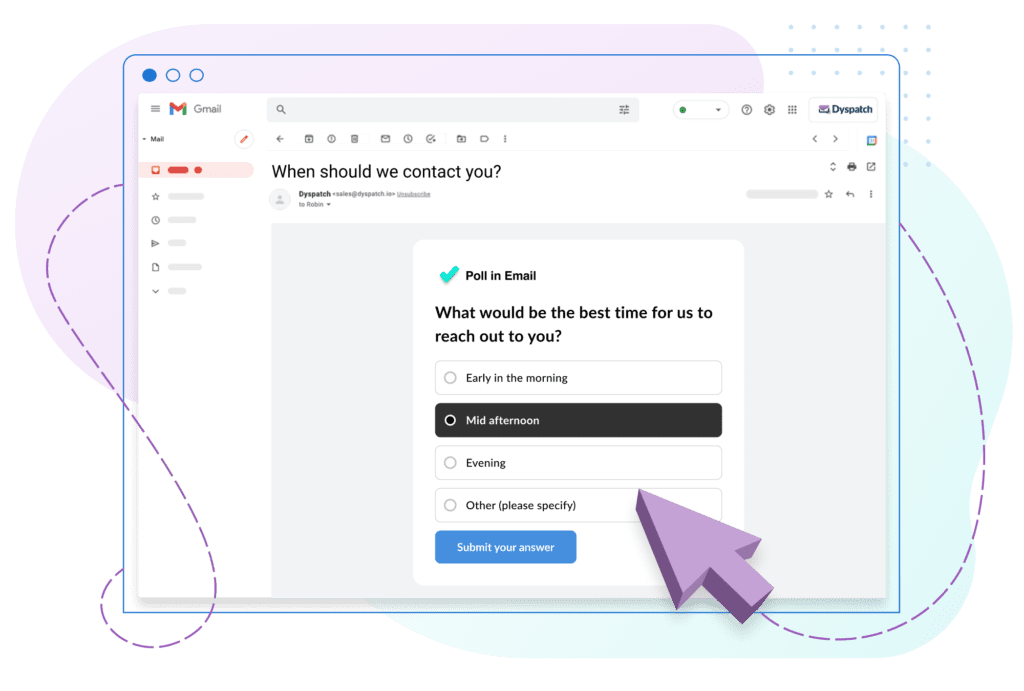
Increase response rates and serve up engaging inbox experiences with polls in email. Submit your email below to send yourself a sample AMP email.
What’s an email marketing conversion rate?
Before we talk strategy, it’s important we get a few definitions down pat. This article is all about email conversion rates — but what does that mean, exactly?
In simplest terms, your email conversion rate is the percentage of subscribers who complete a desired action from a campaign.
Here’s a basic example: You ran a Black Friday email campaign last year and sent out 60,000 emails… 500 emails bounced… so 59,500 emails were delivered. Out of those delivered emails, you made 5000 sales.
To calculate your conversion rate, use this handy formula:
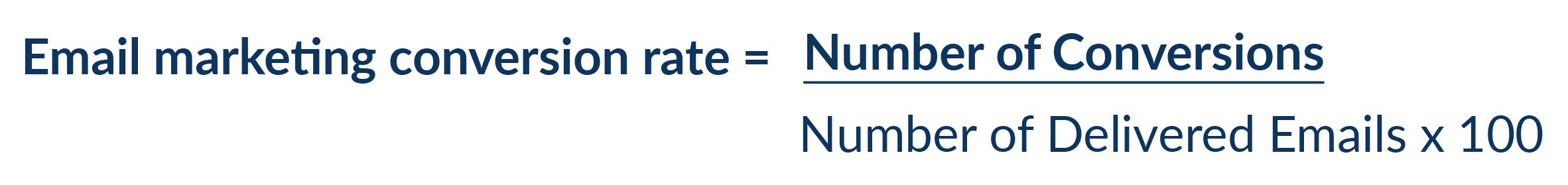
By using this formula, we get an 8.4% conversion rate for the Black Friday email campaign. (That’s pretty high, by the way.)
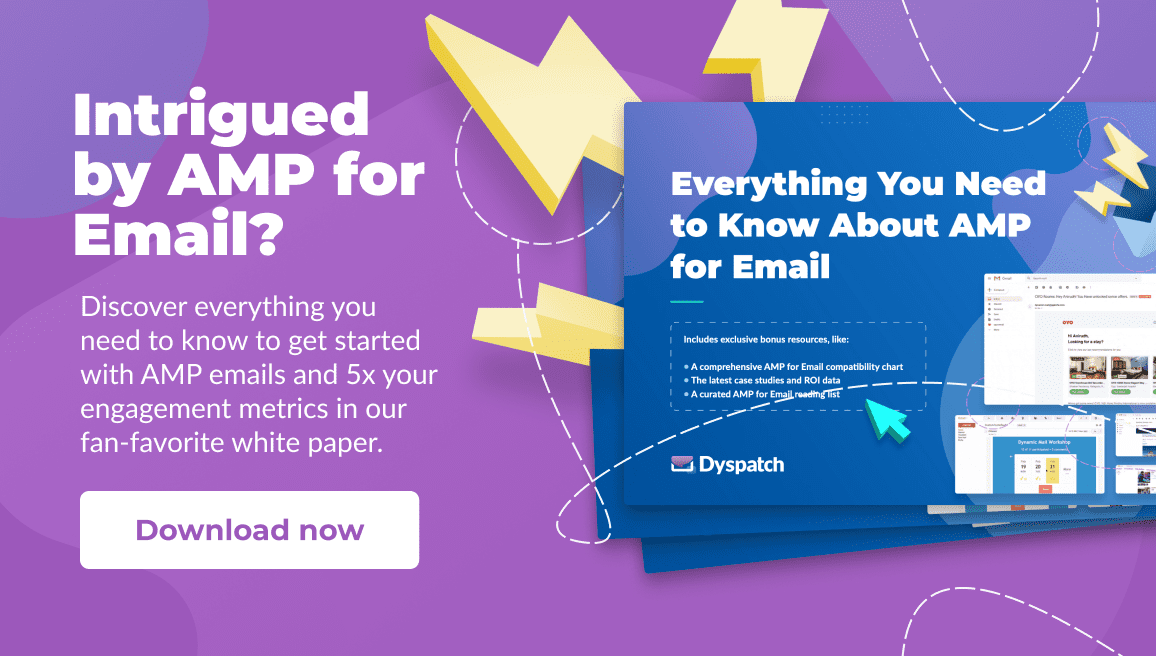
What’s the difference between email engagement and email conversion rates?
Your team keeps pushing for more engagement across all digital marketing channels. But what about conversions? Are the two terms interchangeable?
Nope. There’s a big difference between email engagement and email conversion rates. Here’s the deal:
| Email conversion rate is a direct measure of action taken. This stat shows you’ve gotten customers “past the finish line” and through to the conversion stage. I.e. tracking number of purchases, subscriptions, upsells |
So, what’s a good email conversion rate?
As a quick rule of thumb, one to five percent is a good email conversion rate depending on the type of email sent. Content marketing newsletters, for instance, have a conversion rate around 1%, while abandoned cart emails may convert at 5% or higher. Of course, keep in mind that a “good conversion rate” is subjective and may vary drastically depending on your business goals and marketing efforts.Top 16 Strategies to Skyrocket Email Conversions
Okay, I’ve shared a few definitions and formulas. It’s time to jump into those conversion rate optimization strategies I promised. It never hurts to brush up on the basics, so I'll start with some simple copy and design best practices. Then, I’ll explore some more advanced conversion rate optimization (CRO) strategies for seasoned marketers seeking fresh ideas. This won’t be your run-of-the-mill advice, so remember to bookmark this page for later!Essential Copywriting Tips to Increase Email Conversions
1. Be clear, not clever
Ensure your email subject line, offer, and call to action (CTA) are easy to understand. Avoid long, complex phrases, excessive adverbs, adjectives, and jargon. Jazz up your copy with power words* to trigger curiosity, surprise, or a sense of urgency.2. Share benefits, not features
Features are facts about a product or service. Benefits are reasons why someone should buy it. While you may geek out over cool product features, your customer just wants to know what it can do for them. For example, cloud storage is a feature. The benefit? Access your files anywhere, anytime and get peace of mind.3. Keep it short and sweet
Most readers scan emails, so stick to short, punchy sentences, scannable lists, and bullet points. Concise, clear CTAs with action-oriented language like "Watch now" will also encourage more clicks. Can you spot the power words in this Nike email?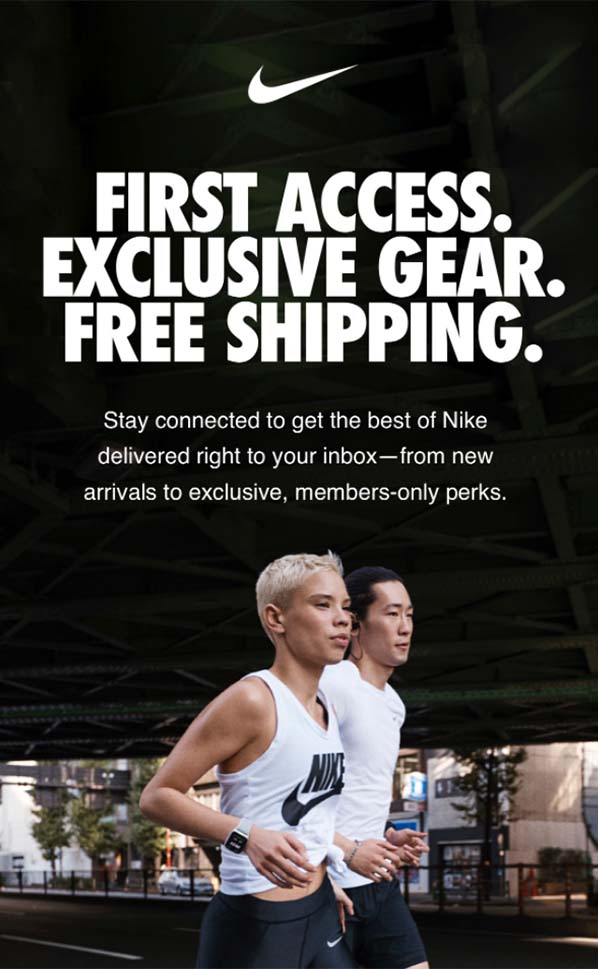
| Guarantee, Proven, Bestseller | Bargain, Value, Giveaway | Forbidden, Secret, Banned |
| Special, Exclusive, Bonus | Easy, Simple, Instant | Unlimited, Massive, Sensational |
Simple Design Tips to Improve Email Conversion Rates
1. Make your CTAs “pop”
Use larger, colored buttons and hyperlinks to make your CTA stand out from the rest of your email. Don’t include too many CTAs or you risk confusing your subscribers. Each email should focus on one main goal or action.2. Use simple, clean designs
Leave lots of white space and remove any unnecessary clutter. A strong visual hierarchy will guide the reader’s eye to conversion points. Start with a branded header and follow up with clear headings and sections. Apple’s email design is always on point: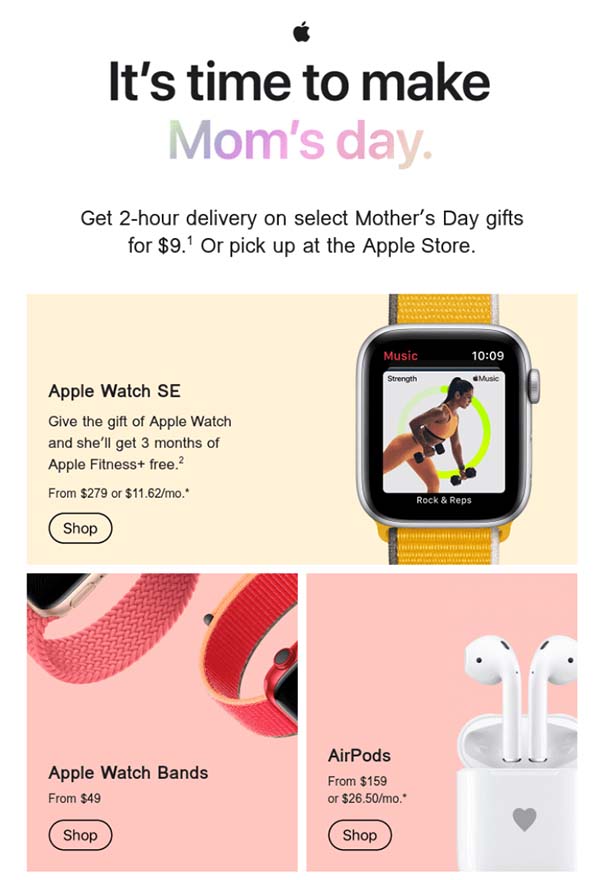
3. Create a mobile-friendly design
Many people check emails on their mobile devices, so make sure you design for mobile-first. To keep length on mobile in check, limit the body of your email to five sections or less and only include images with the highest visual impact.4. Use standard web fonts
Use legible font styles and colors. Make the font large enough to read without squinting. Make sure to choose complementary typefaces for headings and body copy.| DON’T DO THIS | or do this | DEFINITELY not this |
For a more in-depth look at email design principles, check out this article.
How to Skyrocket Email Conversion Rates with Dynamic Content
Ready to try something new?
The next nine tips will take your email marketing strategy to the next level.
Spice up inboxes and delight readers with dynamic email content. Dynamic emails contain content that changes based on the reader. The simplest example is when you personalize emails with “Hi {{first_name}}!”
Dynamic content draws on info, like subscribers’ personal data, preferences, and behaviors to personalize the text, graphics, or CTAs in an email marketing campaign. This makes the email more relevant to its target audience, and more effective, too.
In fact, 91% of customers prefer brands that offer tailored recommendations. So keep your email list hooked by obliging.
Here are a few examples of how you can increase engagement and conversion rates with dynamic content.
1. Show tailored purchase recommendations
Most customers want (and might even expect) highly personalized shopping experiences. With dynamic content, you can show tailored recommendations based on a subscriber's demographics, gender, purchase history, and more.
Dynamic content is more relevant to users’ needs, which in turn drives more conversions. Cha-ching! Also, you’ll spend less time manually creating targeted campaigns for each list segment.
Want to gain an even bigger edge? AMP for Email allows you to include live content that refreshes and updates only when they’re opened. (More on this in a just a moment.)
2. Localize your email templates
You may have customers from all over the country, or even the world. Localization via dynamic email content is a great way to improve user experience, build trust, and boost conversion rates.
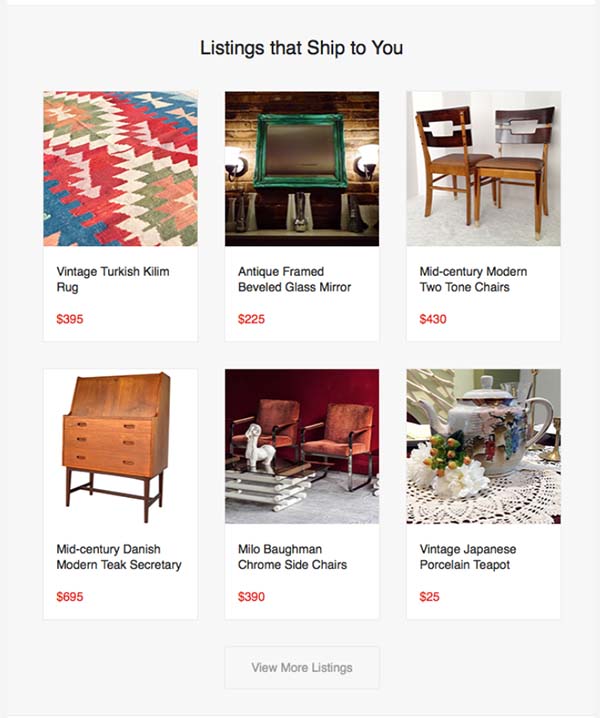
With dynamic content, you can update language, time zone, currency, or even feature weather updates in an email depending on the recipient’s location.
Go one step further and offer special discounts, incentives, and recommendations based on location.
3. Personalize content based on user behavior
Try personalizing your emails based on user behavior.
For example, direct users to different offers or landing pages based on:
- Event attendance
- Average order value
- Recent purchases
- Actions taken (See below for an example)
You can achieve higher conversion rates when you speak to prospects who are at a key tipping point. Try to personalize your emails depending on where an email subscriber is in the sales funnel... see what happens!
Need some more ideas? Try these winning email strategies for 2021.
How to Increase Conversion Rates with Interactive Emails
Dynamic content is a great way to make an email feel personal. Interactive content makes an email come alive.
Interactive emails are, well, interactive. They increase engagement and conversion rates because they allow users to interact with the email content, instead of just reading it.
Here are a few examples of interactive email strategies in action.
(On their own, they're already powerful. But when combined with AMP for Email, you’ll get emails that stand out in a saturated market. Again, I'll touch on this in a sec!)
1. Gamify your offers
This is a common consumer psychology tactic. When customers work to earn their offer by playing a game, they’re more likely to claim the offer or discount code. Adding fun, simple games to your sales emails can also make your brand stand out.
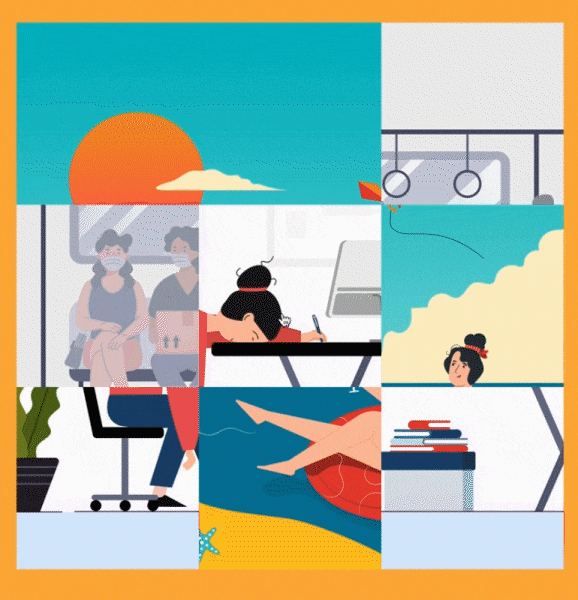
Find more examples of gamified emails here.
2. Get ‘em shopping in the email
Add interactive elements, like the ability to toggle between different product colors. This small commitment warms customers up to the idea of completing the purchase.
3. Add videos and gifs
Videos are often more memorable than plain text. This medium is great if you’re sharing a lot of information, like your brand story or a product update. No budget for video? Even adding a simple gif can showcase your product or offer in a new and compelling way. (Psst, these brands did an incredible job.)
The Best Way to Boost Conversions: AMP for Email
Finally, let’s dig into AMP for Email.
AMP stands for Accelerated Mobile Pages. This open-source tech (made by Google) has been revolutionizing email marketing since 2018. But it’s still relatively untapped.
AMP for Email allows users to see rich, real-time, personalized content right in their inboxes. It’s like a mini landing page inside the user’s inbox. Users can interact with these emails just like a regular website, without ever leaving their inbox. The cool part is, your content is always fresh because it gets updated the moment users open the email.
AMP takes dynamic and interactive emails to the next level. Why? Because with AMP, your content is always live. Still confused? Here’s a quick breakdown of the difference between dynamic, interactive, and AMP emails.
Now, it's true, AMP emails can be complicated to set up. But a platform like Dyspatch makes it easy.
With Dyspatch, you get access to a library of pre-coded, interactive AMP email apps that come with built-in HTML fallbacks. That means, you can take advantage of this technology — without learning a new coding language, coding multiple versions of an email... or coding at all!
And the results are in. AMP emails have been proven to increase engagement and conversion rates, repeatedly. Here are a few use cases:
1. Checkout from the inbox
Empower your customers to checkout, right from the inbox, with AMP for Email. This shortens your conversion funnel and eliminates friction points, like complicated checkout processes.
Extra checkout steps, like having to login to complete a purchase, can impact your conversion rate. By bringing the whole process into an email, you’re reducing the path to action — which can boost conversions by up to 300%.
2. Embed a form
What if your conversion goal is to get more product reviews, appointments, or demos booked? Embedding a form with AMP for Email can help. With AMP, your prospect can complete a form right in an email. Less clicks, less steps, less friction = more conversions.
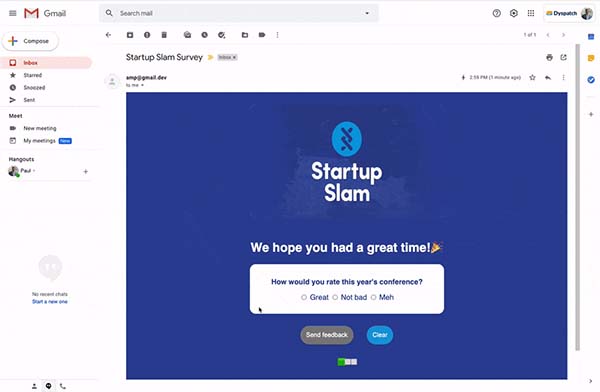
With Dyspatch, you can drag and drop an AMP form right into your email. Here’s how.
3. Demo your product’s value with a live tool
They say you should "show, not tell". With a live AMP tool in an email, you can do just that. For example, Lending Tree uses AMP to show a dynamic, personalized loan slider in their emails. Recipients can play with slider, and see what a loan would look like, right from an email. This is an effective way to demonstrate the value of their product and personalize the email experience for each subscriber.
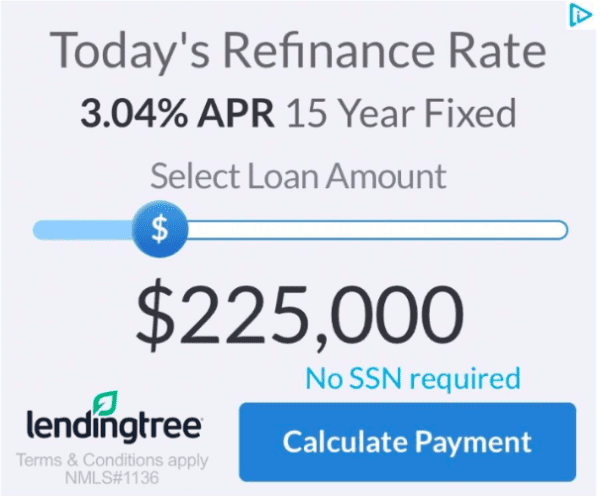
A Final Word About Email Conversion Rates
Every minute, promos are flooding consumers’ inboxes. Every day, it gets harder to stand out in this saturated space.
But with these 16 strategies, you’re well equipped to win back your subscribers’ attention and increase your email conversion rates.
To recap, I covered email copy and design best practices. I also explored the power of dynamic, interactive, and AMP email content (along with some recent examples).
These use cases are just the tip of the conversion iceberg. With dynamic, interactive email content, the possibilities are endless. Many savvy, forward-thinking marketers are experimenting with AMP for Email. Will you join them?