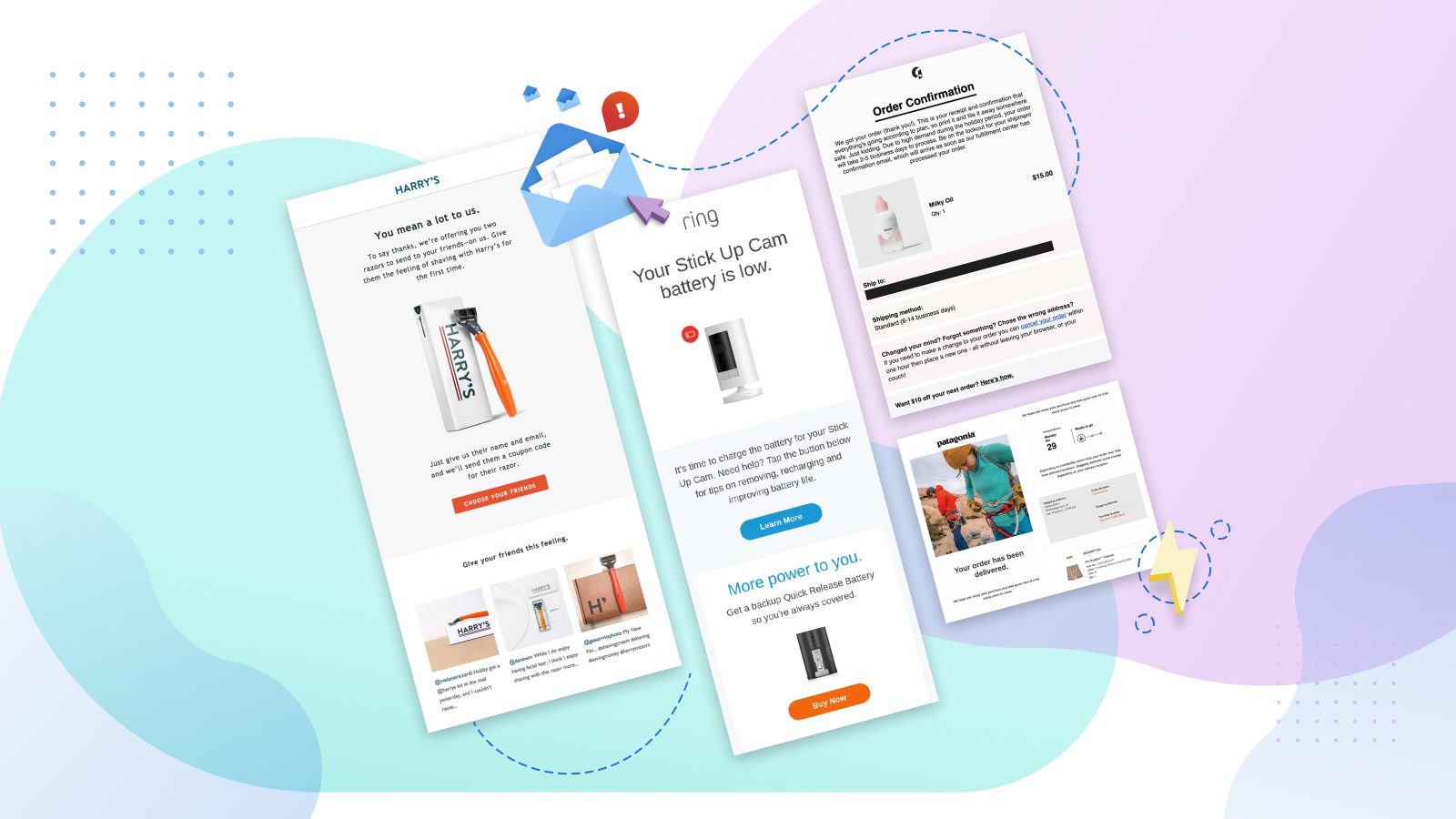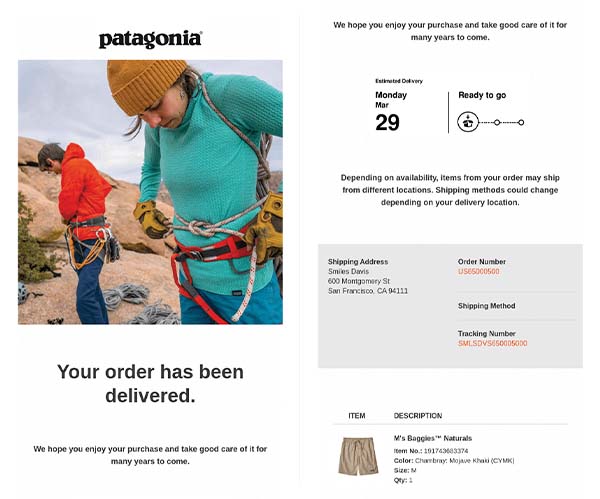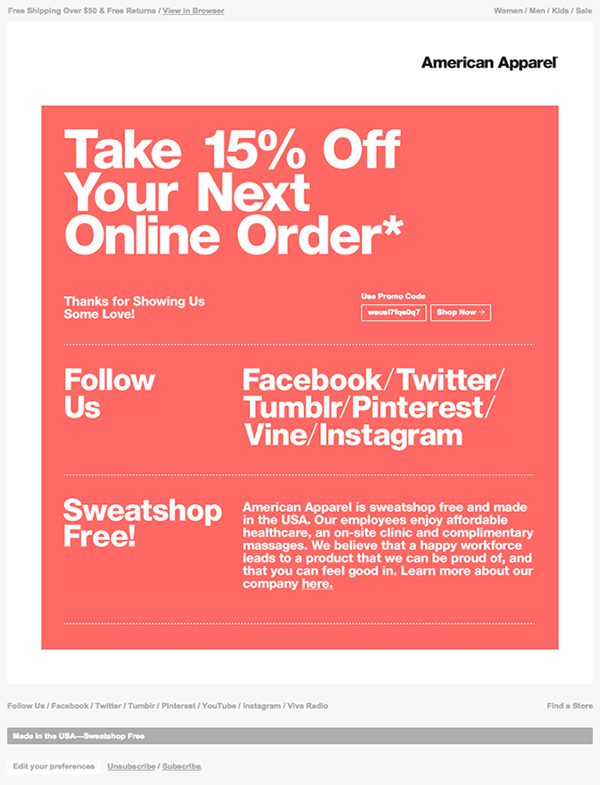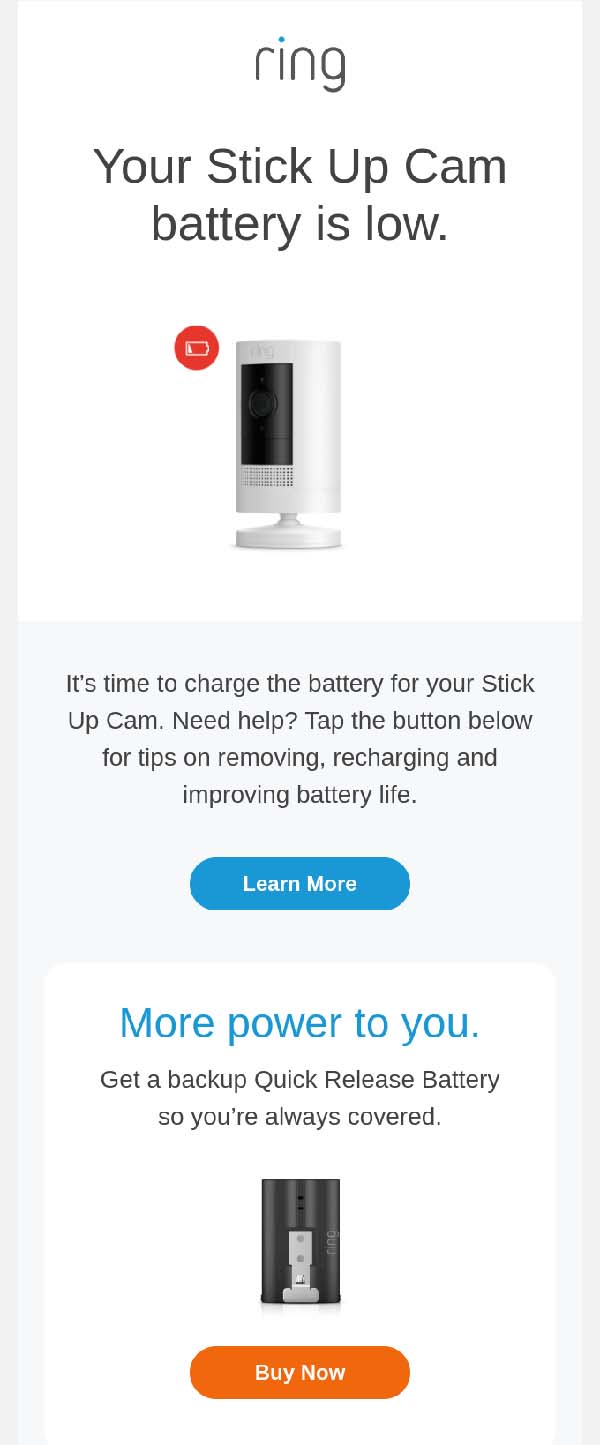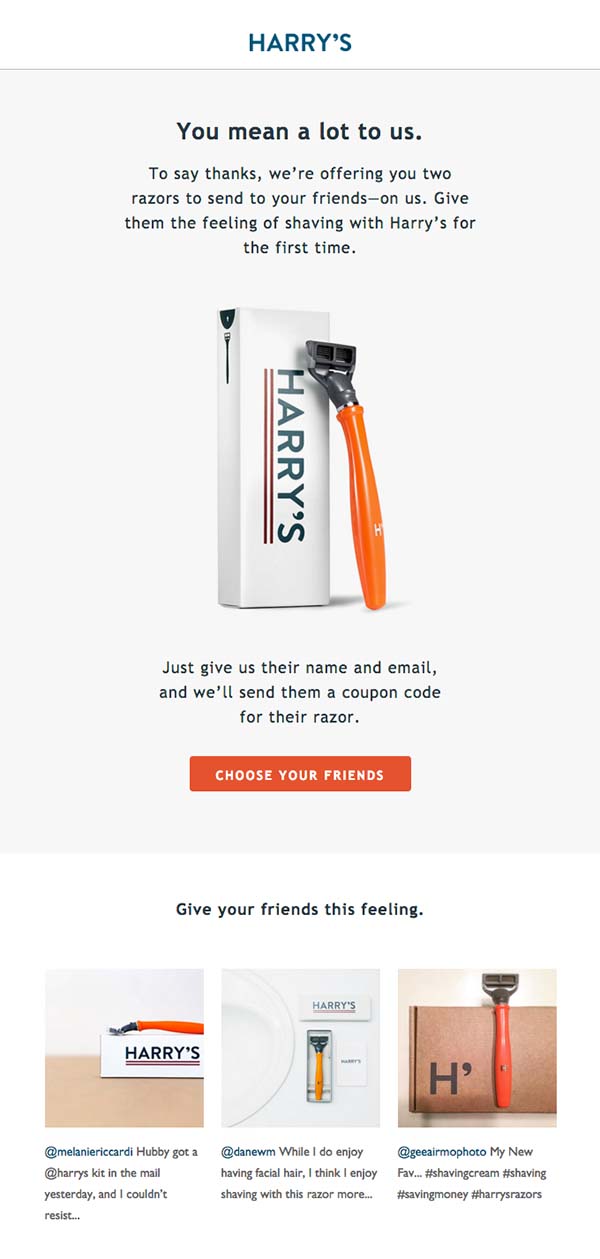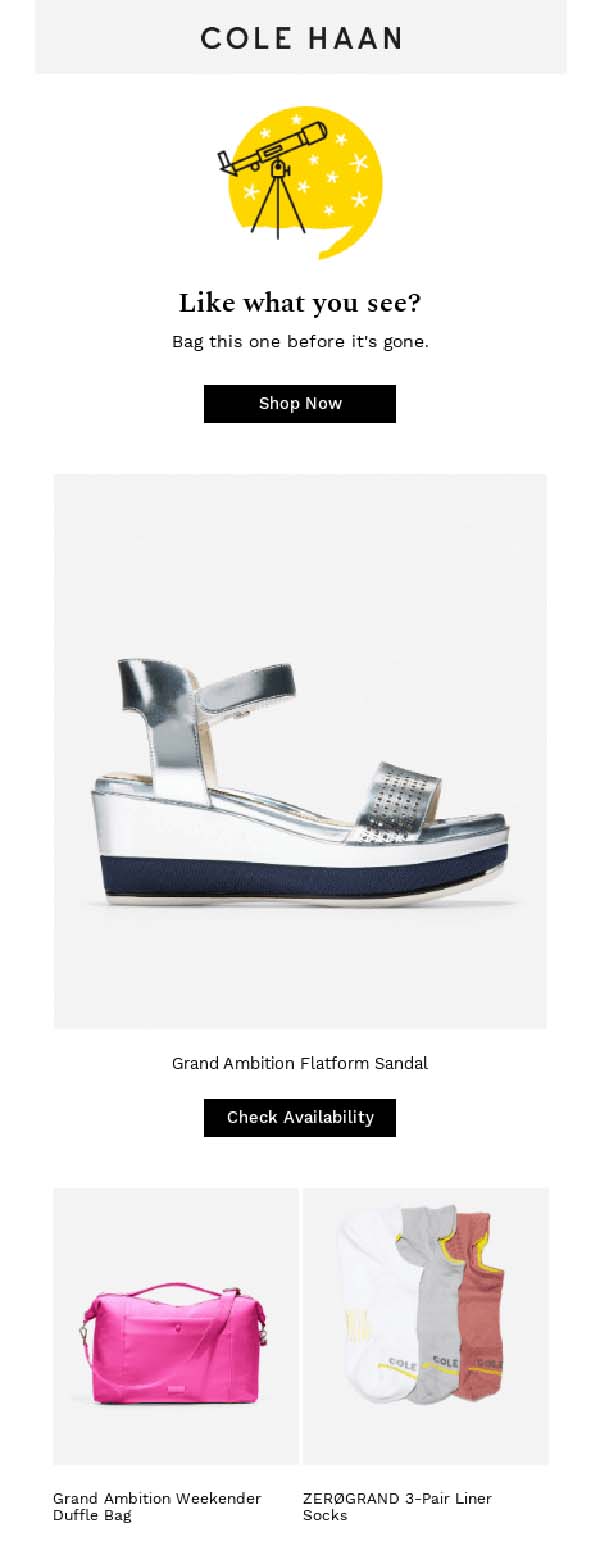Online shopping has many advantages over the in-person alternative. For one thing, you can do it in your pajamas, from bed, or while simultaneously watching Succession. But one thing it’s missing? The immediate gratification of bringing your new purchase home.
That’s where the post purchase email sequence comes into play. It bridges the gap between purchase, delivery, and beyond. By the time a purchase arrives, you’ve nurtured your new customer relationship through a series of useful, insightful emails.
These email campaigns not only support your customer through their first purchase — they lay the groundwork for a happy, long-term relationship.
But first thing’s first, what’s a post purchase email?
Just what it says on the box: Post purchase emails are sent to customers who’ve completed an order. They should be an essential part of your email marketing strategy — especially for ecommerce businesses.
The post purchase email flow combines transactional emails, like order confirmation emails and shipping updates, with marketing emails that improve the customer experience. And in the long-term, build customer retention and loyalty.
Taken together, the post purchase email series provides a seamless customer experience — from the moment they hit “buy now” to the day their new purchase arrives.
The power of post purchase emails for your marketing strategy
Post purchase emails make a big impact on your ecommerce customers. For one thing, they get much higher engagement than regular emails. According to research by Klaviyo, they’re more than twice as likely to be opened and five times as likely to be clicked than your average email campaign.
They’re also important for building trust. Until your customer makes their first purchase, they’re in full control of the relationship. They’re weighing pros and cons, considering their options, adding items to their cart and abandoning them.
But once they complete the transaction, the scales tip. Now they’re counting on you to deliver what you promised: A quality product and a great experience.
Post purchase emails are a place for ecommerce stores to cultivate that trust. They’re an opportunity to show you’re reliable, communicative, and transparent. These qualities will foster repeat customers, because they know you’ll take care of them.
This is crucial for customer loyalty. Statista found fast shipping, accurate delivery predictions, and personalized experiences are major factors in determining whether a customer will make a repeat purchase. And that loyalty pays off: 65% of a company’s business comes from existing customers.
The bottom line? If you can satisfy your new shoppers with a smooth post purchase email experience, you can convert them into loyal customers.
Best practices for post purchase emails
Before digging into the specifics of a post purchase email campaign, it’s always helpful to brush up on the basics. Here are some tried and true best practices for ensuring your post purchase emails shine:
- Timely. I’ll get into the specifics of an effective post purchase email series below. But as always, timing is important for creating a positive purchasing experience that anticipates customer needs and questions.
- Personalized. Transactional emails like order confirmations are personalized by default. But there are other opportunities to include personal touches in your post purchase emails. For instance, by adding product recommendations. Ninety-one percent of customers prefer to shop with brands that offer relevant recommendations and offers, so take every opportunity to personalize your emails to your customer.
- Well-written. Most of us make a lot of online purchases, so we’re familiar with the post purchase email routine. Oh, another shipping notice? Thanks for the nap. If you want your emails to make an impression, invest in good copywriting. The goal here is to deliver clear communication of important information in a distinctive, memorable voice. Easier said than done. But fortunately, you’ll find some copywriting tips right this way.
- Interactive. Customers are scanning post purchase emails for important information, like delivery dates, tracking numbers, and order updates. If you can put these details right in the email, rather than requiring them to click on a tracking number or log into an account, you’ll dramatically improve their experience. AMP for Email allows you to embed dynamic order and shipping info right in an email, so your customers can get the info they need at a glance.
- On-brand. A cursory search of my own inbox reveals a lot of very basic post purchase emails. (Don’t judge me, it’s the holiday shopping season.) Sure, these can be utilitarian and still get the key points across. But your goal should be to create a holistic experience that continues beyond the purchase to the inbox. Make the effort to ensure each email is on-brand, mobile-friendly, and cohesive with your website.
How to create the perfect 8-step post purchase email flow (with examples!)
Now for the good stuff: Show and tell.
Below is a step-by-step breakdown of an ideal post purchase email sequence, from start to finish. (Of course, one could argue you’re never quite “finished” if the customer relationship continues, but I had to end it somewhere!)
Remember, just because there’s a formula, doesn’t mean your email automation needs to feel generic. It’s all in the details.
As you’ll see in the post purchase email examples below, there are many ways to infuse personality and originality into your messages.
1. Order confirmation email
This first email seems basic, but it’s actually very multifunctional. It lets the customer know their order went through, confirms the details of that order, and tells them what to expect next. Typically, that means assuring them you’ll send another confirmation when the order is shipped.
Those are the essentials, but you can do better. Receipt emails have an open rate that’s four times higher than regular emails, so you want them to look good.
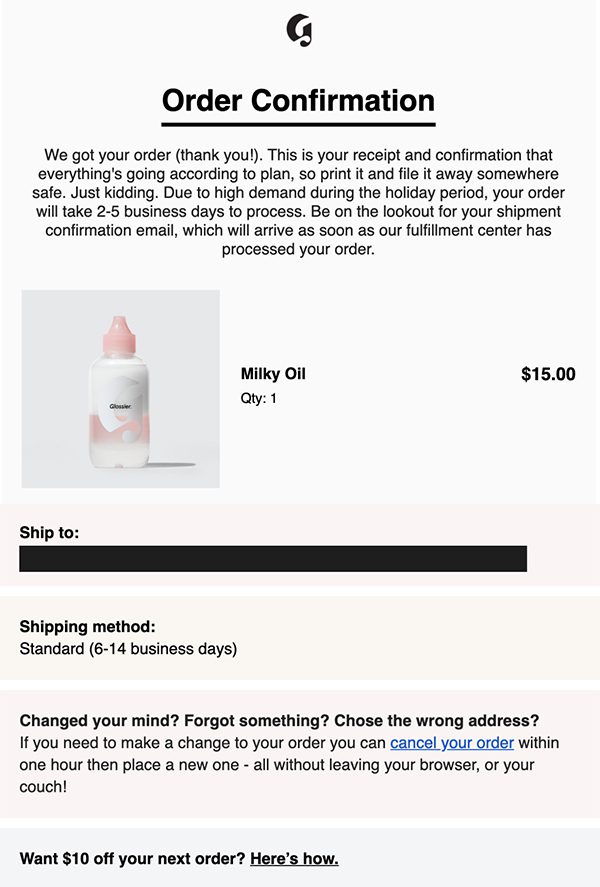
I like this email from Glossier, which does a few things well:
- Adds some personality. The copy is clever, but concise — you don’t want to annoy people who are scanning for important details.
- Sets expectations. Offering a clear timeline for the shipping confirmation is helpful.
- Provides a link to change or cancel the order. This is a great feature! I wish every retailer offered this.
- Expresses gratitude. It’s never too early to say thank you.
2. Shipping confirmation email
Shipping emails offer another opportunity to exceed expectations — especially through the integration of interactive features.
Sephora’s shipping notifications include a dynamic feature that displays your order status (packed, en route, or delivered) with an estimated date of delivery. This is a way better experience than having to click multiple links to see where your order is.
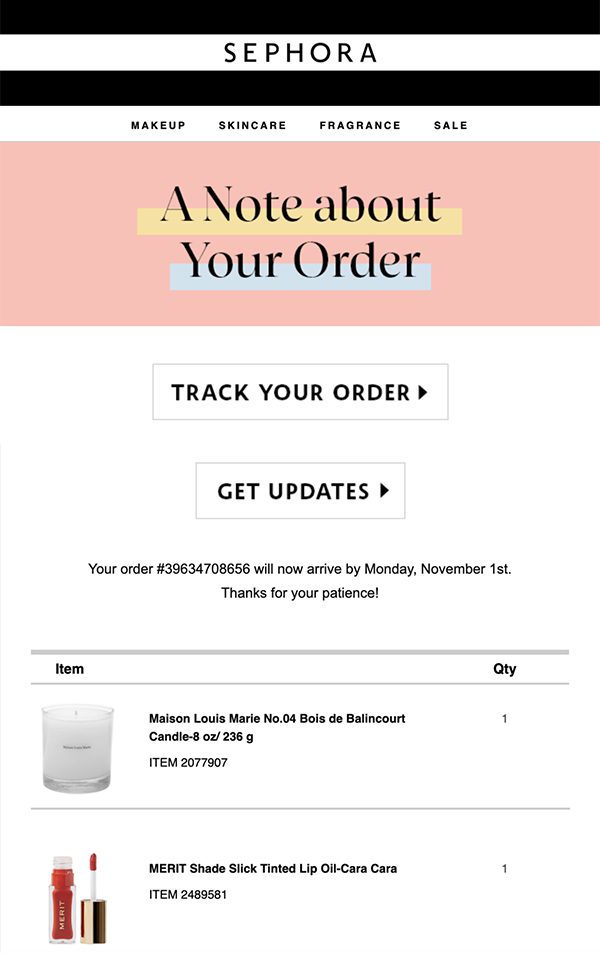
They also send shipping updates if that date is revised — a thoughtful feature that manages expectations and assures customers they’re being looked after.
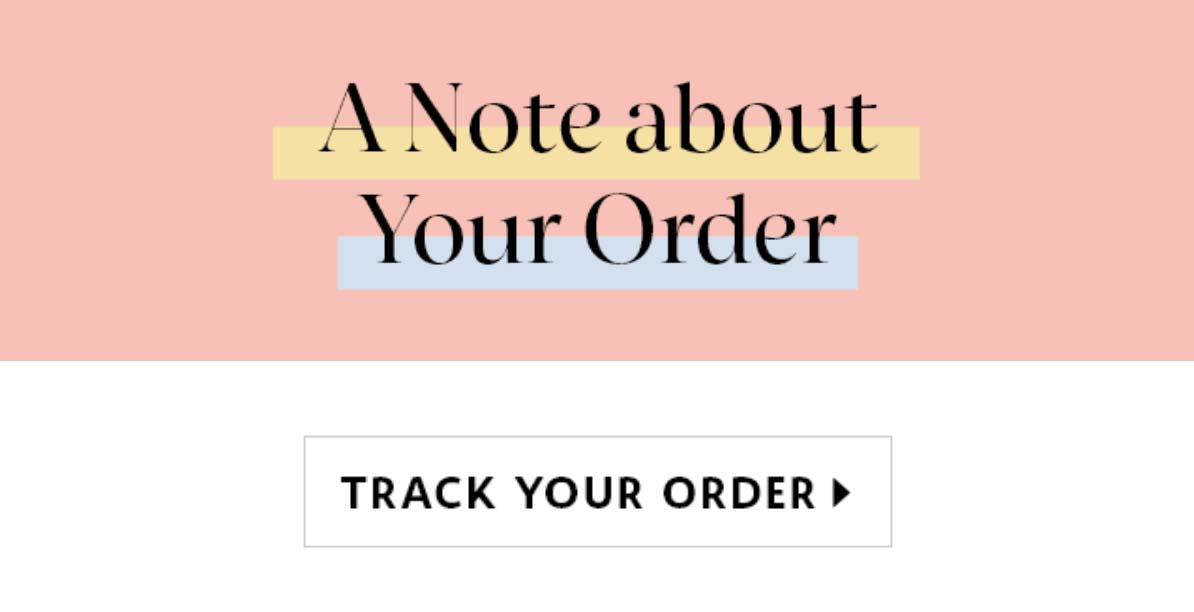
It’s worth noting, with AMP for Email, you could ensure your shipping notifications always show up-to-date information — regardless of whether the shipping date is revised. But you still might want to send your customer a quick update. Especially, if they opened your shipping notification prior to the change of plans!
3. Delivery notice email
Not everyone sends a delivery notice, but I’m here to make a case for them. Nothing brightens a work day like hearing there’s an order waiting for you at home.
Delivery notices also alert customers immediately if there’s a problem, like a misdelivered or stolen package. And if you’re worried about packages sitting outside your door, a delivery notice is an especially welcome tool.
4. Review request email
Product reviews are almost as valuable as personal referrals (more on these in a sec). So it’s worthwhile to integrate a review request into your post purchase email flow. After all, 93% of shoppers say online reviews influence their purchases. (Now, that’s social proof!)
When you ask for a review, you also let your customers know you care about their feedback. Make it easy for them to provide it by sending an interactive AMP review request email. By embedding a product review form right in an email, you can increase your response rate by more than five times — from 8.1% to 42.12%!
Here’s an example from Los Angeles Apparel. You can write and publish your review without ever leaving your inbox.
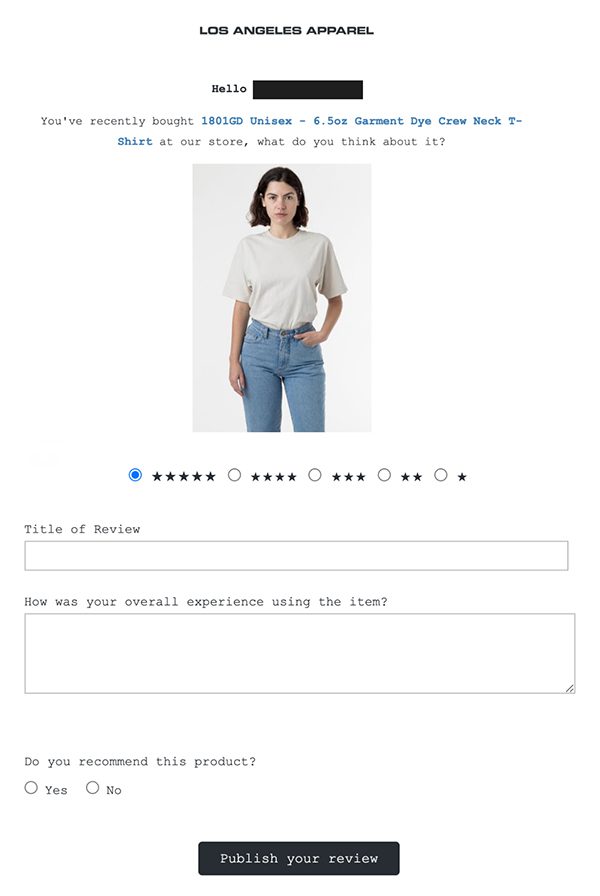
Don’t wait too long to send this email — you want it to arrive before the new purchase thrill has worn off, but after your customer has spent some time with it. Depending on your product, you’ll want to send your review request within one to four weeks.
5. Loyalty program + exclusive discount emails
By now, you should feel pretty confident your customer has good feelings about you. Why not show them you feel the same way? Now is the time to follow up with an incentive for future purchases — like an invitation to a rewards program, a discount code, or a coupon for their next order.
This demonstrates you want to continue rewarding them for shopping with you. And it also provides you with a ton of data to better understand your customer and meet their needs.
Here’s a clean, minimal example from American Apparel. It also invites customers to engage with the brand by following on social media or learning more about their values.
6. Reorder / replenishment emails + upsell / cross-sell emails
Unlike the previous examples, which should always be a part of your sequence, this one is a little more subjective. If you’re in the sofa business, your customers probably aren’t reordering frequently… unless they have a very destructive cat at home.
But if your products don’t last forever — cosmetics, vitamins, socks, love potions — you should prompt your customer to reorder.
You can also recommend complementary products, like in this email from Ring. The message is a helpful one — time to recharge the battery! But it also serves as a nudge to purchase a secondary battery pack.
7. Referral program email
Nothing beats good word of mouth. Referrals reign supreme as the most credible form of advertising. So make it easy for your happy customers to tell their friends and family about you, with an email request.
Here’s a savvy example from Harry’s. It frames the request as an offer for two friends to receive a free product. The copy is sincere, appreciative, and customer-focused, which is much more appealing than a “Tell your friends about us!” message.
8. Product recommendation email
Since you’ve cultivated all those warm and fuzzy post purchase feelings, why not take one last step? Your series should include an email with curated product recommendations. By sharing relevant products, you’ll encourage repeat purchasing behavior and increase customer lifetime value (CLV).
This message will yield useful data to hone your customer profiles and personalization strategy, and it can also boost sales. Case in point: Forrester and Gartner have found personalized product recommendations can increase conversion rates by 150% and average order value by 50%.
Turn new customers into returning customers with exceptional post purchase emails
It’s the little details that will get your customers coming back for their next purchase, and the one after that.
So deliver every step of the way with a well-crafted post purchase email series. Contrary to common practice, these automated emails don’t need to be a bore. You can make them a delightful, personalized, and interactive experience. Trust me, your email metrics and retention rates will thank you for it.
Need help implementing these techniques?
Dyspatch’s email builder makes creating responsive, interactive, and personalized experiences effortless. With drag-and-drop interactive elements and support for dynamic data, even your non-technical team members can jump right in and create.