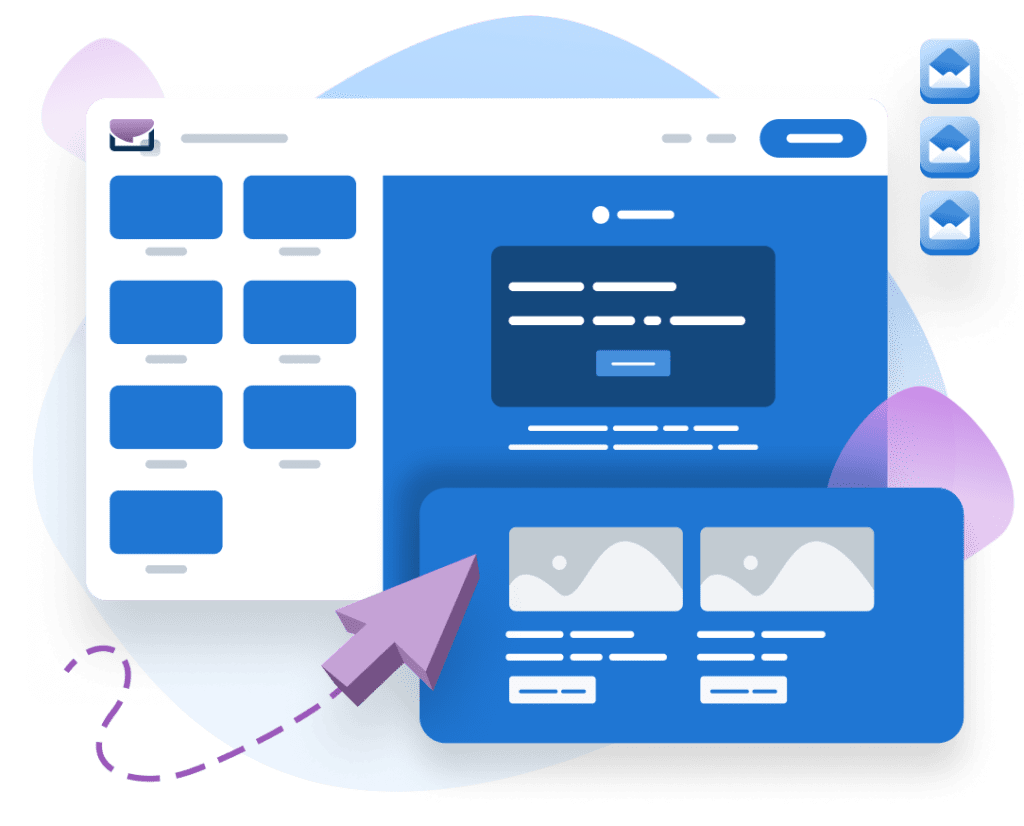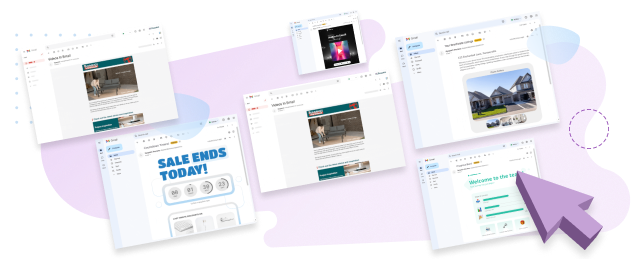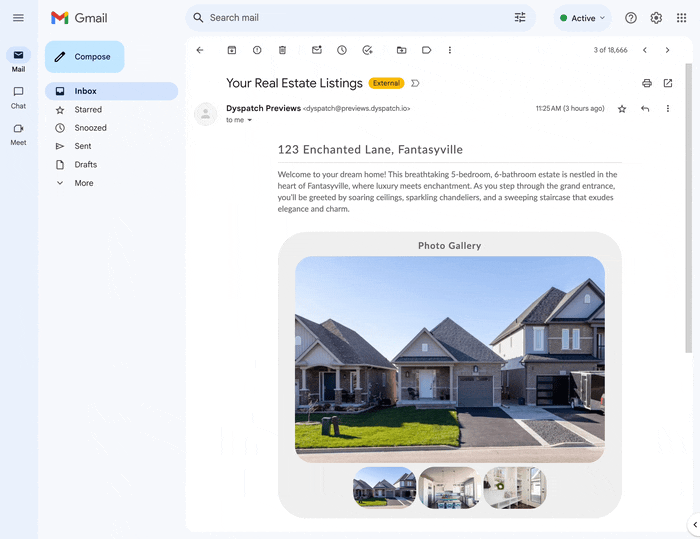Breathing life into your inboxes
What if your inbox was as dynamic as your favorite app? That's the reality of modern email marketing. Interactive elements are bridging the gap between static messages and rich web experiences, allowing brands to deliver personalized, engaging content right to your inbox. It's not just email anymore—inboxes today are a playground of interactivity, where messages come alive with videos, carousels, and even mini-applications.
Interactive email at a glance
- According to a study by Martech Advisor, interactive emails can increase click-to-open rates by 73%
- Epsilon reports that interactive emails can boost conversion rates by up to 300%
- A survey by Litmus found that 91% of consumers want interactive content in their emails
Interactive emails, without AMP
While AMP offers powerful live content features, there are several ways to create engaging, interactive emails without relying on AMP technology. Here's an overview of various interactive elements that can be implemented using standard HTML and CSS:
- Interactive image carousels in email
- Video in email
- Audio in email
- Dynamic progress bars in email
- Countdown timers
Interactive image carousels
With Dyspatch’s no-code email builder, breathing new life into your email marketing with image carousels is as simple as dragging a pre-coded carousel block directly into your email template. This gives anyone on your team the ability to get creative and innovate with interactivity in email, regardless of their technical expertise.
Interactive galleries allow users to browse through a series of products, featured content, or image galleries without having to navigate away from the email.
Use cases: Image galleries, Featured blog posts, Related products.
Supported clients: Works in most modern email clients, including Apple Mail, Outlook for Mac, and mobile clients. With some limited functionality in older versions of Outlook.
Related: How to Add Interactive Image Carousels to Email or Dyspatch documentation: dys-carousel
Embedded video in email
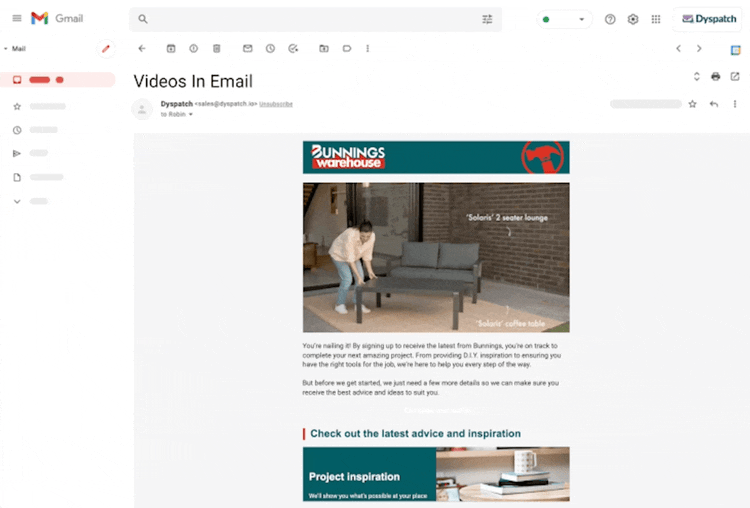
To incorporate video, you'll want to use the HTML5 <video> tag, providing a clear call-to-action for recipients to click and play the content. However, it's important to note that video support in email clients is quite limited, with full functionality only available in Apple Mail and iOS Mail. In other clients, the video may display as a static image (be sure to use a GIF as a fallback in this case) or simply a link to view the content externally.
You also need to be able to code your email in HTML, and there are numerous client-specific fallbacks to work around. You can find the full breakdown of the process over on our blog. But long story short, embedding a video in an email isn’t exactly a user-friendly process.
Use cases: Short promotional videos, Movie trailers, Tutorials in a getting started email.
Supported clients: Apple mail, Thunderbird, and Outlook provide support (with limitations, in some instances). But major email clients like Gmail and Yahoo don’t support video. Plus, many spam filters and antivirus programs still flag emails with embedded video, resulting in lower deliverability.
Related: Video in Email: To Embed or Not to Embed?
Audio in Email
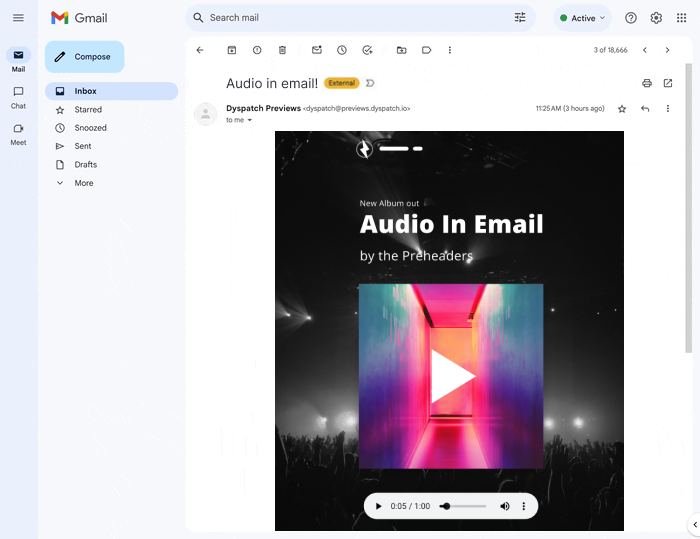
While not as widely adopted as some other interactive elements, audio can be a powerful addition to email campaigns when used thoughtfully. Adding a media player with audio into your email is a low effort and high reward way to offer a refreshing auditory experience for your customers.
It's important to note that audio support in email clients is rather limited, with the best compatibility found in Apple Mail and iOS Mail. Other clients may display the audio player as a simple link or fail to render it at all, making it essential that you create a good fallback. When the audience and email client support aligns, audio can be a compelling way to add depth and personality to your email communications.
Use cases: Short promotional previews of your podcast, Setting the vibes on a Friday afternoon newsletter.
Supported clients: Works best in Apple Mail and some mobile clients
Related: Audio in Email — it's Possible!
Progress Bars
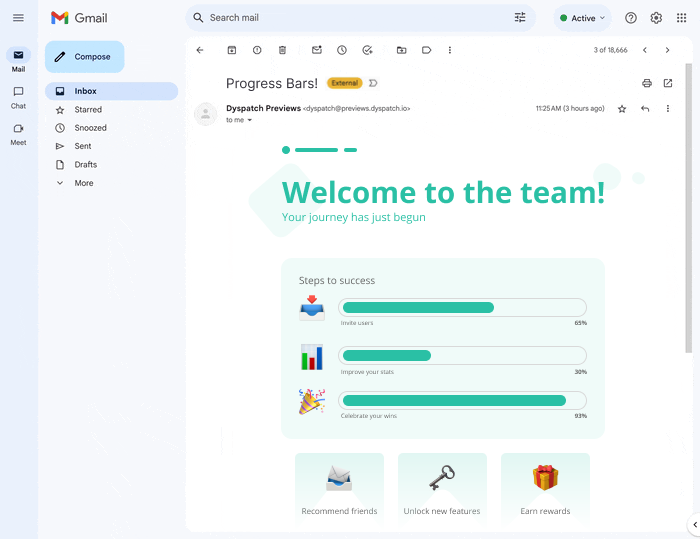
Progress bars are a versatile interactive element that can be leveraged in email campaigns to provide visual updates and enhance the user experience. These dynamic indicators can be used to showcase the progress of a multi-step signup or purchase process, highlight the completion of a loyalty program, or display the status of a shipping confirmation.
Progress bars are relatively straightforward to implement, typically relying on HTML table structures and CSS styling. The beauty of progress bars is their wide compatibility across email clients, working seamlessly in everything from Outlook to Gmail.
Progress bars offer a simple yet effective way to create a sense of advancement and encourage continued engagement with your email content.
Use cases: Shipping confirmations, Task completion, Usage analytics.
Supported browsers: Wide support across most email clients.
Countdown timers
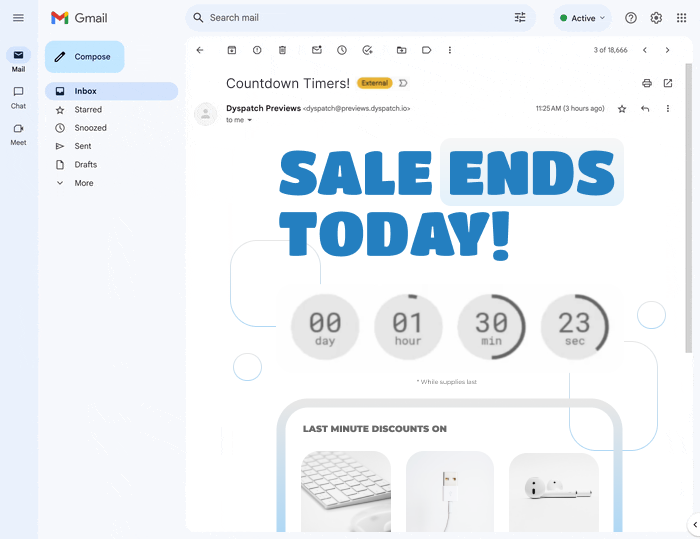
One of the most popular and effective interactive email elements is the countdown timer. You’ll often see countdown timers being used to highlight limited-time offers, event countdowns, or the impending expiration of a promotion.
The visual of the ticking clock can help you drive higher click-through and conversion rates since a sense of urgency will make your subscribers feel compelled to respond before the time runs out.
Use cases:
- Limited time offers
- Event countdowns
- Promotions
Supported clients: GIF version supported in most email clients. CSS animations work in modern clients but may fail in older versions
When implementing these next generation interactive elements, it's important to always provide fallback content for email clients that don't support the advanced features. This ensures that all recipients can engage with your email, regardless of their email client's capabilities, and also guarantees a great experience if the recipient forwards your email to someone new.
When to use AMP for email
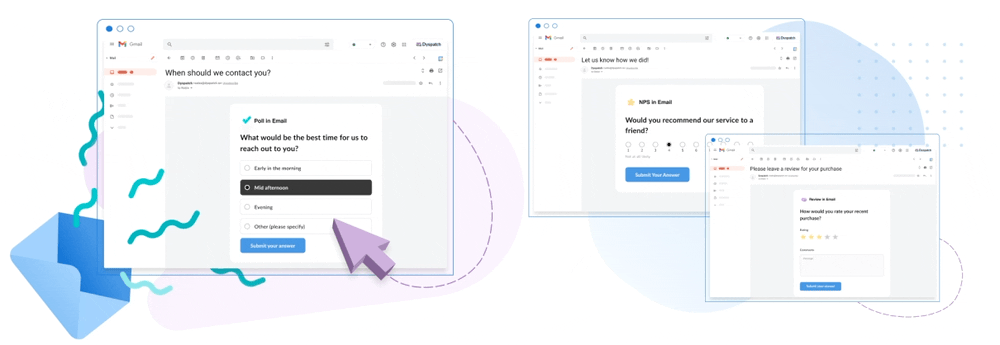
AMP for email is a framework developed by Google that allows the sender to include a third MIME-type with dynamic and interactive email elements that can be rendered client side that can be interacted with, directly in the inbox. Delivering app-like experiences without being hampered by downloading or installing software.
Key AMP features and capabilities:
- Real-time content updates: Display live information such as stock prices or weather forecasts
- Interactive forms: Allow users to submit responses or make selections without leaving the email
- Dynamic image carousels: Let recipients browse through multiple images within the email
- Accordion features: Expand and collapse sections of content for a cleaner, more navigable layout
- Animated elements: AMP for Email supports lightweight animations and transitions for a more engaging user experience
While AMP for Email offers exciting possibilities, it's important to understand its limitations. The most significant hurdle is limited email client support, with only Gmail, Mail.ru, and Yahoo! Mail currently compatible.
This means that depending on your demographics, your audience may not experience the interactive elements as intended. It’s important to have a good understanding of your audience, and their preferred email clients and devices before exploring the possibilities with AMP.
Read more in our guide, everything you need to know about AMP for email.
What’s next for interactive email
By embracing the power of interactive elements, marketers can cut through the noise of the modern inbox, captivating their audience and driving tangible business results. Whether it's the real-time updates and app-like functionality of AMP for Email or the more widely-supported interactive features like carousels, videos, and countdown timers, the key is to create engaging experiences that provide immediate value to your viewers.
By making the email channel more dynamic and responsive, you can foster deeper connections with your audience, encourage active participation, and ultimately drive higher conversion rates.
Ready to take your emails to the next level with dynamic elements? We’d love to help you get started. Get in touch!
Get a demo
Further reading: