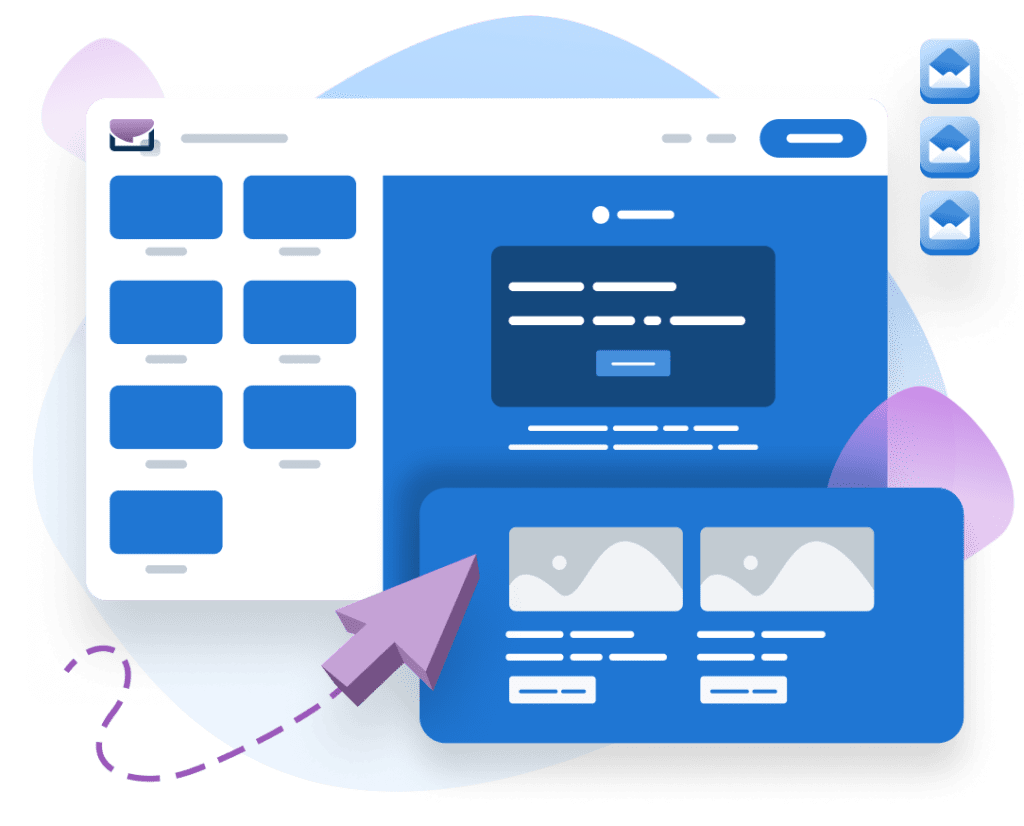We all know that transactional or triggered emails are a must for a modern business, whether you’re an online retailer or web-hosted software. But just because they’re a necessity doesn’t mean they aren’t worth investing in as a source of revenue generation and to build brand loyalty.
Here are our tips on taking your triggered or transactional email from meh to great.
1. Say Thank You
Welcome emails have the highest average open rate (nearly 60%!) and have long been a staple for email marketers. Yet only 3% of welcome emails take the opportunity to say thank you. What a great way to stand out from the rest!
Saying thank you is the best thing you can do in most situations. Did someone recently register for your platform? Did someone purchase your product and help support your business? Saying thank you can go a long way to creating a personalized connection with customers and offers the chance to talk more about your mission and build a lasting relationship.
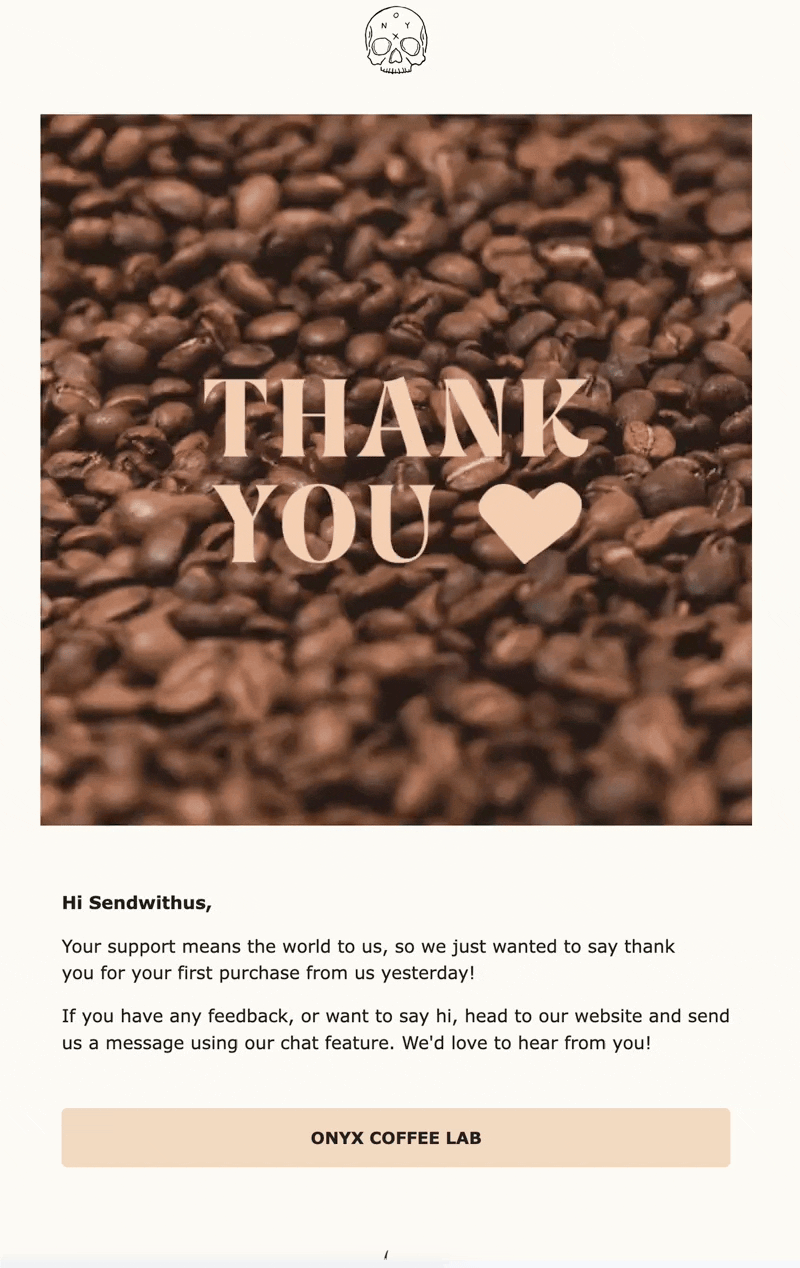
This email from Onyx Coffee Lab is beautifully designed, includes an eye-catching gif (or giphy if you’re that person), and speaks to the brand’s mission and values. Who doesn’t love receiving a nice email like this after purchasing a product?
2. Create engagement early
Welcome emails are often your first touchpoint with a new customer. Making the most of it can increase activation and ensure that you look pro from the start. Trust Slack to send great triggered welcome emails to new customers that help users set new workspaces up for success by inviting others and creating channels. As a daily Slack user, it can be difficult to remember a time when I didn’t know how Slack worked, but this could be the first time a newly activated user has worked with your tool. Remember to provide not only the information you would need to succeed but also think about all types of users when setting up welcome emails.
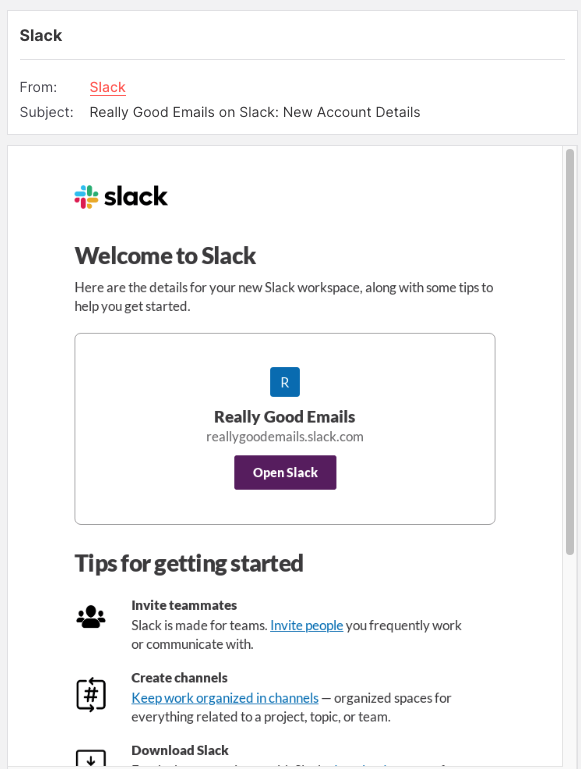
3. Take the opportunity to make tailored suggestions
Transactional emails are expected, but it doesn’t mean you should miss the opportunity to upsell your products for next time. This receipt email from MeUndies is a great example of how to promote continued sales in a transactional email.
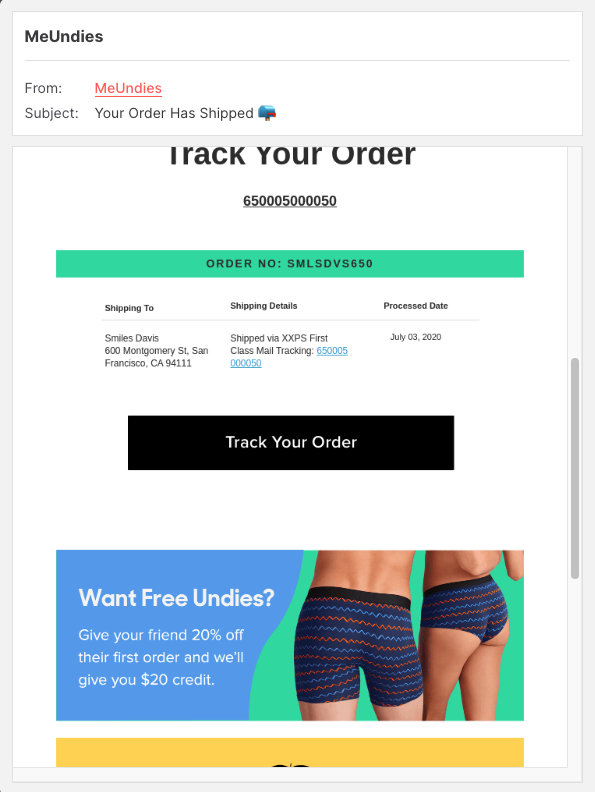
Sephora goes one step further to suggest products the customer might be interested in. Consumers want email personalization: 75% of people expect personalized marketing when they share information about themselves with companies, and 64% expect a more personalized shopping experience when they spend more than usual with a brand. This personalization is a pro move from the world’s largest prestige beauty retailer.
4. Build your reputation by sending polished emails
Using a design tool that allows you to keep triggered or transactional up to date with current branding and legal information is a must. It’s easy for these emails to fall out of step with your more often-reviewed marketing emails, but sending sloppy triggered or transactional emails can harm your brand reputation.
Building your email design system means that you only need to update your footer once to update all of your email templates. You can also set user permission levels such that only those who should be able to update your most important blocks, like headers and legal footers, can do so, leaving others on the team to do what they do best: create connections with customers in the body of your emails. Tools like Dyspatch can help your team to build an easy-to-use design system that keeps every email compliant and up to date.
There are too many examples to name just a few but consistency is the name of the game.
5. Timing matters
We’ve all been there - getting locked out of your account and hitting refresh on your inbox until the password reset appears. Ensuring that your transactional emails arrive promptly is one of the best ways to build trust with your customers. Using a tool to manage this is the best way to achieve the desired results. We might be a bit biased, but we think Sendwithus is the best in the business to trust for sending important emails like password resets.
In terms of the design, we love that this Patreon email is on brand, has a compliant legal footer, and gets right to the point which in this case is let me in my account!
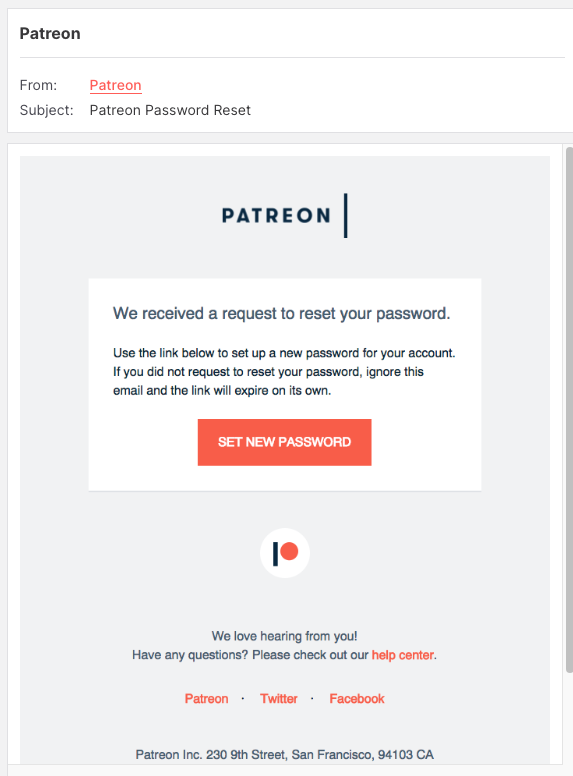
What’s the TL;DR? Triggered or transactional emails shouldn’t be an afterthought - they should be front and center in your content strategy. Personalizing emails, adding value in each email, and ensuring you’re using a sending platform you trust to deliver to your customer’s inbox are all good strategies to make the most of every email you send. Chat with us to learn more about what you can do to take your Triggered and transactional emails from meh to great!
Get a demo