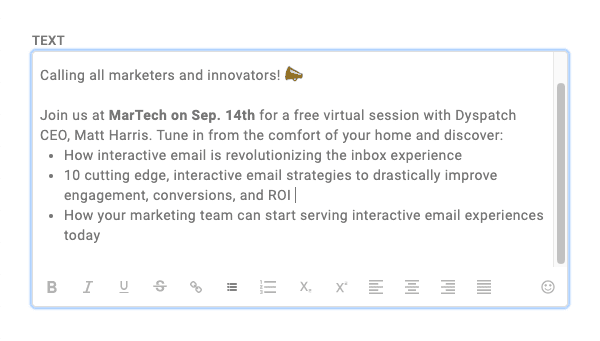Oct 15, 2021
Sync email templates to Iterable, now in Dyspatch
Exciting news! Dyspatch now supports a direct integration with Iterable. This click and connect integration allows Dyspatch users to sync their published email templates to Iterable in just a few seconds.
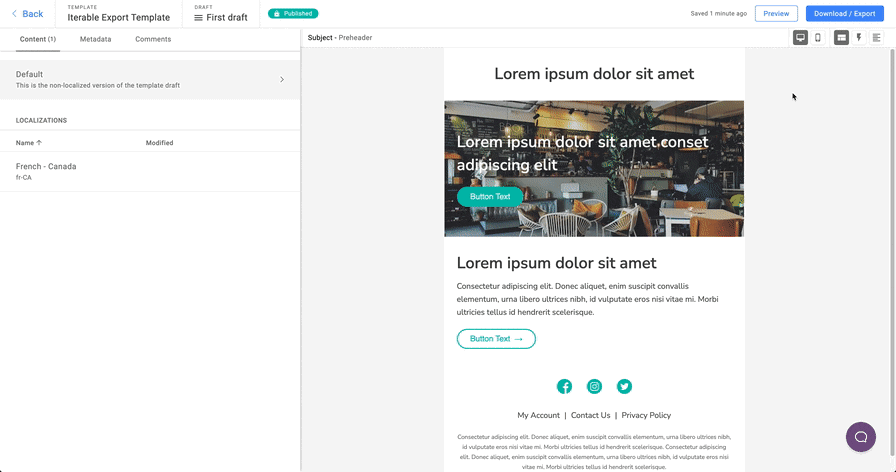
Sept 9, 2021
Add responsive dividers to your email templates with ease
Need to add a divider to an email template? Now, you can easily insert responsive dividers that work across all email clients in Dyspatch.
With the Dyspatch Markup Language (DML), we’ve condensed the HTML for a divider into a simple, clean code snippet: dys-divider.
Just add dys-divider to your templates to save time, while effectively implementing new designs. No need to jump down to dys-html to implement a responsive divider. The dys-divider abstraction is ready to go, and as always, responsive by default.
Sept 9, 2021
Social icons, now at your fingertips
Get social with our latest update! You can now add standard social icons to your Dyspatch email templates, quickly and easily.
Choose from 21 popular social media platforms and leverage our new dys-social and dys-social-element tags to implement their icons. Select which colour you prefer: black, white, or full colour. You can also choose your preferred icon shape: default (the icon with no background behind it), circle, or square.
With these handy abstractions, you won’t need to loop in your designer to add new icons to your template, worry about design compliance, or hunt down social media icons for LinkedIn, Facebook, Twitter, Reddit, Soundcloud, etc.! That means, less time in design and a speedier email creation process.
Sept 9, 2021
Align your text with a quick click
Aligning your text in Dyspatch just got easier. Now, you can use the rich text editor (RTE) to choose your preferred text alignment.
Select from left, right, centered, or justified, and make sure your paragraph aligns perfectly in any template. With a quick click, you can try out different text alignments to see what works best — no dev help required. Build better looking text blocks faster, and get to market faster too.
Sept 9, 2021
We’ve updated our API limits to better serve all teams
Depending on how you use Dyspatch, you may need access to more API calls a month.
If you leverage our platform for transactional emails or localize templates, this may be true for you. With this in mind, we’ve increased the limit of API calls for our Starter and Team plans. Our goal is to serve all teams, to the best of our ability, and we hope this update helps!
April 14, 2021
Simplify your content localization process with Block Localization support
With our latest update, managing localized content in Dyspatch is now even easier. Previously, content had to be updated on each individual template. Now, simply add content and localizations at the block level and share that content across all of your email templates, saving you valuable time and resources on translating the same content multiple times. When used in conjunction with bulk apply, you can now manage and update the content across all of your templates at once.
Block localizations also work in conjunction with pinned content, ensuring that your email templates are always up to date and ready to send.
Learn more about our Localizations support here:
April 8, 2021
Sync email templates to SendGrid, now in Dyspatch
We’re excited to announce that Dyspatch’s built-in integrations have expanded to include support for SendGrid. With this real-time integration, importing your published Dyspatch email templates to SendGrid is just a couple of clicks away.
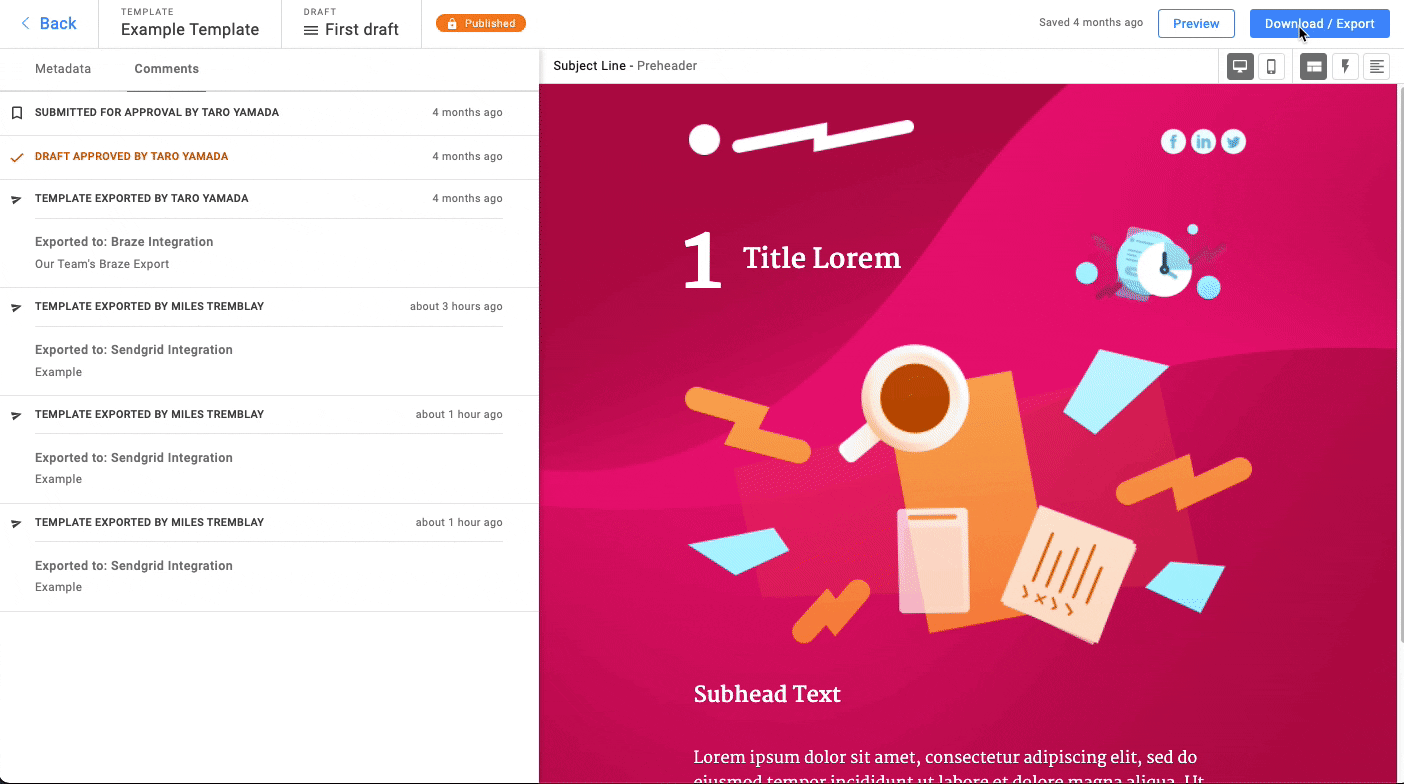
Mar 19, 2021
Sync email templates to Braze, now in Dyspatch
Importing your published Dyspatch email templates to Braze just got easier. With our new Braze integration, templates (including localized versions) will sync email directly from the Dyspatch app into your Braze CRM for sending with one click.
Our intuitive drag-and-drop email builder empowers your email team to quickly build beautiful and responsive email templates in one centralized hub, making email template production efficient, collaborative, and scalable. Build interactive, on-brand emails with the Dyspatch email builder. Approved email templates seamlessly sync to Braze for segmentation, targeting, and Braze's renowned analytics reporting.
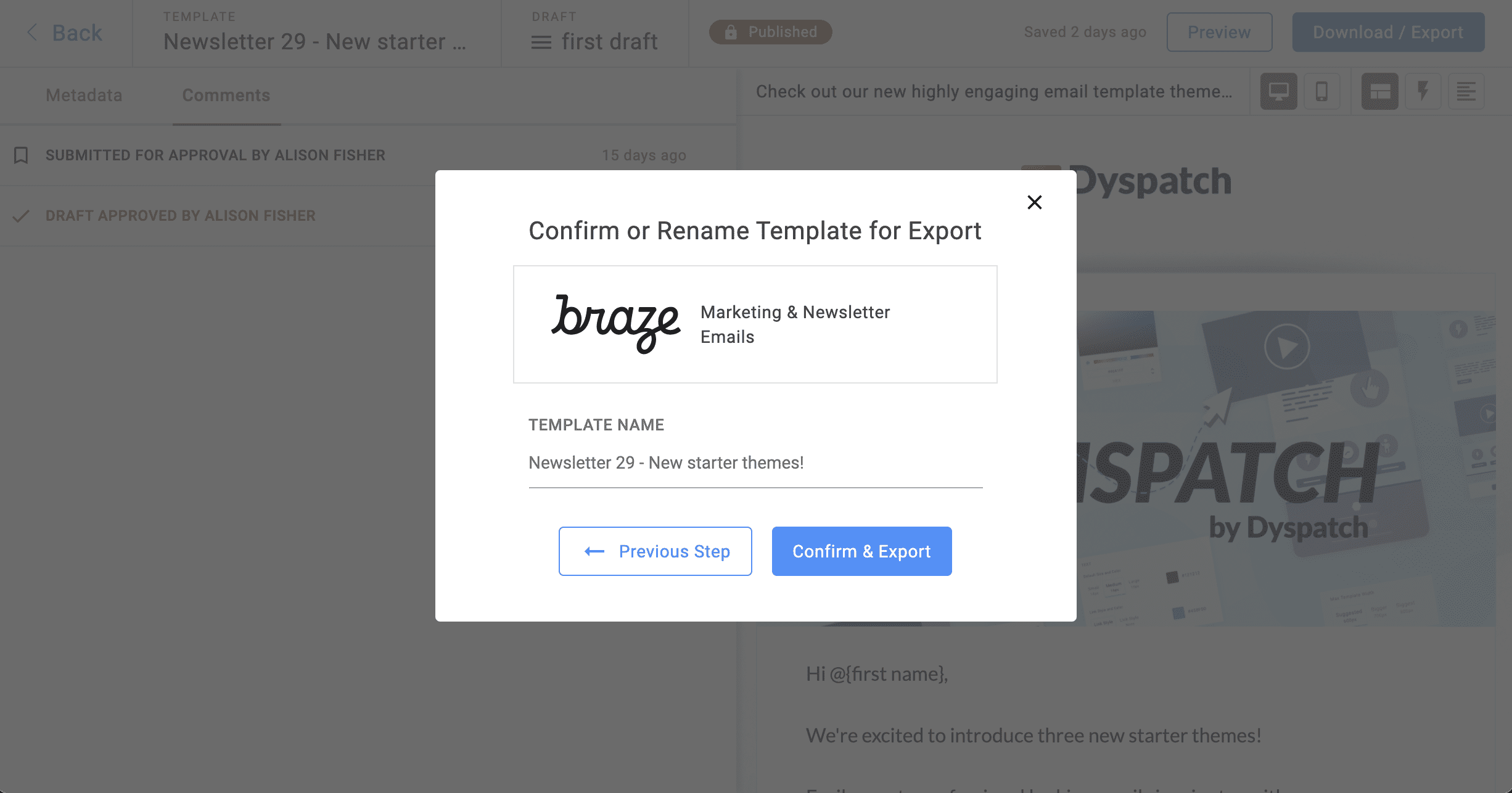
What's more, variable fields in Braze are also available in Dyspatch and will seamlessly sync to the Braze platform as part of your template. This integration also powers a faster localizations workflow. By localizing your templates using our time saving localizations workflow and bulk exporting them to Braze, scaling your internationalizations strategy has never been easier.
This update also introduces Liquid templating language support to Dyspatch, allowing you to also convert your dyspatch email templates and download the Liquid templating language compliant HTML in a zip file using our export feature.
Mar 5, 2021
Send preview emails to your collaborators
We’ve updated our testing and preview workflow to ensure you can send a preview of your templates to stakeholders. Save time collaborating on emails by sending a test version of your templates directly to a stakeholder’s inbox.
In addition to sending a test preview to your personal email inbox, it’s now also possible to send a preview of the email to anyone in your organization. Learn more about testing and preview here.
Feb 26, 2021
🎉 We have emojis 🎉
We have added the ability to easily include emojis into your email copy when working in the Visual Editor. Look for the smiley face icon when you are editing titles or paragraphs; search and select an emoji, or use helpful :shortcodes: to quickly add your favourite emojis into your copy.
August 5, 2020
Image Libraries Now in Dyspatch
Dyspatch users can now conveniently upload libraries of securely hosted, pre-approved, on-brand images and GIFs, which teams can use to build media rich interactive emails in the Dyspatch email builder.
If you’re syncing emails to multiple ESPs, all email assets are stored where everyone expects to find them: the email production platform, instead of across various other tools.
June 24, 2020
A new way to preview your template before publishing
The view toggle is an easy way to see what your email will look like on Desktop vs Mobile, and it even previews the plain text version. Simply click on one of the icons in the toggle to switch the view.
Dyspatch also provides Litmus device previews, but the view toggle will save you time in email production before you get to the Litmus previews stage.
April 27, 2020
Annotated comments help get your templates to customers faster
Leaving a comment directly on any element, section, or feature of a template reduces back-and-forth communication during the template’s creation, and makes the approval process a cinch.
Now, you can peg your comment directly on a CTA button to suggest new copy, below a hero image to assign a new placement for it, or on any of the template’s modules.
Feb 26, 2020
Quickly revert to the last safe version of a template
With the rollback feature, you always have a safe version to revert back to if changes were made that you no longer want to keep. This is a great feature because it saves teams from having to manually change things back, which takes time.
Rollback also exists because even with a granular approval process like we have in Dyspatch, sometimes mistakes happen. In the rare case where a mistake gets published in an email template, you can revert back to a safe draft with a couple of clicks, reducing the number of customers who may see the broken version. This helps you recover from mistakes like broken links, typos, or worse. (It’s the kind of feature we use rarely, granted, but when we need it...we really need it!)
Learn more in our docs
January 15, 2020
Dyspatch launches Locale Groups to save you time and money in translations
Locale groups help you save money on your translations by letting you apply a translation (PO file) to multiple locales. So, let’s say you want to use a single French translation for France, Belgium, and Canada, you can create a group with those locales and apply the same, common translation to this.
Let me show you how it works. For example, our customers use this feature to bundle South American countries together and send them the same Spanish version. It only takes a couple of clicks to create the group, and have them share a translation.
Learn more in our docs.