Assign Integrations to Workspace

ESP integrations can now be assigned to specific workspaces in the admin portal. This will support teams that manage many integrations, and global teams where each region is exporting to a different platform.
Only integrations that are assigned to the workspace will appear for email builders to select from when exporting a published email. This ensures that emails are always exported by the right team to the right platform, eliminating the risk of emails being sent to the wrong service.
In addition, default sender profile metadata can be filled out for each ESP integration. When installing or editing an integration, fill out the sender name and sender email address. This information will be automatically exported along with published email content, so you don’t have to manually add important email metadata every time a new email is created.
Resolving comments
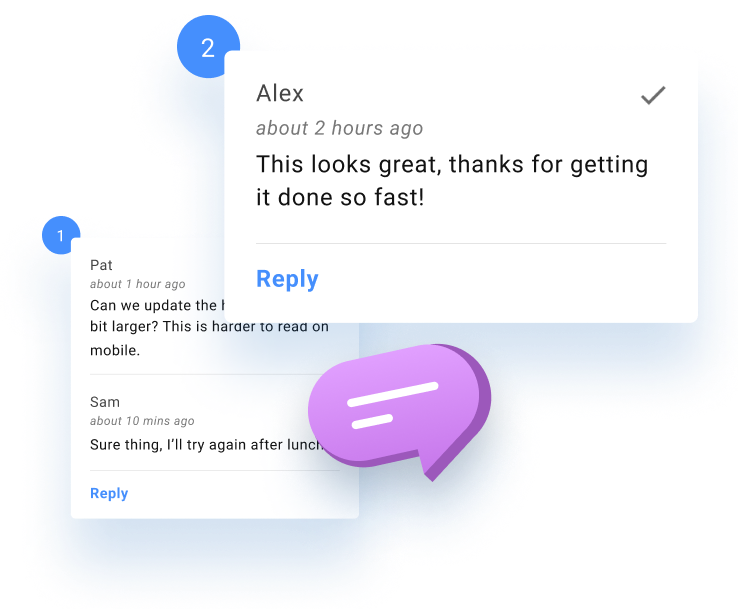
Comments can now be resolved in the email builder; resolve feedback that has been actioned upon so annotation pins in the email preview only show what feedback is left to address. In addition, the comments feed in the sidebar has been updated with filtering options to help users focus down when an email is going through a feedback cycle.
Plain text auto-generation
We’ve introduced an admin setting to automatically generate plain text for all emails. This eliminates the need to manually add plain text for every email, and keeps the plain text in sync with the HTML version as the email content is updated. This will not affect any emails where plain text was already entered.
Dynamic Data Toolbar in the email builder
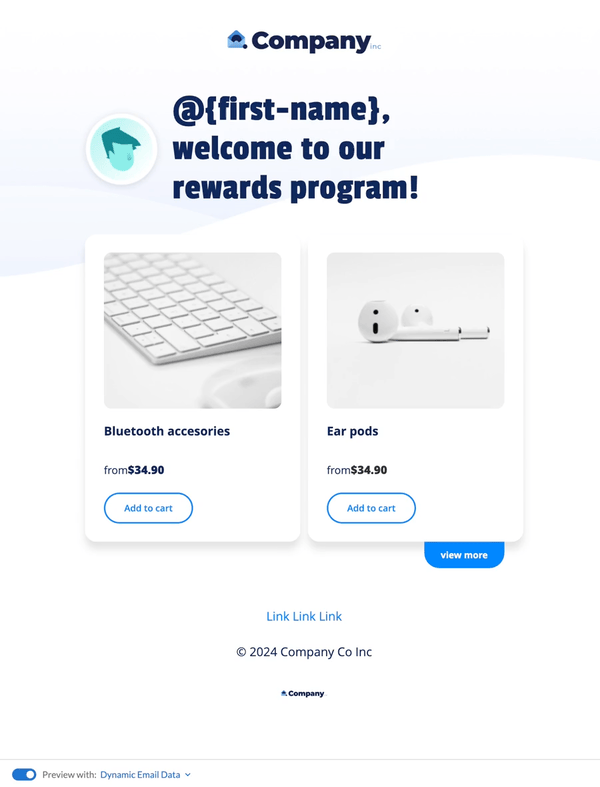
Previewing dynamic data and switching between customer profiles in the email builder is now easier than ever with a new toolbar that appears at the bottom of the email preview area. This simplifies the process of previewing how an email will appear with different data sets applied, enabling effective testing of dynamic, personalized emails in Dyspatch.
Layout builder updates – more options added for title, text, button
We’ve added more options for customizing your email content. You can now change the font size of your text or title, providing greater flexibility in email design.
Variable format warnings
To prevent errors when exporting your Dyspatch emails, we’ve added warnings for custom variables that use syntax that does not match our standardized DML variable syntax. DML is built to handle exporting variables correctly to many different ESP syntaxes; if you code your emails using your preferred variable syntax, our guardrails will alert you to potential issues, ensuring better email integrity.
