BECOME A FASTER, MORE EFFICIENT TEAM
Dyspatch feature overview
& updates for 2024
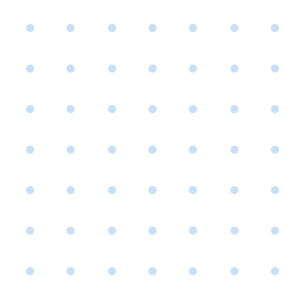
We've launched some great new features in the last year that make it effortless to build beautiful on-brand emails. Our built-in guardrails take the complexity out of making dynamic, personalized experiences for your users. Check out our year in review below.
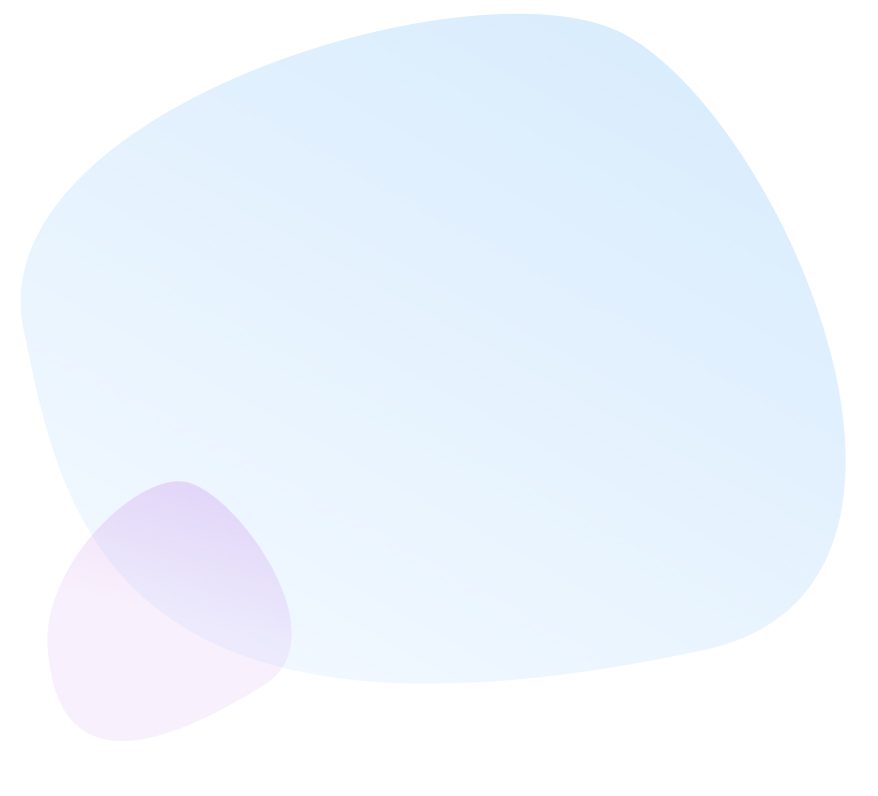
No-Code Email Builder
Using our innovative drag-and-drop email builder, non-technical users can create emails at lightning speed, without sacrificing quality.
- Easy to use drag & drop email builder
- Generate responsive, unbreakable email code
- Time-saving reusable content blocks
- Build guardrails for brand consistency
- Flexible integrations with any ESP
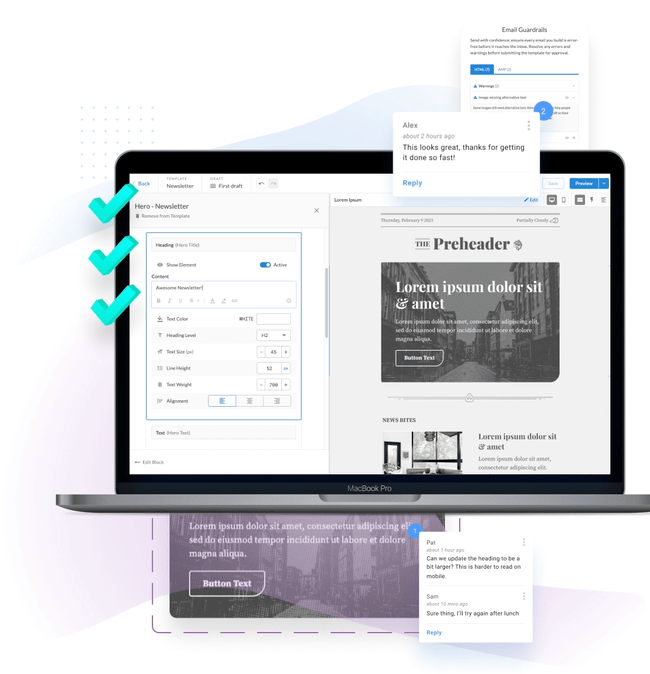

Updated for 2024
Quick actions
Duplicating, deleting, and adding quick customizations is easier than ever. Double clicking block thumbnails will add them to your email.
Image editor
Inline image editor allows you to crop and resize your images as you adjust your email layouts.
Block updates
Manually update blocks to the latest version while maintaining edits with block refresh.
New starter themes
Our free built in Starter themes have been streamlined with powerful new capabilities.
More design flexibility
With editable styles, your team can control how much flexibility & customization they want to be available in the email builder.
List blocks
This toggle will allow you to easily identify and edit the blocks currently used in your emails. Helper icons indicate which blocks have conditional display logic or are hidden/lacking content.
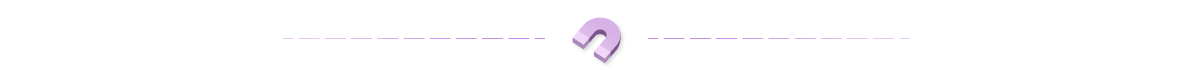

Email Guardrails
Peace of mind, before you start testing.
Dyspatch now provides a granular, actionable review of every aspect of your email for you to review – before you even start your testing flow with previews, Litmus screenshots, and the approval process. You’ll be able to make adjustments contextually, and save time for you and your review team.
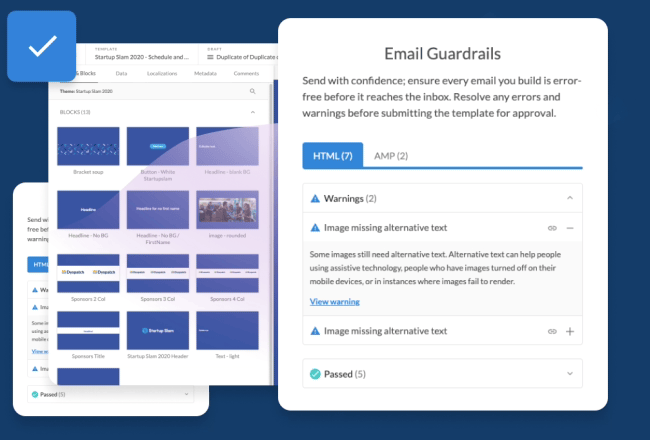
Scans your email for:
Broken image links
Incorrect syntax
Accessibility issues
Optimal subject line & preheader length
Missing alt text
Personalization errors
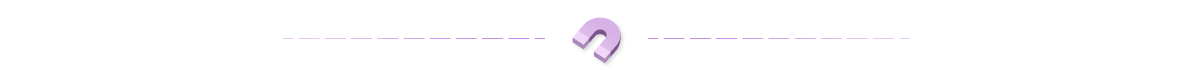
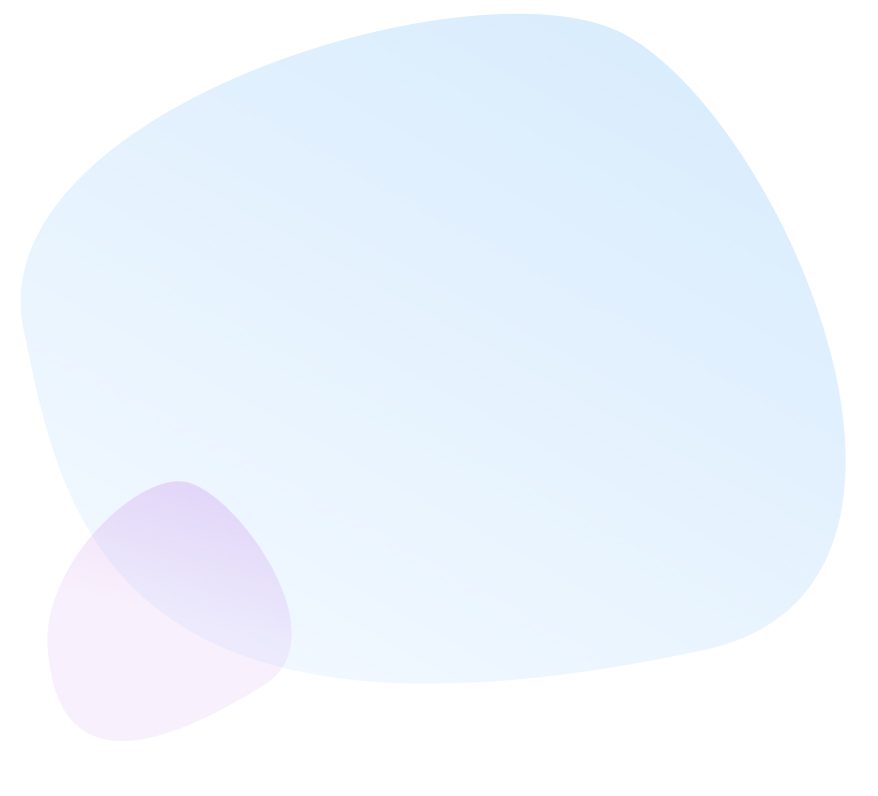
Testing & Previews
Built in testing for ease of mind. Preview your dynamic emails based on your marketing personas to ensure the right messages are getting to the right people.
With our built in Litmus testing, you can preview your email on all the possible device and email client combos your subscribers might be using.
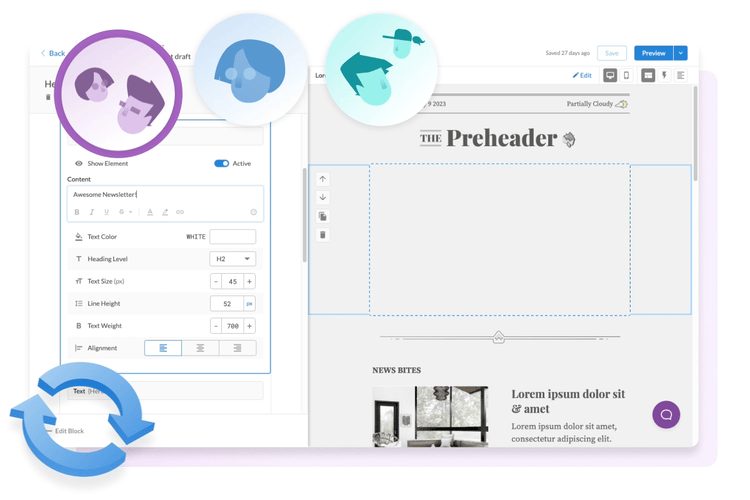

New for 2024
Data profiles
Data profiles empower teams to create account level profiles for specific personas or customer cohorts you cater towards in your email marketing campaigns. Ensure that your emails are accurate, and people are seeing the right dynamic data every time.
Shareable links
Guarantee feedback from the right person at the right time: A shareable URL to the template for anyone who is in your email creation process, even if they aren’t in Dyspatch.
Custom approval workflows
With multi-step approvals enabled, emails will now have a design approval stage that has to be approved before the emails can be exported for localization. Workspaces can be automated to assign the same users as approvers to all emails for added
Set default metadata
Dyspatch admins can set global metadata specific to each ESP integration that will apply to every email created and exported by Dyspatch.
Automated reviewers
Assigning reviewers at the workspace level ensures that your emails will always have the same key stakeholders approving your emails before they go live.
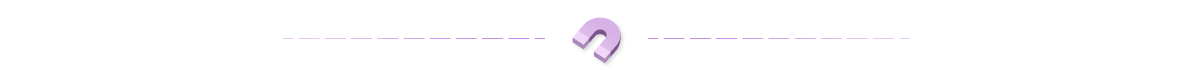
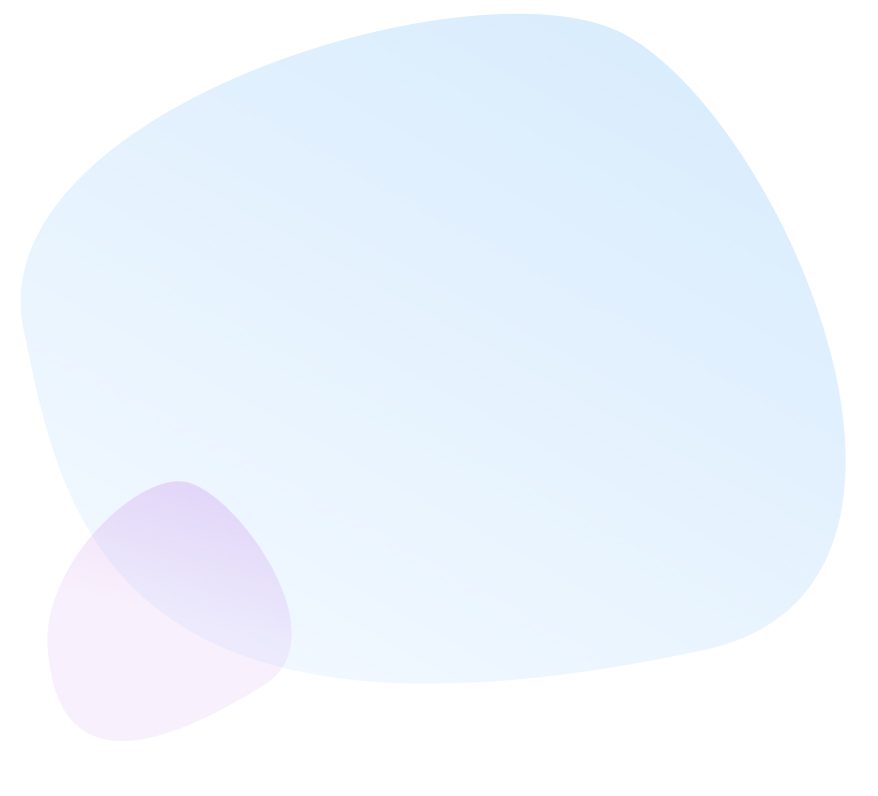
Workflow & Email Management
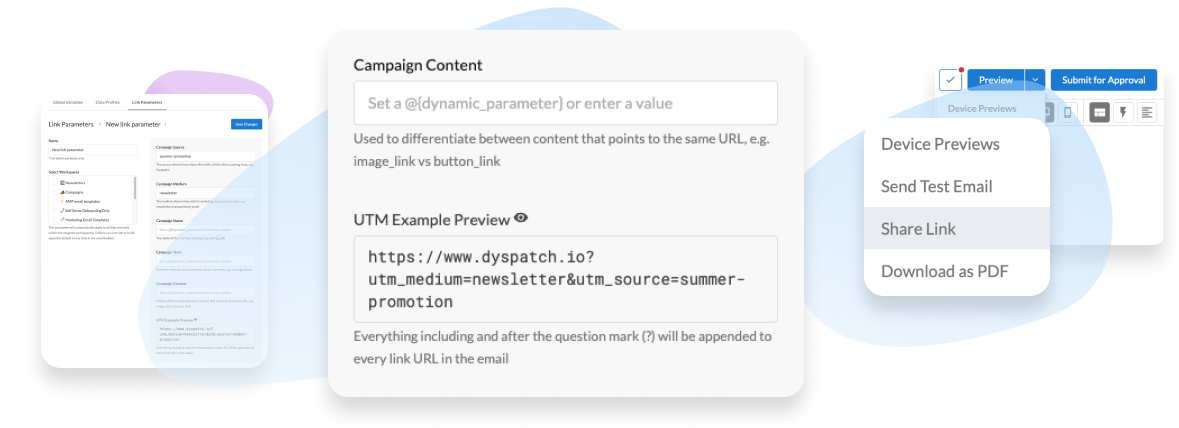
Become a faster, more efficient team! Centralize your email production from step one to step done with the Dyspatch email builder.
Users of all skill levels can use Dyspatch to manage, update & collaborate on their email campaigns regardless of sending platform or CRM.

New for 2024
Project links
Save and manage project briefs & frequently used links in your emails. With built in support for Figma, Asana, Jira, Google Docs & more.
UTM manager
Set default UTM parameters at the workspace level with UTM link builder
Bulk actions
Bulk actions are now available for updating, deleting, and changing themes
Favorite templates
Star your favourite templates to make them easier to find & use.
Improved search
You can now initiate a search anywhere in the app with a simple keyboard shortcut.
Dyspatch API upgraded
Block API & Render API added to help more technical teams integrate further with the Dyspatch API.
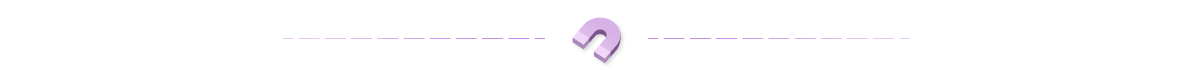
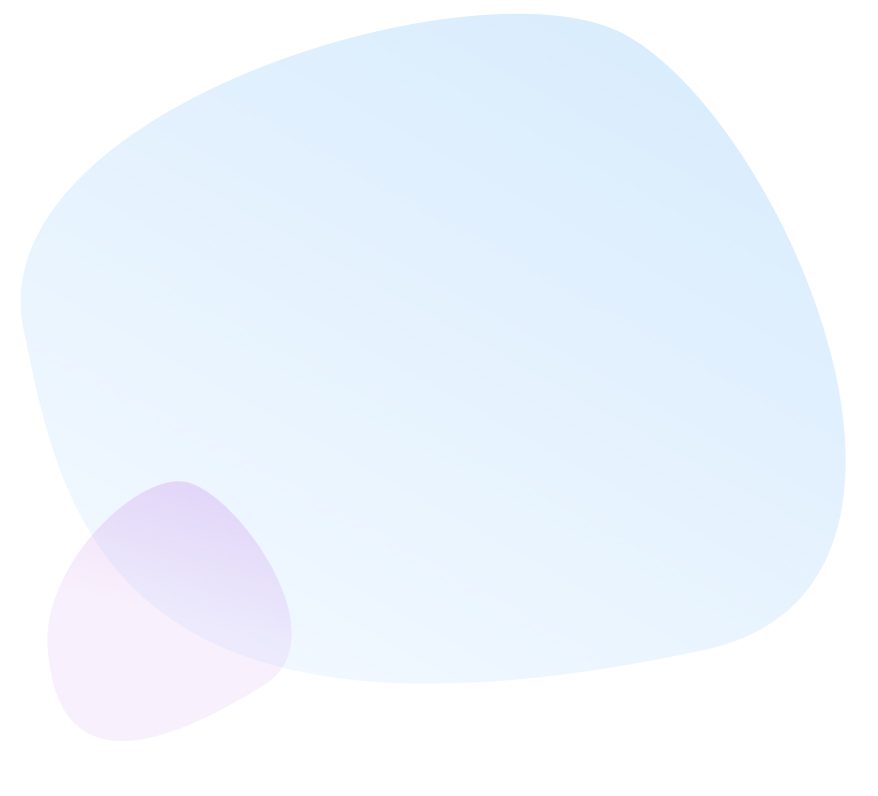
Email Localization & Internationalization

Simplify and speed up your email localization workflow. Building, testing, and translating localized email templates is no small feat. It can be time-consuming, costly, and testing is tricky unless you’re multilingual.
Dyspatch simplifies the process from end-to-end, so you can improve time to market by up to 250%.


New for 2024
Localization toggles
Control your localizable content at a granular level. With our new toggles you can lock images and links so they are not needlessly sent to your translation management platform.
Multi PDF export
We've now added multi PDF support to our download functionality. Allowing users to download all translations for a given email with one click.
Locale groups v2
Using our new functionality you can easily apply your frequently used locales to your email templates, saving you unnecessary clicks and streamlining your localization process.
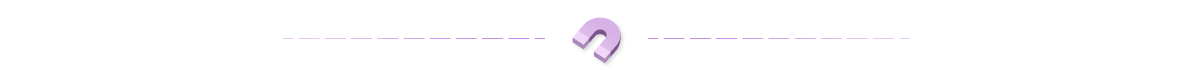
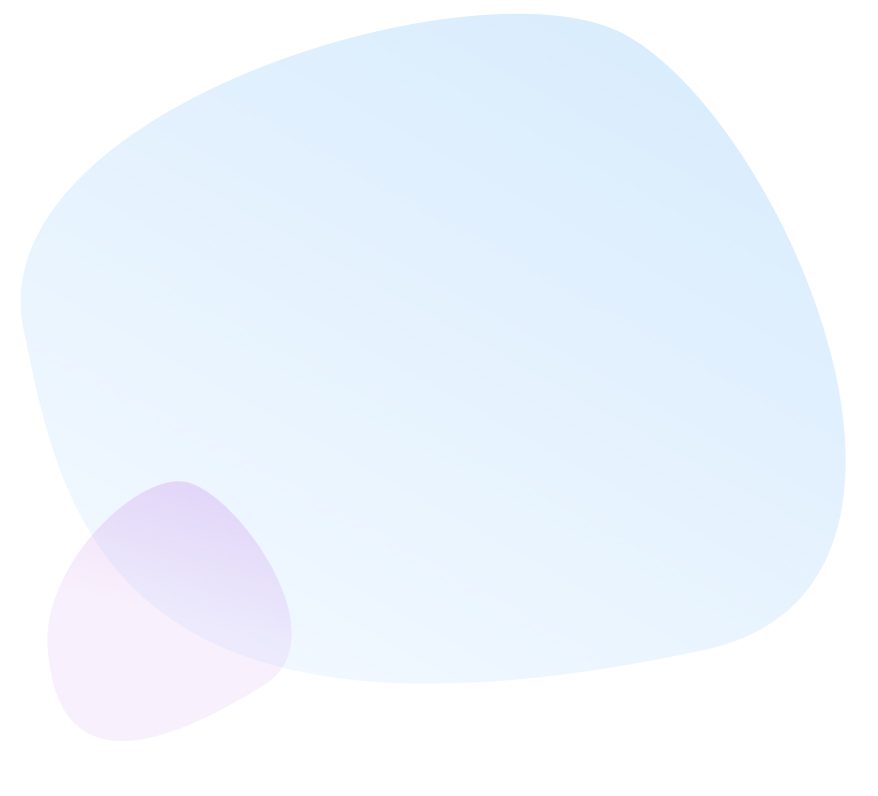
Improved Building Blocks
Generate responsive layouts with minimal code. Simplify the creation, management, and localization of email templates with Dyspatch's email builder & our email HTML markup.
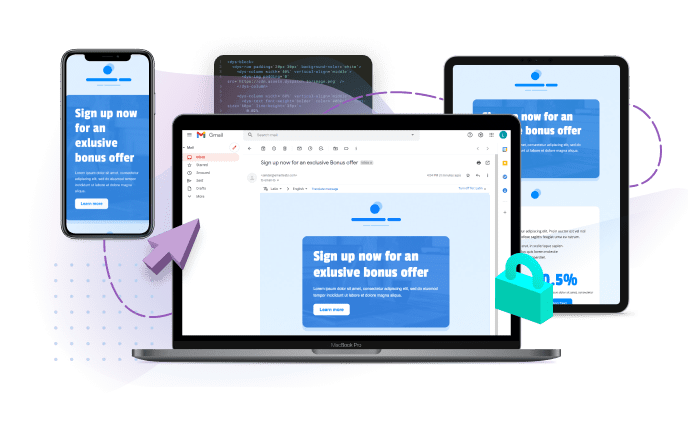

New for 2024
Figma live embed
By eliminating the need to juggle multiple windows or tabs during the email creation process, developers can now implement email designs with ease and minimal context switching between Figma and Dyspatch.
Sortable block folders
Say goodbye to the hassle of searching for specific blocks; now you can easily categorize and find them within a structured folder system and see those changes carry over to the Dyspatch email builder.
Block export
Manually export specific content blocks for use in your CRM or ESP.
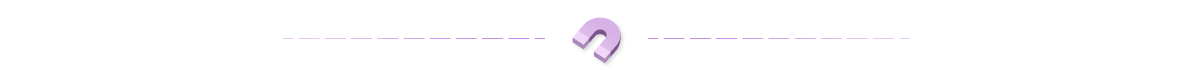
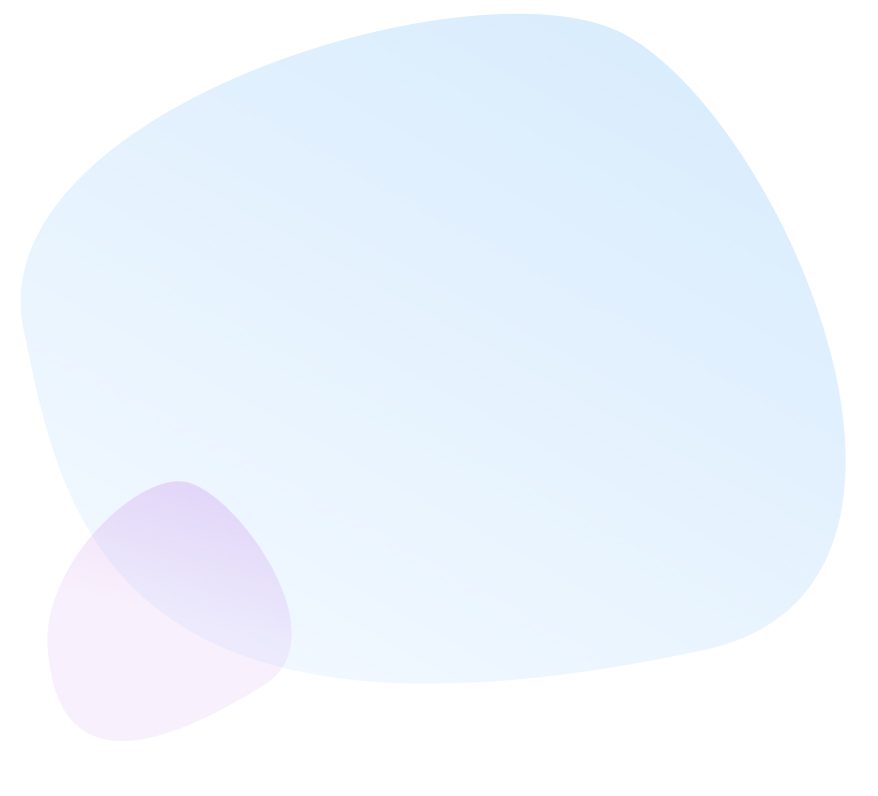
Integrations
Regardless of what you use to send. Dyspatch empowers you to manage your emails in one place and sync them across multiple platforms— ensuring on-brand and up-to-date emails every time.
The generated HTML is tested across multiple email clients using our integrated Litmus testing to ensure design consistency and quality, so you can send with confidence.
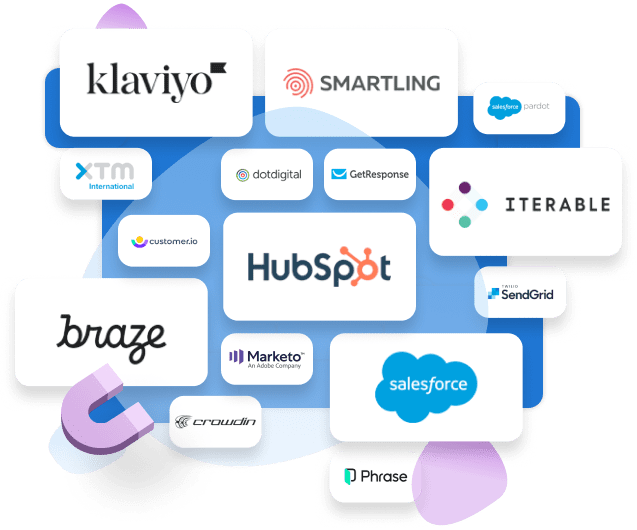

New for 2024
Brevo ESP integration
Say “Hello” to our new Brevo integration! Easily sync your Dyspatch emails to your Brevo account and send with confidence knowing that your emails are on brand, up to date, and free from errors.
XTM international integration
Design responsive templates with the Dyspatch drag-and-drop email builder, and sync your templates to XTM International for translation with our direct integration.
