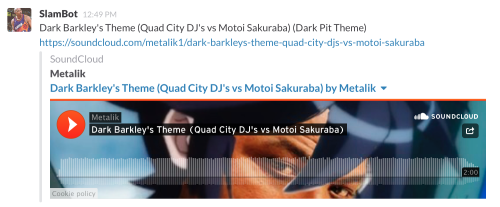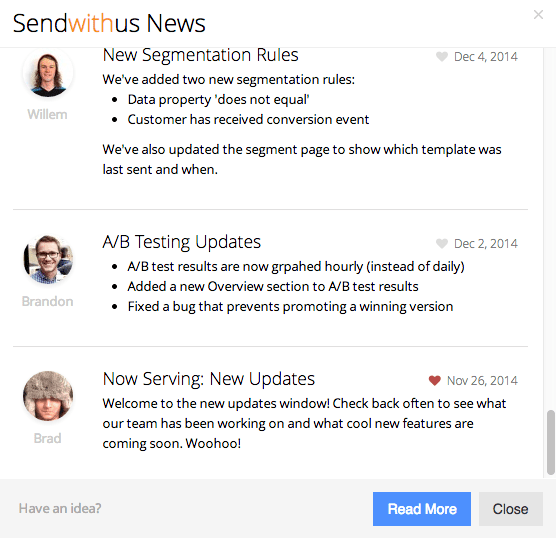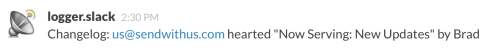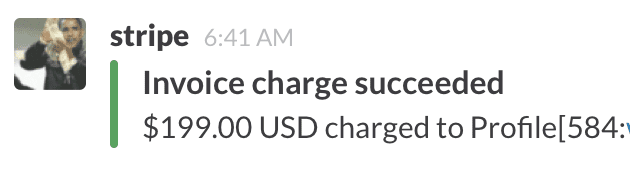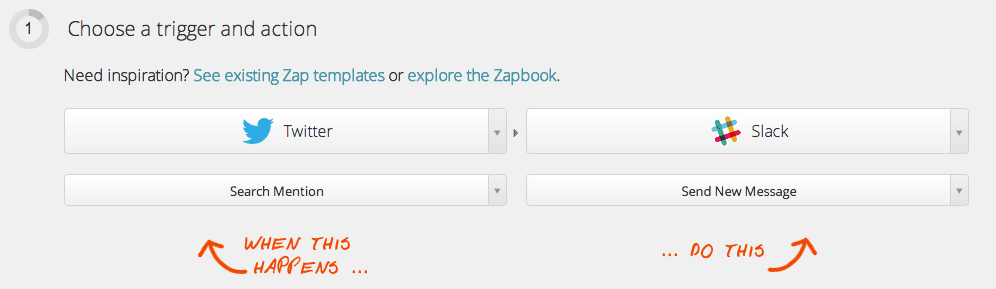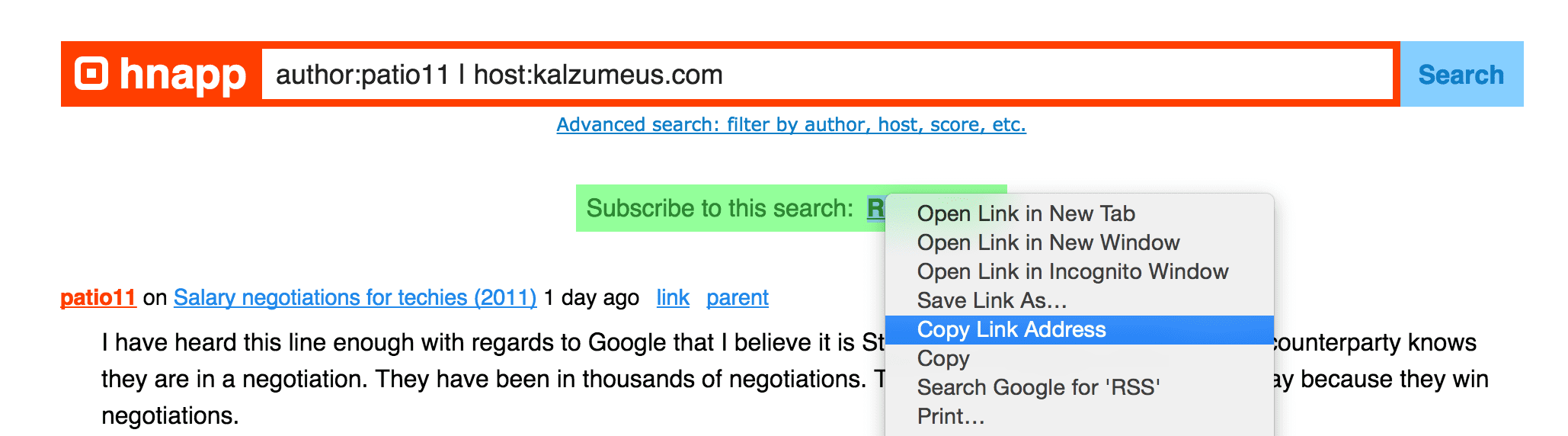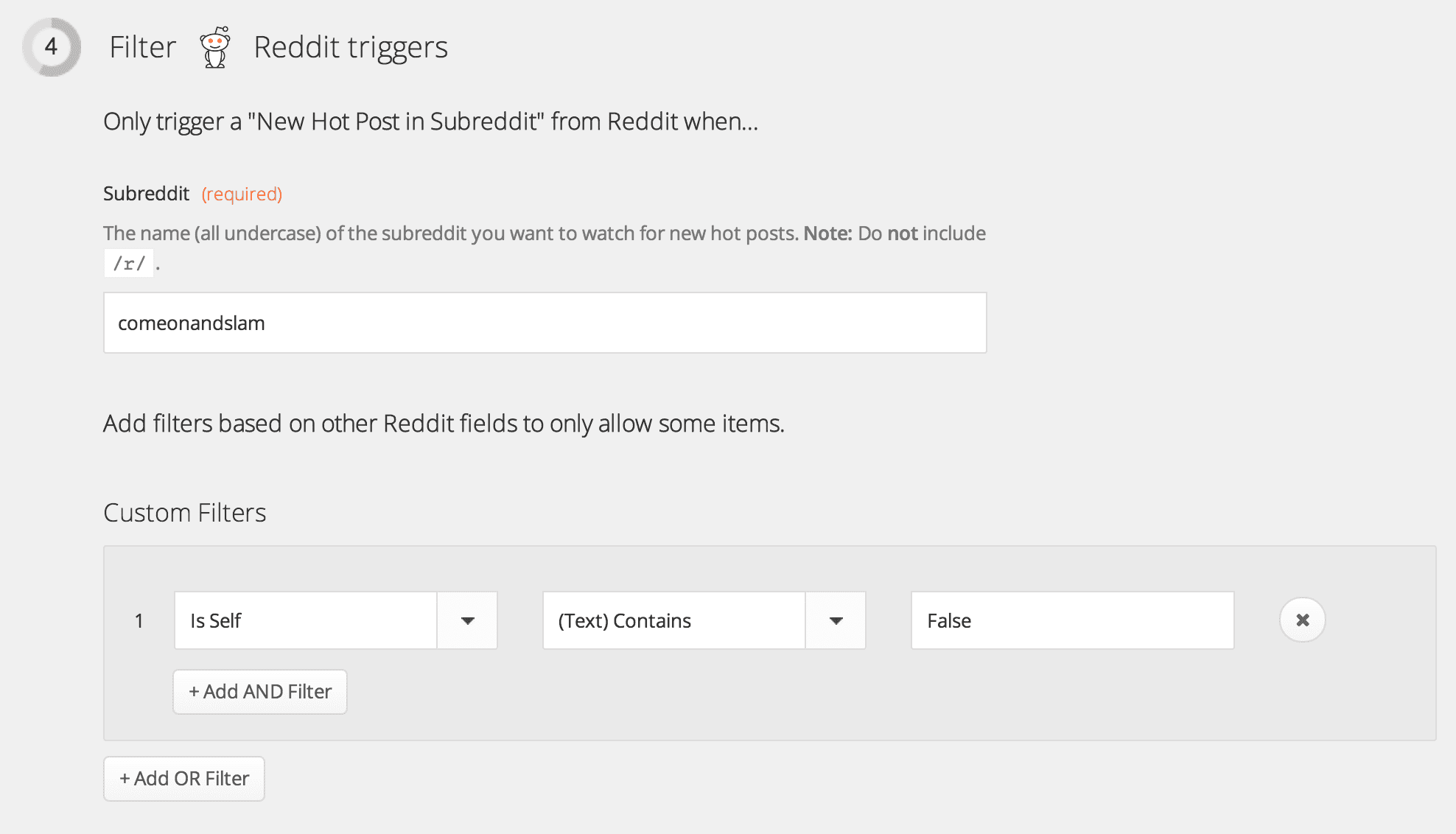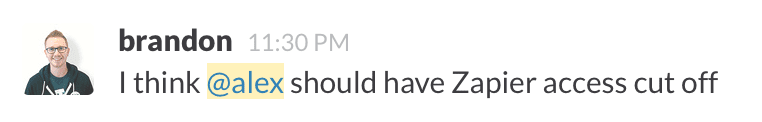Last week, there was a thread on GrowthHackers about the ways in which different growth teams use Slack. I answered in the comments but thought it might be useful to run through a couple of points in more depth. Plus it’s a great opportunity to talk about two tools I absolutely love: Slack and Zapier.
First of all, one of the things I love most about Slack is that it combines the office chat mechanism with automated alerts. Everyone is already self-selected and subscribed to the relevant conversations. This is great for tracking errors, news, social media, and well pretty much whatever your team might deem important…
One thing that people really seemed to appreciate in the GH thread was the idea of having a channel dedicated to the doling out of props. Intra-team commendations are always really helpful to keep everyone engaged in the project, and indeed we do these at our monthly all-hands meeting, but here at Sendwithus we also have a great system for sending love from our users directly to the team in real time.
As you can see, the update modal was a pretty recent addition to the app, but it brings with it the opportunity for our users to show their appreciation for the updates as we roll them out. What you can’t see from the above screencap is that when you click the heart, it gets piped directly to a slack channel:
The other side of this coin is that we send help requests, bug reports, and the like from Freshdesk to our support channel using Zapier (more on that later.) This serves as a secondary archive of our help process and also exposes other people not responding directly to the issue to what’s going on.
Similarly, we have some of our other services hooked directly into slack to keep track of what’s going on. We send stripe notifications directly to their own channel that everyone can subscribe to. We’ve never been really explicit about this, but I think all these things kind of add up to a culture of transparency, which is something that is touted by a lot of startups but is always kind of tough to achieve elegantly.
There are a ton of other random things that have their own channels: throughput volume alerts, deploy messages from fab, sentry errors, github commits/comments, and the like. But specific to growth, we send every instance of a new user signing up and either completing or skipping the onboarding process to a growth channel. We try and use this feedback to tailor the onboarding process (and definitely not to chastise users who submit help requests after skipping it…)
No Coding Necessary
One of my favorite slackhacks is to just source stuff through Zapier. If you’re unfamiliar, Zapier is a tool to basically mash APIs together without having to actually write code and it’s awesome. It’s a great way to get used to how APIs work, if you’ve never worked with them, and a killer shortcut if you just want a plug-and-play solution.
Most teams already have someone with a social dashboard type setup but if you don’t have that kind of bandwidth or you want everyone on the team to be aware of what’s going on in social, it’s a great idea to pipe through all incoming and outgoing tweets. This has actually been huge on a few occasions when someone complained about something on twitter without submitting a help ticket – our engineers saw the tweet and got to work on a fix without having to wait for someone to bring it up.
We also have a beta integration with Zapier, so if you want to send emails from Sendwithus with these kinds of triggers, hit us up at beta@sendwithus.com or stay tuned, we should be announcing the integration in full really soon.
Another cool trick we squeezed out of Zapier is notifications from HNApp. Built by (fellow British Columbian) Nikita Gazarov, HNApp is basically an API for YCombinator’s HackerNews board. With it, you can turn an advanced search query into a simple RSS feed.
From there, dropping the feed into Slack is easy: just run your search and copy the RSS URL into Zapier, then tell it what Slack channel to send it to (you can even have it PM you things if you don’t want to bug everyone… or just make it look like you’re working when you’re reading HN.)
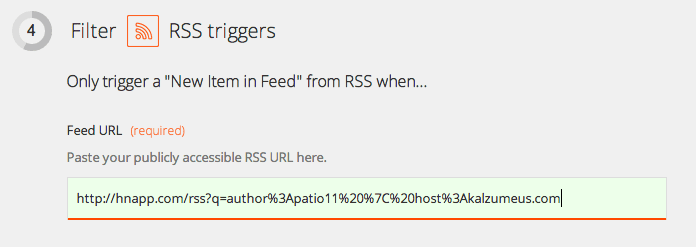
After a little bit of twiddling with the formatting, you can get live feeds from HN into the slack channel of your choice.
Similarly, if the conversations you’re looking for are more likely to be on Reddit, you can grab them straight through a built-in Zapier integration. It can match searches for your brand names or important phrases, but it can also just monitor a meaningful Subreddit, like the example at the top of this post.
When we look back on a billion dollar valuation and I’m being asked what was the single most important factor in our meteoric rise, I’ll know exactly what to credit: our team’s 100% awareness of every new Space Jam theme song mashup to hit the scene. I think the team would agree.