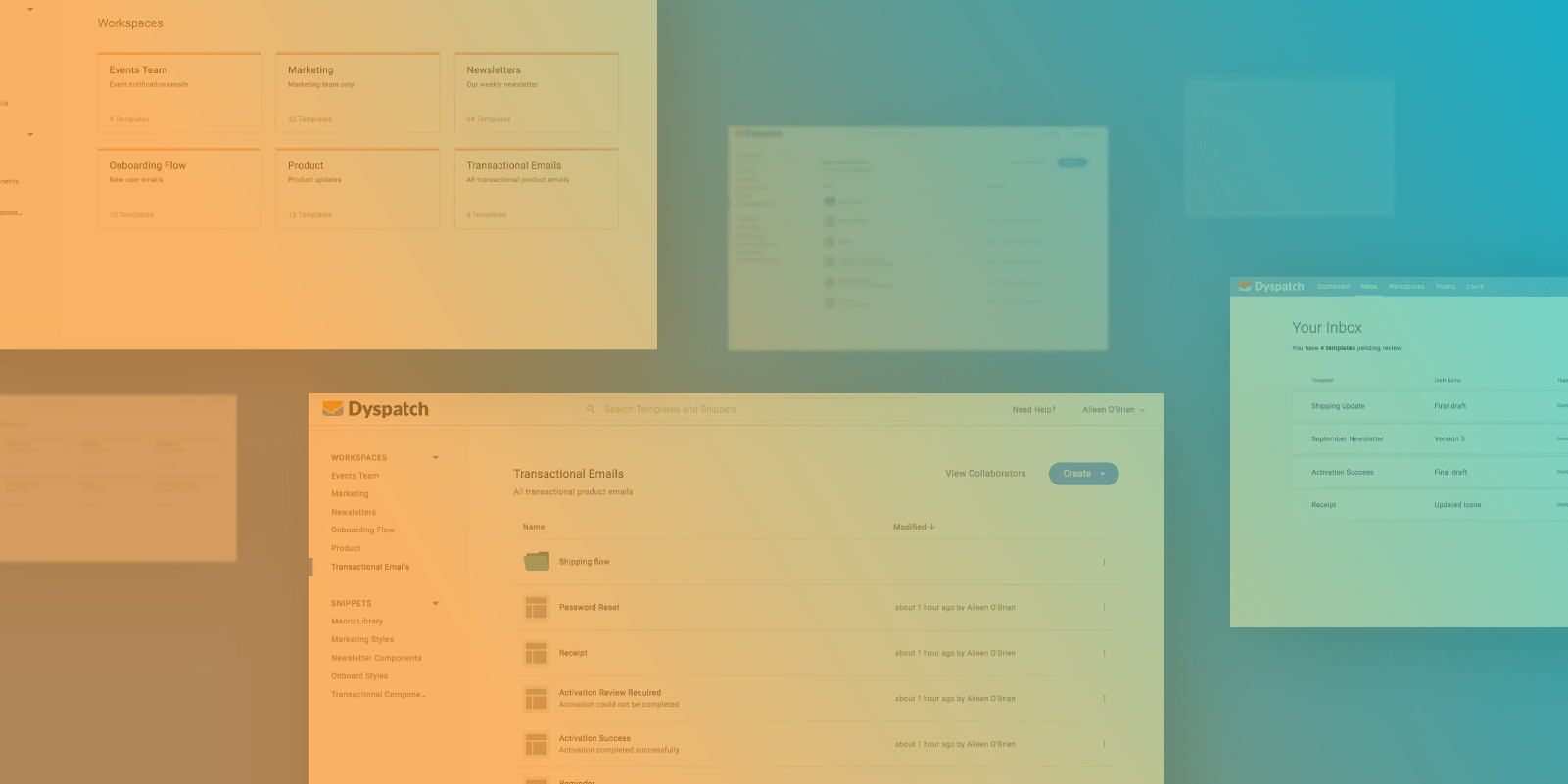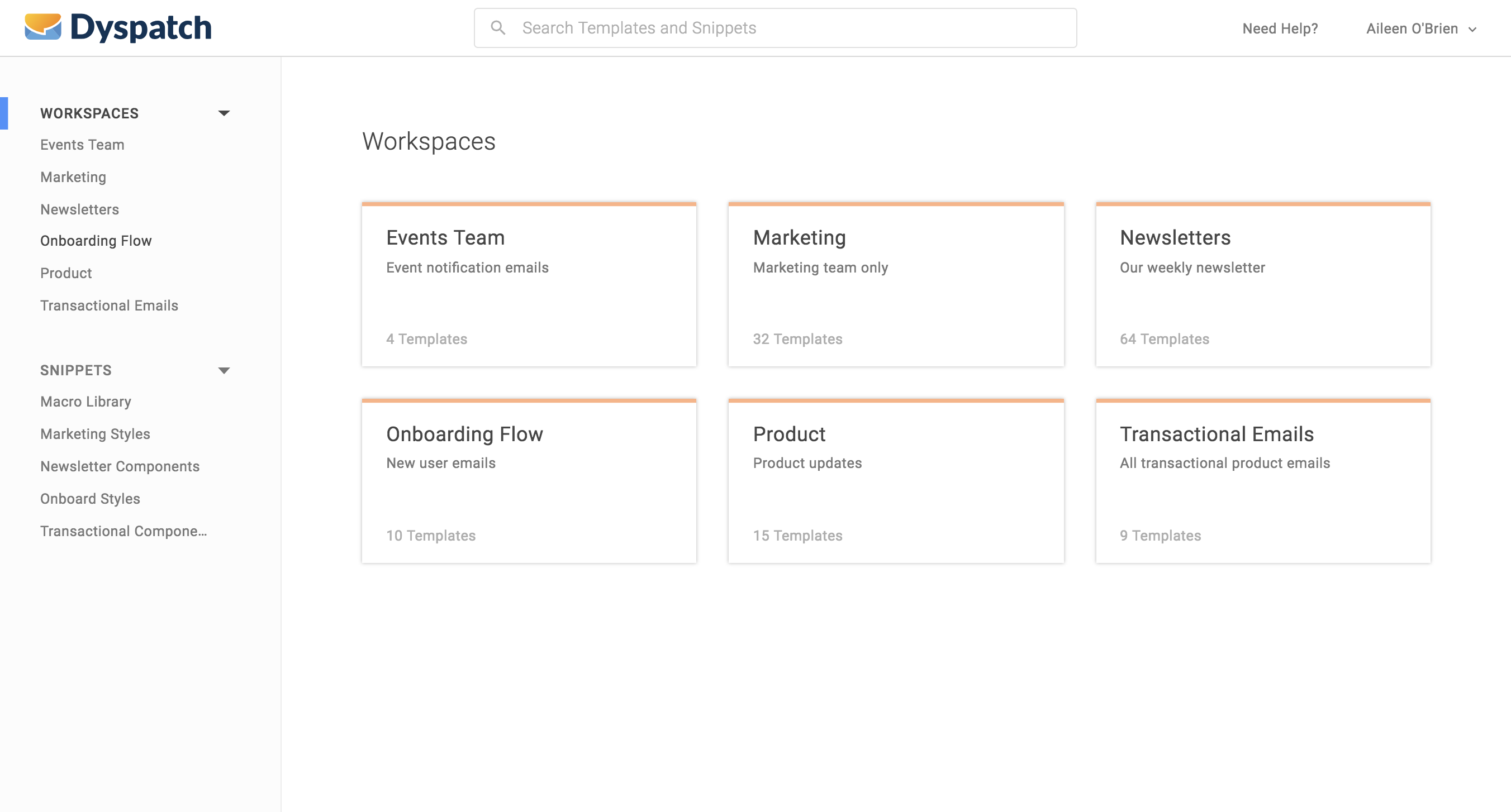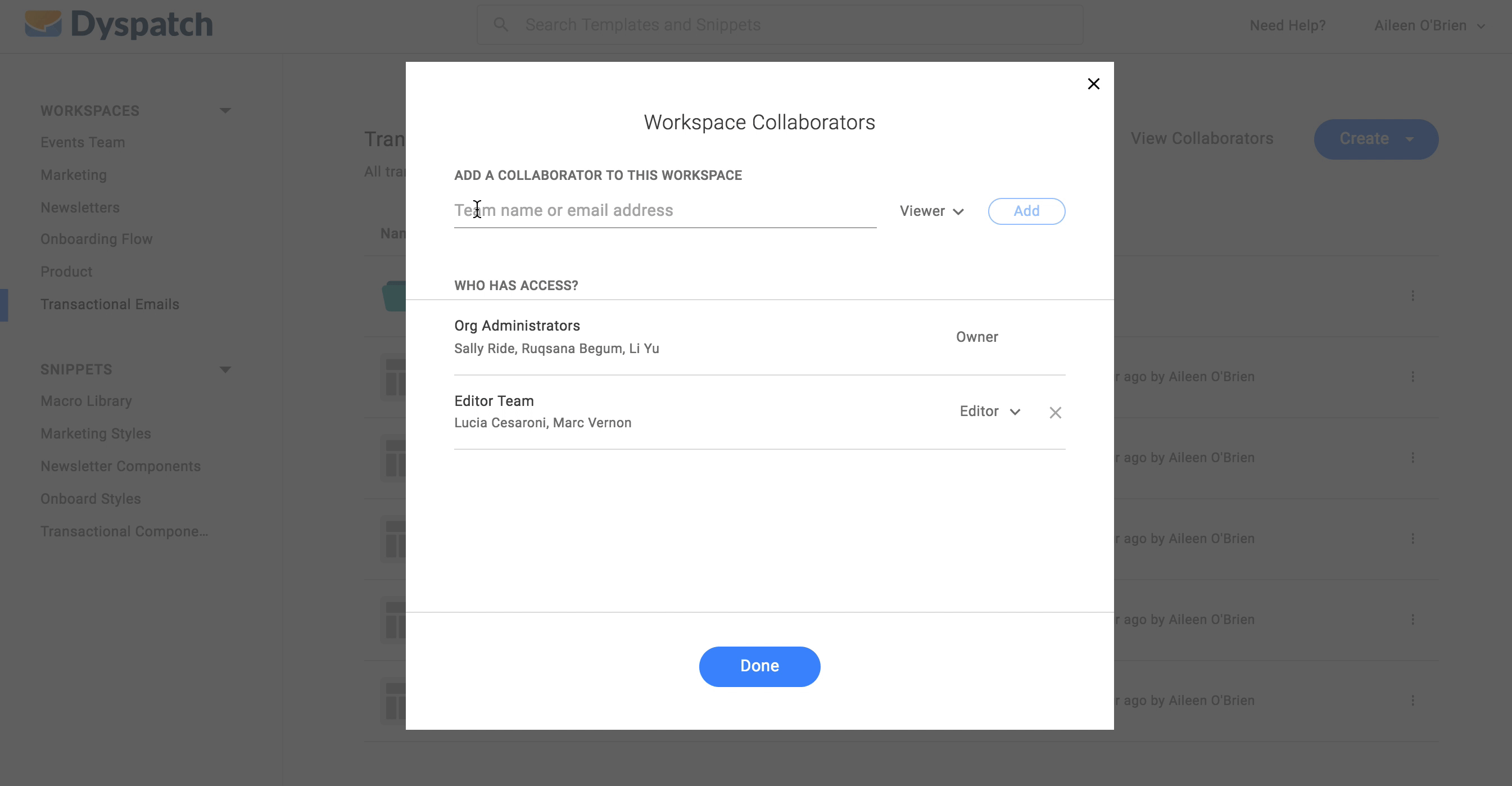Today, we’re announcing a crucial Dyspatch update that improves your team’s ability to access, share, approve, and publish templates. This release includes two important changes.
First, we’ve simplified user roles and permissions for everyone on your team, streamlining your Dyspatch workflows to achieve approval faster.
And second, we’ve established a new way for your team to collaborate on templates and snippets, called Workspaces. Workspaces make accessing, editing, reviewing, and approving templates quick, accurate, and safe for everyone on the team.
With these two changes, you’ll be able to reduce the turnaround time for getting your templates approved, published, and out to customers. You’ll also have a better overview of who in your organization has ownership of each of the steps involved.
How Workspaces streamline your team’s workflow:
- Quick and easy — With clearly defined roles, and permission levels ranging from read-only to full administrator privileges, it’s quicker and easier for teams to manage new user onboarding, team workflows, and template creation, management, and approval processes.
- Secure — WIth Workspace-specific permissions, your team members have access only to the templates they need, making it easier for you to grant or restrict access to critical emails.
- Designed for scale — Dyspatch helps improve efficiency, drive quality, and free up team members to stay focused on continuous improvement. An additional benefit is the ability to effectively manage consistency, in both branding and messaging, across teams.
How updated permissions help your organization get more out of Dyspatch:
- Built for teams — The Organization Administrator can easily onboard new team members, as well as edit, review, and approve templates. We’ve also created the role of Workspace Owner, to make it easier to manage cross-team collaboration without the need to create an excessive number of Org Admins.
- Flexibility and performance — Our platform allows large organizations to securely manage users, assets, and templates across all teams. Dyspatch empowers users to make and see content edits in real time, as well as push those edits into production in real time upon approval/publishing.
Workspaces:
An organization can have a maximum of 20 Workspaces, plus one snippet folder. Snippets are accessible across the organization.
Organization Administrators have full access, with full permissions, to all Workspaces within the organization. Only Organization Administrators can create Workspaces.
Workspace Owners, Editors, and Viewers can access only Workspaces to which they have been added.
Each Workspace can have a maximum of 20 template folders.
Each Workspace can have a total number of folders and templates (combined) of up to 1000 items.
Permissions are Workspace-specific and apply to all templates and folders within that Workspace.
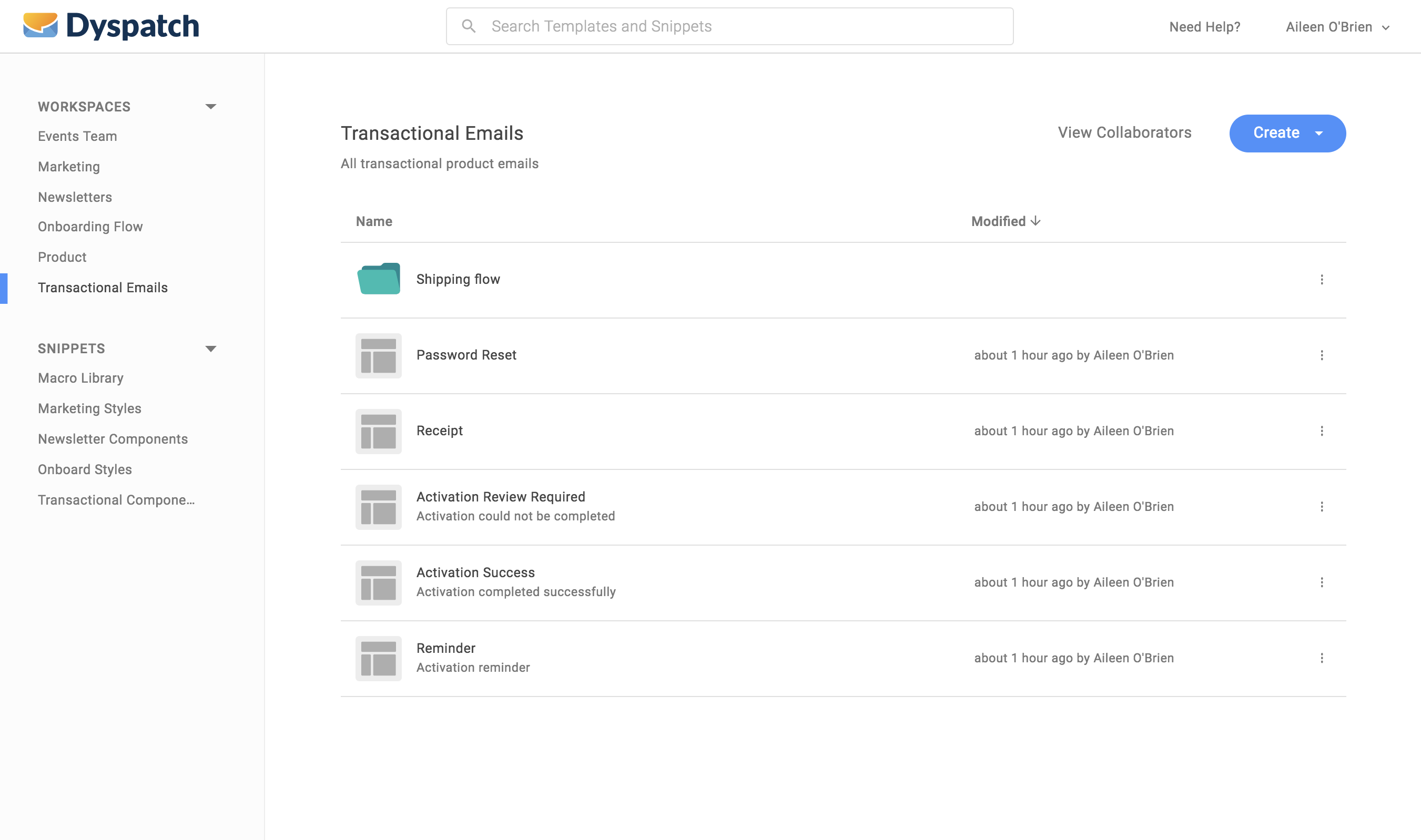
Roles and Permission Levels:
Permissions are Workspace-specific, with the exception of Organization Administrators, who have full access to all Workspaces within the Organization.
Organization Administrators and Workspace Owners can add or remove Workspace collaborators, as well as update permissions for existing collaborators.
Organization Administrators and Workspace Owners can also approve email templates.
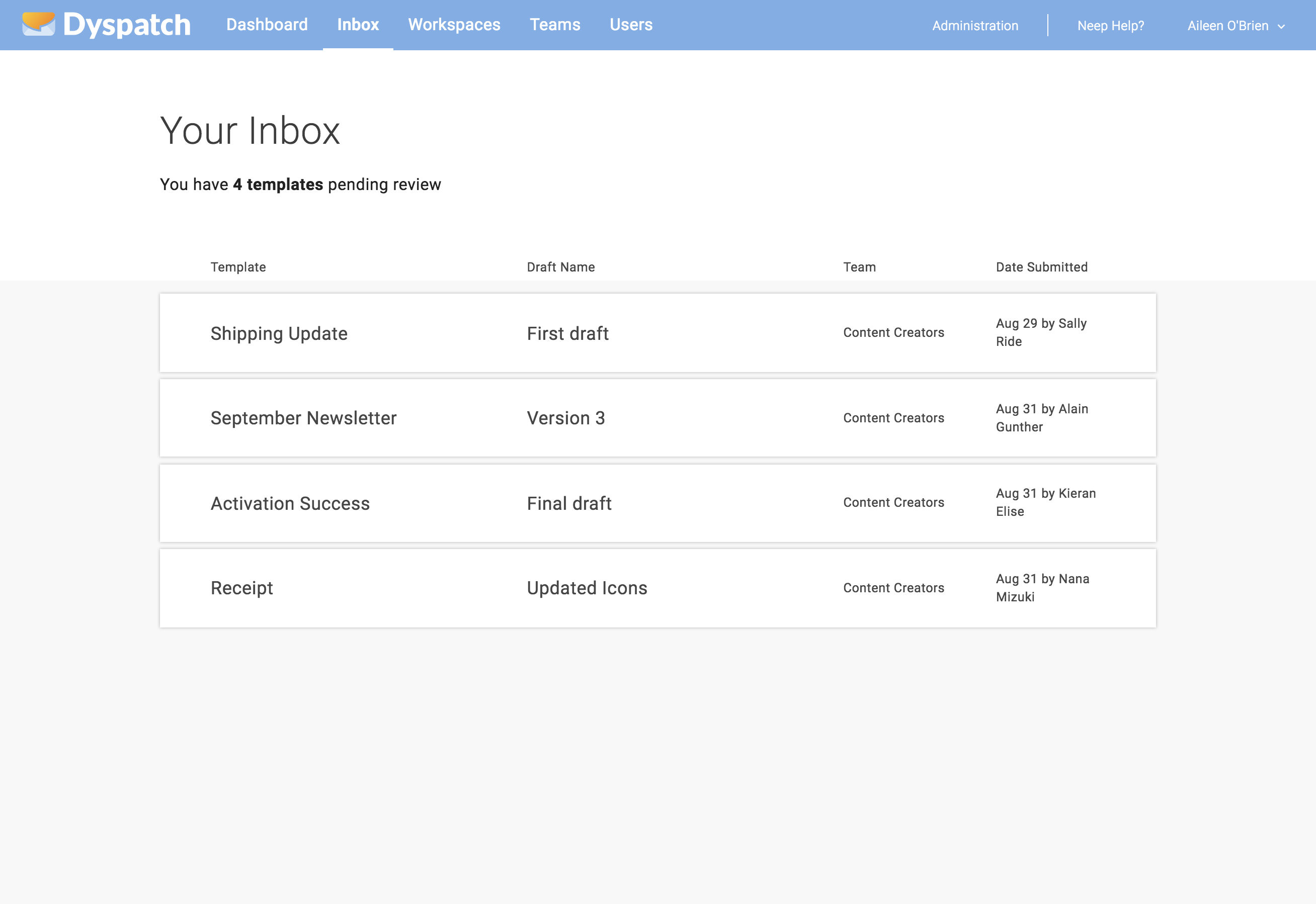
“We want to allow even non-engineers the ability to edit emails but we don’t want them to be able to break our production system… Dyspatch is a good balance between giving people privileges to customize emails while safeguarding our production system against anyone making mistakes.”
– Dave G., Chief Architect & Head of Growth at Urbandoor
If you’d like to know more about Dyspatch, please contact us@dyspatch.io.