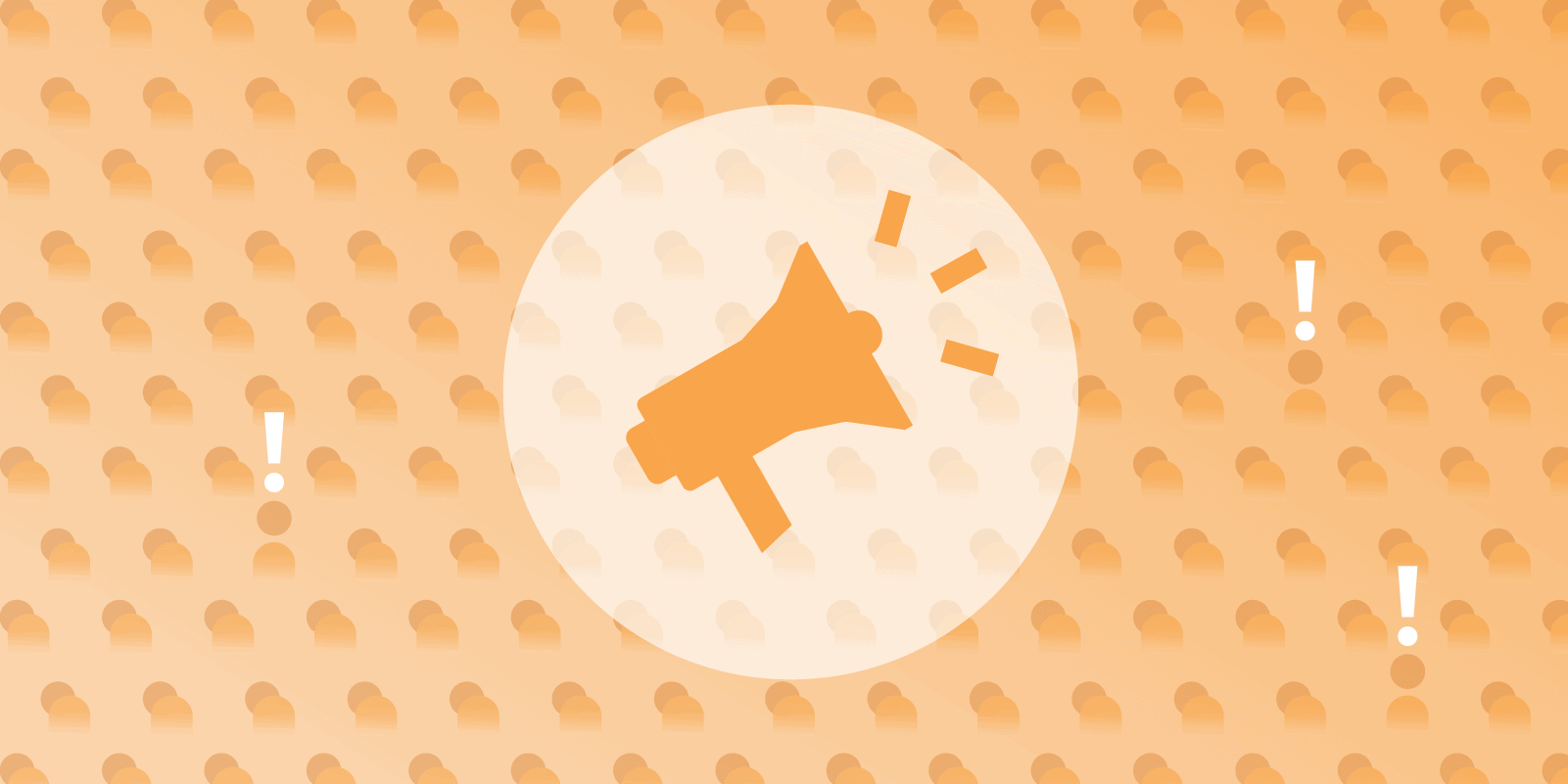Outbound recruitment is a strategy where a recruiter seeks out and contacts candidates they believe could be a good fit for the role at hand. It’s an essential practice for any recruitment team, but it can involve a lot of ups and downs.
For some roles, your efforts will be successful and you’ll fill a role with a great new team member, while for others, you may not generate much response. In 2018, we doubled our headcount at Dyspatch, and to achieve that, we had to commit to outbound recruiting for many of our open positions. We learned a great deal in the process and we’ve distilled those lessons into these top three tips.
1. Personalize
Customizing your outreach email will get a higher response rate. A one-size-fits-all template is usually full of robotic, impersonal boilerplate, making it easy to spot. Virtually no one answers that kind of email.
Tailor your outbound emails to focus on why you think that specific candidate is the right fit for your role. Do your homework. Research the candidate’s experience and mention how their current or previous responsibilities and achievements match what you’re looking for. You can also look at recommendations from past colleagues and use their positive feedback to reinforce your message.
Every email you send is an opportunity to create a connection with a candidate. Look for articles the candidate has written or posted to their profile, and make the effort to actually read them. Mention them in your email to demonstrate the depth of your interest to the candidate.
Lastly, treat candidates as customers. Their overall experience determines not only the success of your current recruiting efforts but how they will think and talk about your company in the future.
2. Refine, Refine, Refine
Outbound recruitment isn’t a set-it-and-forget-it strategy. At Dyspatch, our outbound process is constantly evolving. We started with a simple three-touch program but after more research, some experimentation, and data analysis, we moved to a five-touch program to improve response rate. Those five touches consist of:
- Reach out and try to pique the interest of the candidate. We want to establish that first connection, and briefly explain the role we’re trying to fill.
- Elaborate on the open position to foster interest. Explain the benefits and responsibilities of the role in more detail.
- Define our employer brand. This means showcasing our company culture by linking to our Careers page, Instagram, and Glassdoor.
- Final check-in to gauge interest and request referrals.
- Keep in touch over time. We always want to maintain a relationship with candidates – they may not have been interested now but that could change in the future.
3. Outbound Recruitment Is a Numbers Game
It can take hundreds of emails, sent to hundreds of candidates, to close a position. For a previous open role, we engaged 50 candidates per week, sending over 600 emails in a month, with a response rate of 1%.
By constantly looking at our response rates, open rates, click rates, and conversation rates, we are continuously optimizing our outbound program. This has helped us develop a program that allows us to better predict the time to close an average position at Dyspatch. We also use the data to refine our messaging, determine which subject lines resonate with candidates, and find the optimal number of touch points for the best conversion rate.
Outbound recruitment requires patience and persistence. For perspective, when recruiting for a past Field Marketer opening, we sourced an average of 50 candidates per week, and sent ~600 nurture emails per month, to successfully hire one candidate. You’re playing the long game with outbound recruitment, reaching out to numerous leads to elicit that one, right response, the one that results in an interview and, ultimately, a filled position. And that’s the one that will make it all worthwhile.