Earlier this week, I was in Denver, Colorado, visiting our good friends at SendGrid. I was mostly in town to sample the amazing Denver BBQ but I had a secret side mission: a live webinar with SendGrid’s Jillian Wolhfarth, talking smack about transactional email and sharing some exclusive case studies demonstrating email optimization. If you missed our webinar, stop reading NOW and go check out the slides.
Now that we’ve got that out of the way… time to answer some of the awesome follow-up questions that we received!
Question: We got quite a few questions around images in transactional email. I’m actually going to collect those questions into a few bullet points.
Answer: Images in email are OKAY, but only if:
- MUST have corresponding ALT text (more info from Litmus)
- If image contains text, have that SAME text elsewhere in the email
- With Gmail’s new changes (images shown by default), more recipients are going to be seeing your images
Question: Text-Only Transactional Email vs HTML
Answer: This is highly dependent on your customers and their preferences. I need to emphasize, this will be different for every business. In general, we lean towards lightly styled HTML email, but you can’t make any assumptions; A/B test text-only and HTML to find out what your customers really want. In either scenario, you’ll want to monitor your email, but you will not inherently see higher deliverability with text only.
Question: What happens if I just send an email because I want to confirm a purchase. I do not require any other step
Answer: Even if you don’t require a next-step for your customers, you’re making an assumption that your customers don’t want to engage further. Test if a proactive support link or a social link would be valuable; you might be surprised by the results.
Question: One of our biggest challenges is managing the different formats across different platforms (desktop – Gmail, Outlook, etc. – and mobile – iOS, Android, Windows, etc.). What tips would you suggest to manage these different platforms?
Answer: First, you should ensure you’re using responsive templates; this will help you maintain just one template per email type, that will be compatible with most platforms. It’s always advisable to use a testing tool like Litmus to test this. Finally, (this is just a subtle plug) Sendwithus is designed to be your one-stop transactional email management platform. You can manage, test, and iterate on your templates, all without a code deploy. It’s pretty cool, I’d recommend you check it out.
Question: Should we include our logo as an image in our email?
Answer: If you have a logo that your customers will recognize, including it in your transactional email can be extremely beneficial to help establish context for the email, as well as maintain a consistent experience between your product and your email. Make sure you include ALT text for customers who have images disabled!
Question: What’s the easiest way to start optimizing transactional email?
Answer: Well, I’d be remiss if I didn’t mention Sendwithus. A/B testing is built into our transactional email template system. We are working on integrations for several popular e-commerce platforms. If you’re interested in learning more, check out our website.
Question: Any tips for systematically prioritizing the variables you’re A/B testing?
Answer: When you’re getting started with A/B testing, make sure you’re using the Dead-End Email Identifier (below) to help prioritize. For open optimization, focus on Subject line, then Intro text, and finally From name. For click optimization, it depends on how good (or bad) your email already is. With click optimization, you’ll want to start with your call to action, as this will have the single largest impact. Following that, test your heading (establishes context), and then images.
Question: How do you integrate with SendGrid?
Answer: This is a great question! There are more details here, but the short version is that Sendwithus provides you with a web-based dashboard to edit and manage your transactional email templates. We have a simple REST API that you use to trigger an email, and we’ll deliver it through your existing SendGrid account. It’s actually pretty cool.
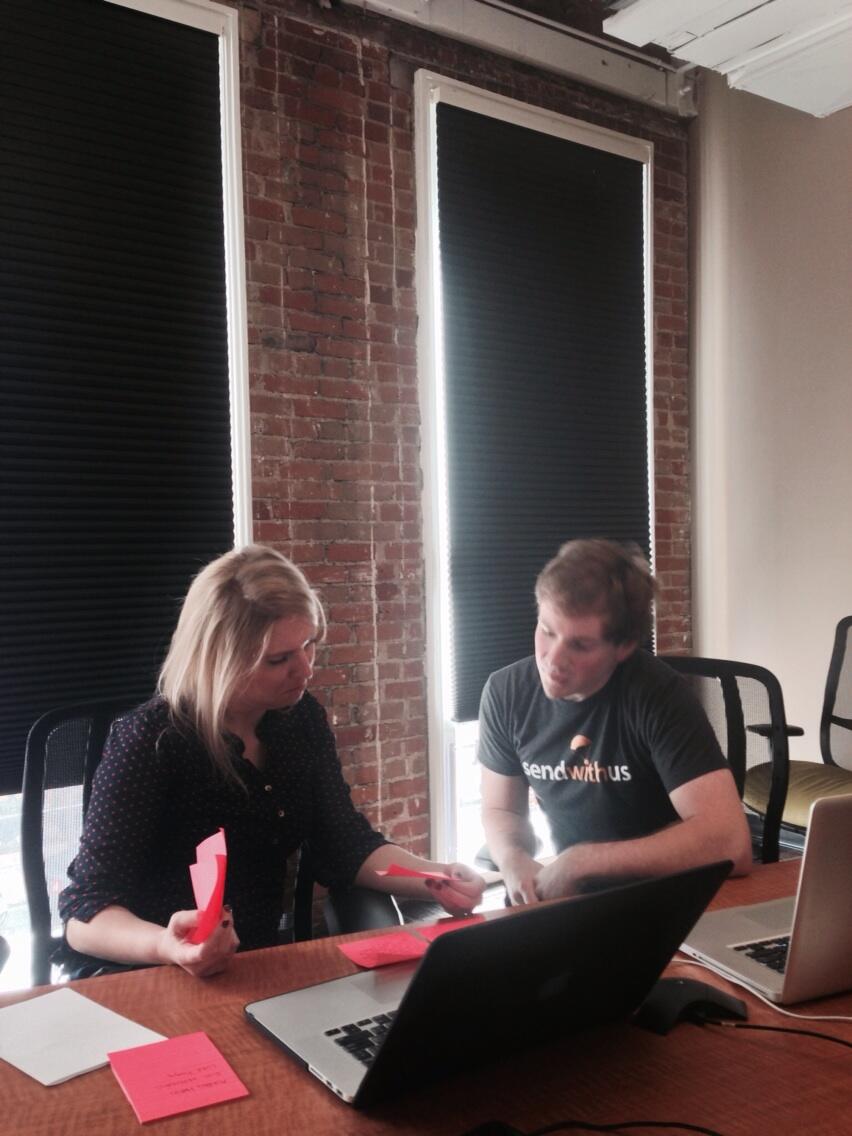
Matt and Jillian getting ready for the webinar
