Despite what they tell you in Texas: bigger is not always better – at least when it comes to email. Sidebar: during my three-year tenure as an Austinite, I was very disappointed to learn that not all toast in Texas is Texas Toast. I know, I know – I was just as devastated as you.
Bigger is not always better when it comes to emails, in fact – huge emails could cost you big sales.
What am I supposed to do next?
Few marketers are able to perfect the awesome digest style emails showcasing deals or product recommendations. Sending a super long email with a hundred suggested items will overwhelm your recipients and they may just close the email and not convert at all.
Travelzoo delivers a weekly “Top 20” deals email newsletter with a curated list of the top 20 travel deals out there.
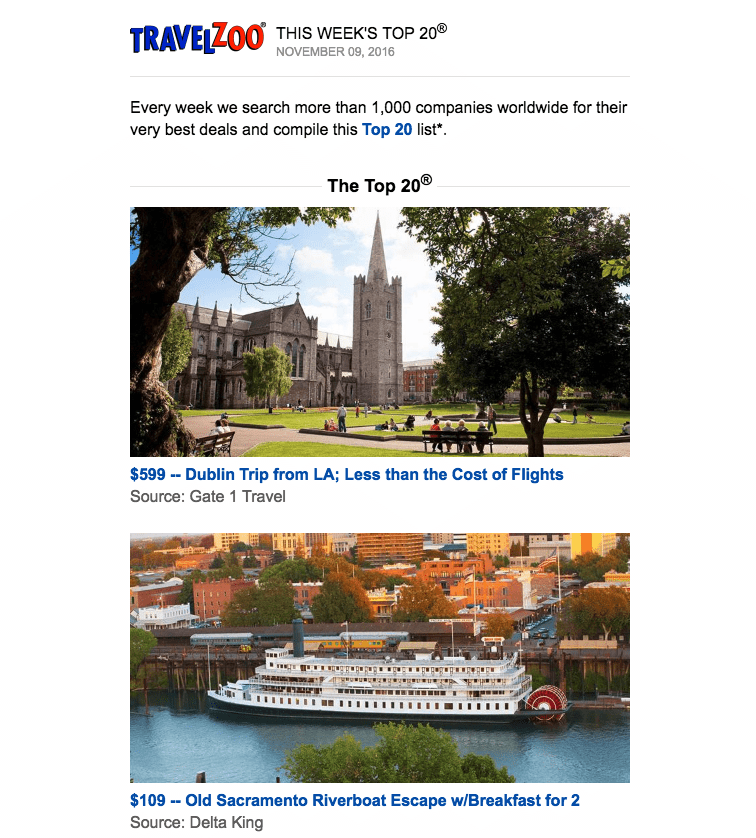
Travelzoo’s Top 20 is actually a little long for my personal taste but expectations are set from the get-go. Recipients are told how many deals will be included and that the list will only be sent one day a week. Due to the general quality of the deals (touted as the best across 1,000’s of travel sites) and the frequency of the email (once a week), recipients are more forgiving of a long email.
By contrast, this digest email from Keep is overwhelming. There are 26 product photos featured with no description, the email is sent daily, and there doesn’t appear to be a theme/method to the organization. Apparel appears mixed with housewares and accessories:
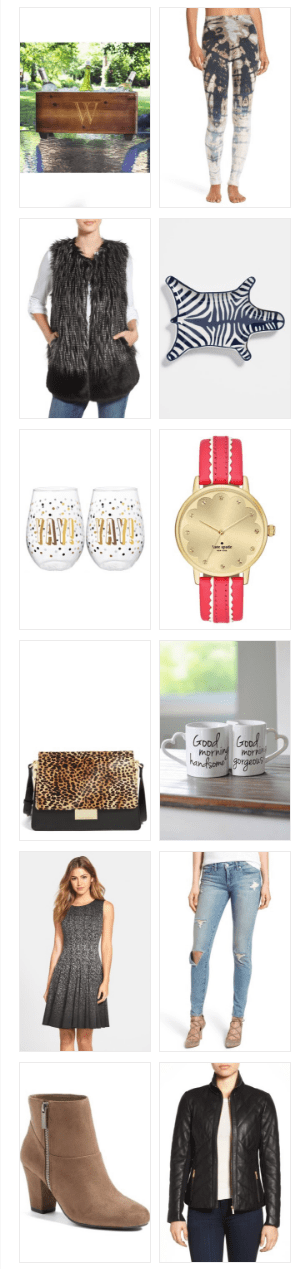
Included here in the screenshot are only 12 of the 26 items displayed in the email, not to mention the 4 articles at the bottom, a partner link, and two additional shopping links. There’s a general lack of direction and no visible theme; too many items for me to click on and no real call-to-action which lead me to simply abandon the email and click on nothing at all.
Newsletter/digest best practices include choosing a number of links or products that is digestible for your readers, have a rhyme or reason to your list and stick to it – so your subscribers can count on it.
You’re cut off
What’s worse than losing out on conversions because your customer is overwhelmed or is unsure what to do next because there isn’t a clear call-to-action? If your message is over 120 KB, Gmail will clip (hide) the bottom of your message.
For example, DogVacay sends out a monthly newsletter that has a lot of great content such as notices to remind you to book your dog sitter for the holidays, health related advice like what to do if your dog gets into candy, and fun things like quizzes to decide on your pet’s Halloween costume. Sadly, the bottom of their October 31 email was cut off:
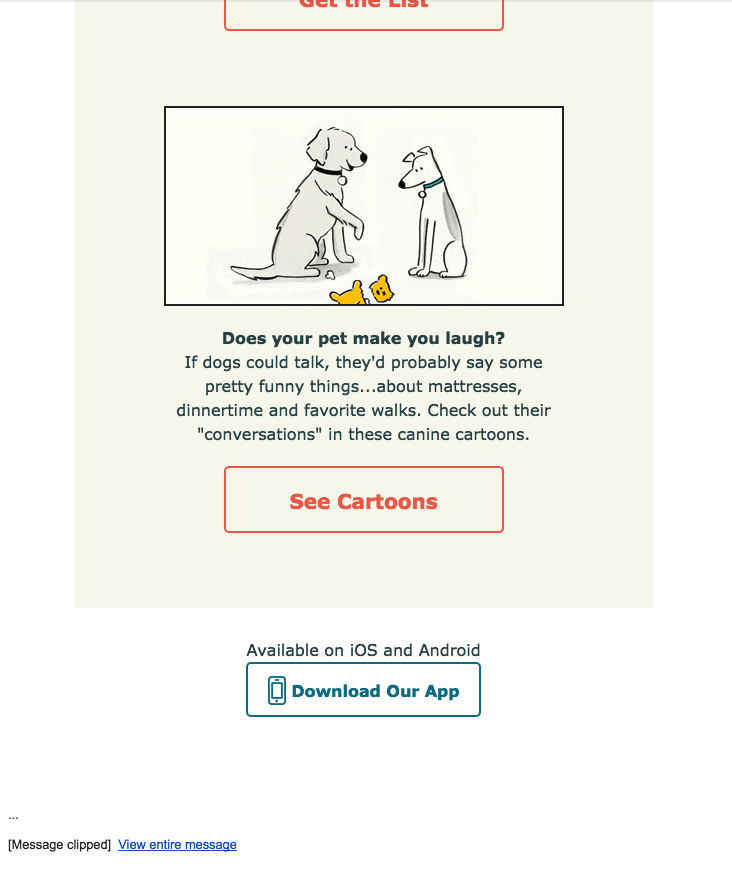
This means that the footer is hidden along with the all important Unsubscribe link. If your recipients can’t find where to unsubscribe or are frustrated when trying to find it – they are more likely to hit that handy dandy Spam link at the top of the email instead.
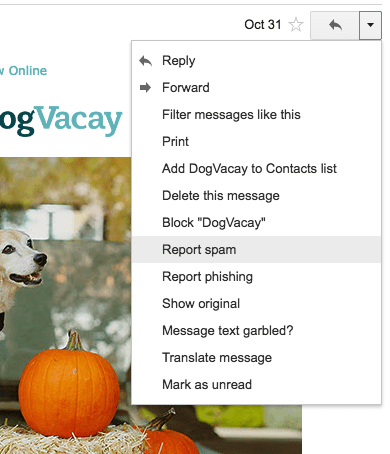
If people start reporting your emails as Spam, your deliverability will be impacted which means that all your emails could start getting routed to the Spam folder.
As if not including the unsubscribe url isn’t bad enough, the tracking code will also be clipped – you won’t be able to tell if your email was even opened. After spending so much time, effort, and energy (not to mention budget) to send out the email, don’t miss out on tracking ROI because your email was too long and the tracking pixel is cut off.
How big is my email?
Not sure how to check the size? We’ve got your back with our new Email Size Tester. Just copy/paste your HTML and we’ll tell you if your email is in danger of being clipped.
Remember the Travelzoo example we talked about earlier? I mentioned it’s pretty lengthy and includes over 20 images, the Travelzoo “Top 20” newsletter rang at just under 60 KB, so all of the links and tracking stays in tact. On the flip side, the October DogVacay newsletter was over by 25%:
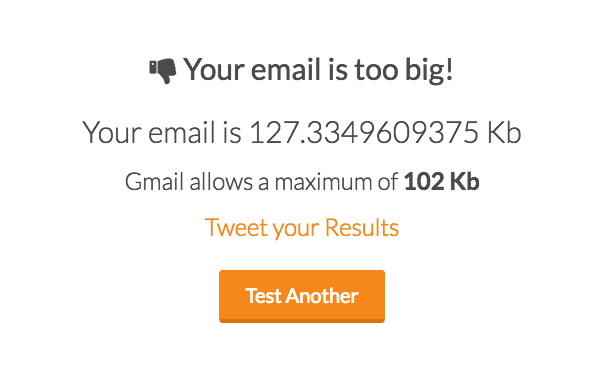
So do yourself a favor and be thoughtful with longer emails: be consistent, make it easy for your customers to unsubscribe, and make sure all content is always visible in all inboxes by keeping your emails under 120 KB. Don’t lose out on revenue because your email is clipped.
