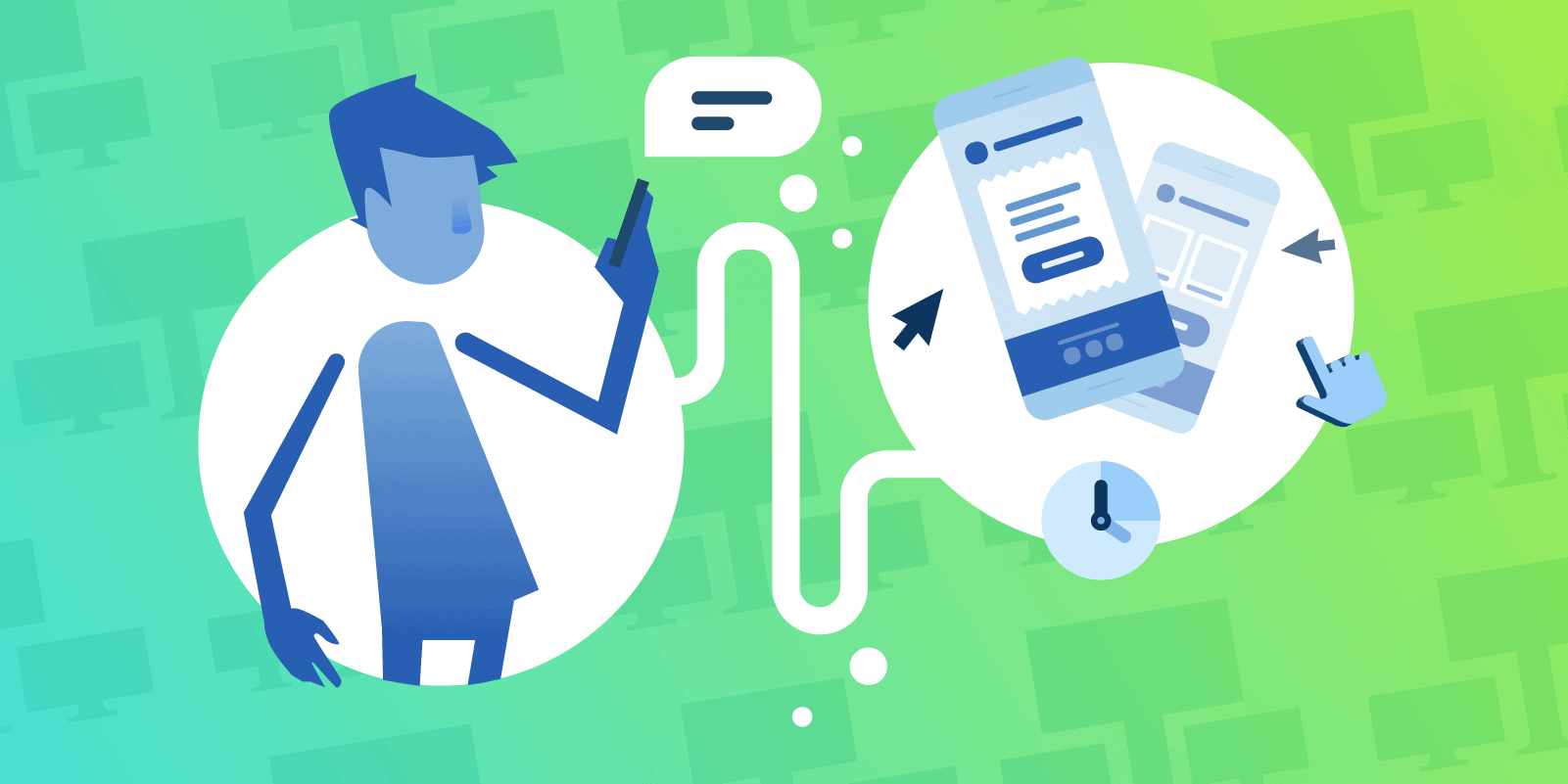Today, many organizations take CRMs for granted as they seamlessly run in the background, helping us complete projects, streamlining team communication, and facilitating collaboration around the organization. These essential functions are such a part of our daily work, they’re often forgotten about until we work on a project that doesn’t share these same features.
It’s surprising how some organizations’ tech stack doesn’t include these same crucial features in their email production and marketing projects. Email marketing and production as a whole seems to lag historically in building tools that focus on ease of use, for many different reasons, until recently.
Salesforce, for example, took 10 years to build a standard HTML editor. While many of the most popular software tools lack the CRM-like features needed for modern organizations’ communication needs. This results in one of the most obvious time wasting areas in tech organizations today.
The time spent working out quirks in email marketing platforms is enormous
Marketing leadership and production teams alike shouldn’t have to pour through code, play with HTML, or sit around waiting for emails to go back and forth between stakeholders just to send out a great looking, on brand email.
Here’s how a typical email production platform works:
- Sending focused – Many platforms focus mostly on sending, complete with high inboxing claims and a cluster of servers. This is great if you’re doing a lot of sending or your list is low quality, but these email platforms often don’t have a servicable editor or creation environment, which limits your ability to create on-brand, beautiful templates.
- Editor focused – Other platforms have focused heavily on the HTML editor and have made it easy to use, but are weak on collaboration tools, not thinking of orgs that have multiple people working in the approval process or collaborating at scale. MailChimp, for example, has an editor, but no granular approval process. Litmus has approvals, but no code-free editor.
Reasons for missing the perfect mix of features:
- Original design goals, as specified by internal design owners
Often it’s easy to see what the original design was built for when using an email marketing platform just by using it. The email software’s focused on sending were typically built by a developer or network experienced dev that was only concerned with high inboxing or good server maintenance. - The one trick pony
Most Email platforms focus on one thing, either the editor, the sending capabilities, the collaboration, the templates, or the APIs. This often leaves teams using multiple platforms or switching their tech stack frequently. - Frankenstein’d together
Many teams have a tech stack that has been combined from features they’ve become accustomed to over years of working with different email platforms and production, resulting in a difficult learning curve for anyone new on the team.
5 most valuable needs from an email management platform
The top things we hear most from people around an email production platform are:
- Easy to use templates
- Drag and drop editor
- HTML editor with a good UX
- Collaboration across team members
- Can copy and paste easily into other tools
Why CRM features work perfectly for email marketing production
The collaboration ideas that shape a good CRM, are important for a team working to produce emails at scale. For teams that need to produce emails at scale, advanced features like tagging, task assignment, due dates and a clear approval process are also crucial for execution.
Localization & API: Taking things to the next level
Increasingly, tech teams are becoming more dependent on systems they have used to store lists and client data in for years. Saving high value team members’ time means working with these systems seamlessly. Advanced time saving happens when you can easily translate the email to a local language and integrate with a major system’s API (Salesforce or Pardot, for example).
How to measure time saved
- Time to market for templates (from ideation to publish)
- Reduction in errors in production
- Ensuring the right stakeholders are notified only when it matters, reduced internal communications thrash
- Asynchronous work with global teams
- Maintaining a version history of every change
We built our email production platform with all of these things in mind, after years of working around other system’s quirks, to send out email at scale. The idea is that managers and technical roles alike, both large and small teams, shouldn’t have to spend time coding, or sending emails back and forth on something that can be done with the right tool set. In addition, our email production platform keeps branding and style guides intact inside of the editor, guaranteeing on-brand templates that are responsive.