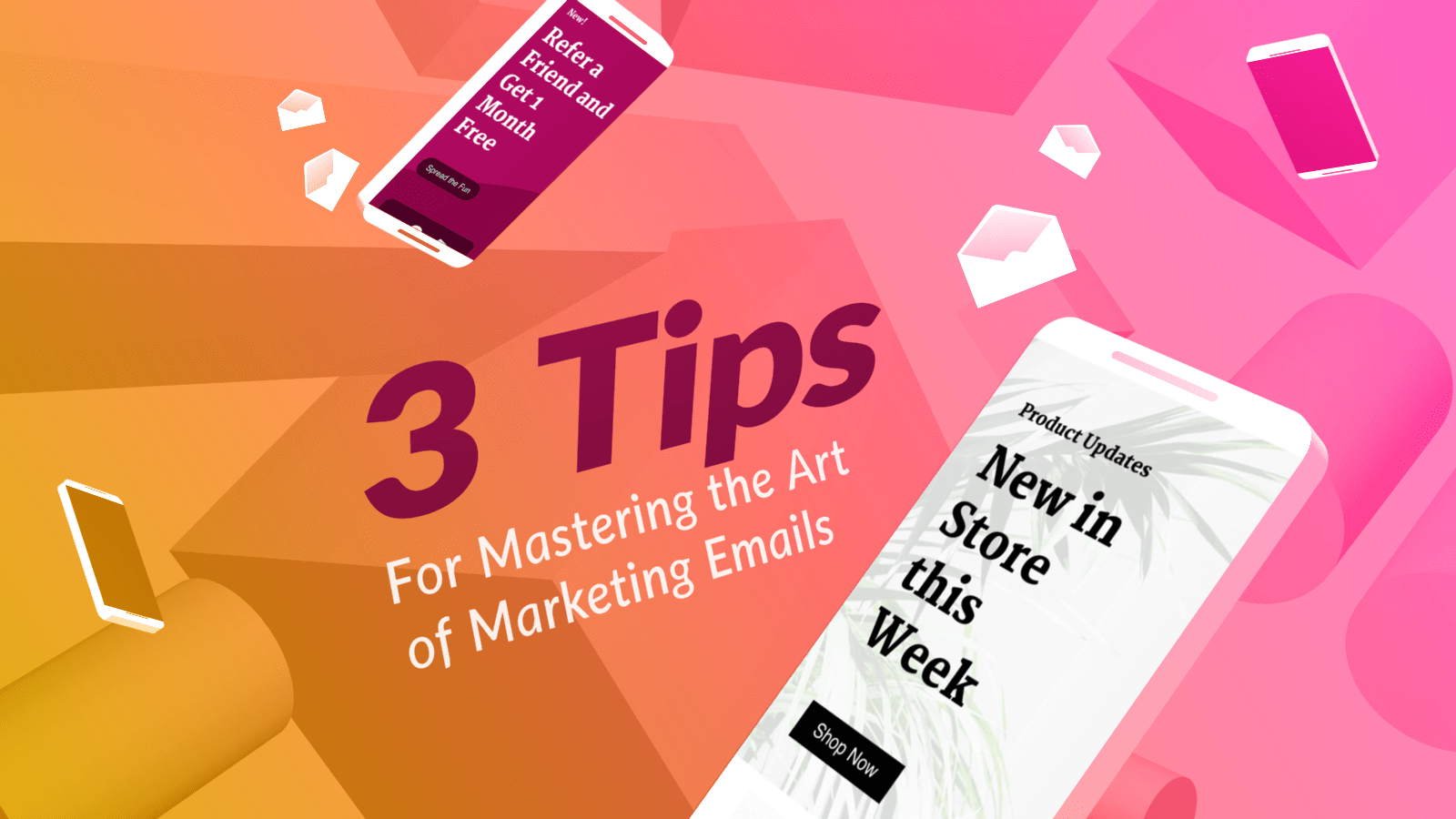A 2015 study found that email marketing generally pulls in an average of $38 per $1 spent. That’s a huge ROI. Even with popular social networks like Twitter and Instagram, email is still the most direct way to reach potential customers. So why does it always take so long to send out perfect marketing emails? Because we’re not utilizing our time in a productive way.
In the world of email marketing, pitch is everything. Although we want to bring in the most possible conversions, it doesn’t have to be time-consuming. One of the best ways for marketing teams to increase workday productivity is to decrease time spent drafting marketing emails. There are numerous strategies that can help you streamline the process. These three tips will accelerate your email marketing creation, your writing and your productivity levels.
Cut Out the Small Talk and Cut to the Chase
While increasing your typing speed may accelerate your productivity, you should actually be typing less, not more.
It’s no secret that the human attention span is less than that of a goldfish. Most people scan instead of reading paragraph after paragraph of text blocks. According to a Litmus study, the average person spends just 11.1 seconds reading an email. That’s if they even get past the subject line. A separate 2.1 million consumer study found that emails with 20 lines of text had the highest click-through rates.
Keep things concise by presenting pieces of easily-digestible information to the targeted audience in your marketing emails. Don’t waste anyone’s time, whether it’s your customers or your own.
Use Pre-Designed or Pre-Written Templates
Starting an email from scratch can take a lot of hard thinking, especially before the coffee kicks in. If you’re regularly sending out the same types of marketing emails and newsletters, it’s more efficient to use a template. You’ll never second guess yourself or spend time racking your brain for the perfect introduction or look.
There are two ways to approach email templates: create your own or download one from a website. If you want to create your own template, just make sure you customize it for each receiver. People are more likely to respond if they feel like they’re getting a personalized email rather than a generic form. Still, little tweaks take a lot less time than drafting something from scratch.
Most newsletter services already have pre-designed templates for brands to fill in with company logos, colors, and images. This is a particularly good option because a streamlined, uniform template across all professional communications can boost brand awareness. One 2019 study showed that consistent presentation can actually increase brand revenue by 33 percent.
Stay Focused
It may be tempting to scroll through your Inbox or social accounts when you’re having a bout of writer’s block. It’s natural to want to look at anything other than your half-finished newsletter. However, studies show that it takes about 25 minutes to get back to a task when you’re interrupted. That’s a lot of productivity to lose. Although getting past distractions can be challenging, focusing on a solitary task can increase productivity in the long run.
So, how do you avoid getting distracted so you can stay organized and focused? Try carving out a length of time where you focus on only marketing emails and nothing else. This means no replies to customers on Twitter or answering service emails. No scrolling through Instagram checking on your latest hashtag campaign. Stay on the email train and start writing, even if it’s not perfect at first. Just the action of writing will start the flow and then you can tighten it up at the proofing stage.
Another tactic is if you’re writing several marketing emails, try to do like-minded messages back-to-back. That way, you don’t have to keep switching gears, which takes a lot more time than you think.
Streamline Your Efforts and You’ll Be Rewarded
Creating effective and engaging marketing emails doesn’t have to be a time-consuming task. Streamlining your efforts allows you to be more creative with personalization and interactivity strategies to engage customers. Isn’t that the ultimate goal, after all?
So keep your writing to the point, utilize email campaign tools and stay focused. Employing these three tactics will help you master the art of email marketing, increase conversions, and retain customers. So make it easy on yourself — your productivity levels will improve and your overworked brain will thank you.