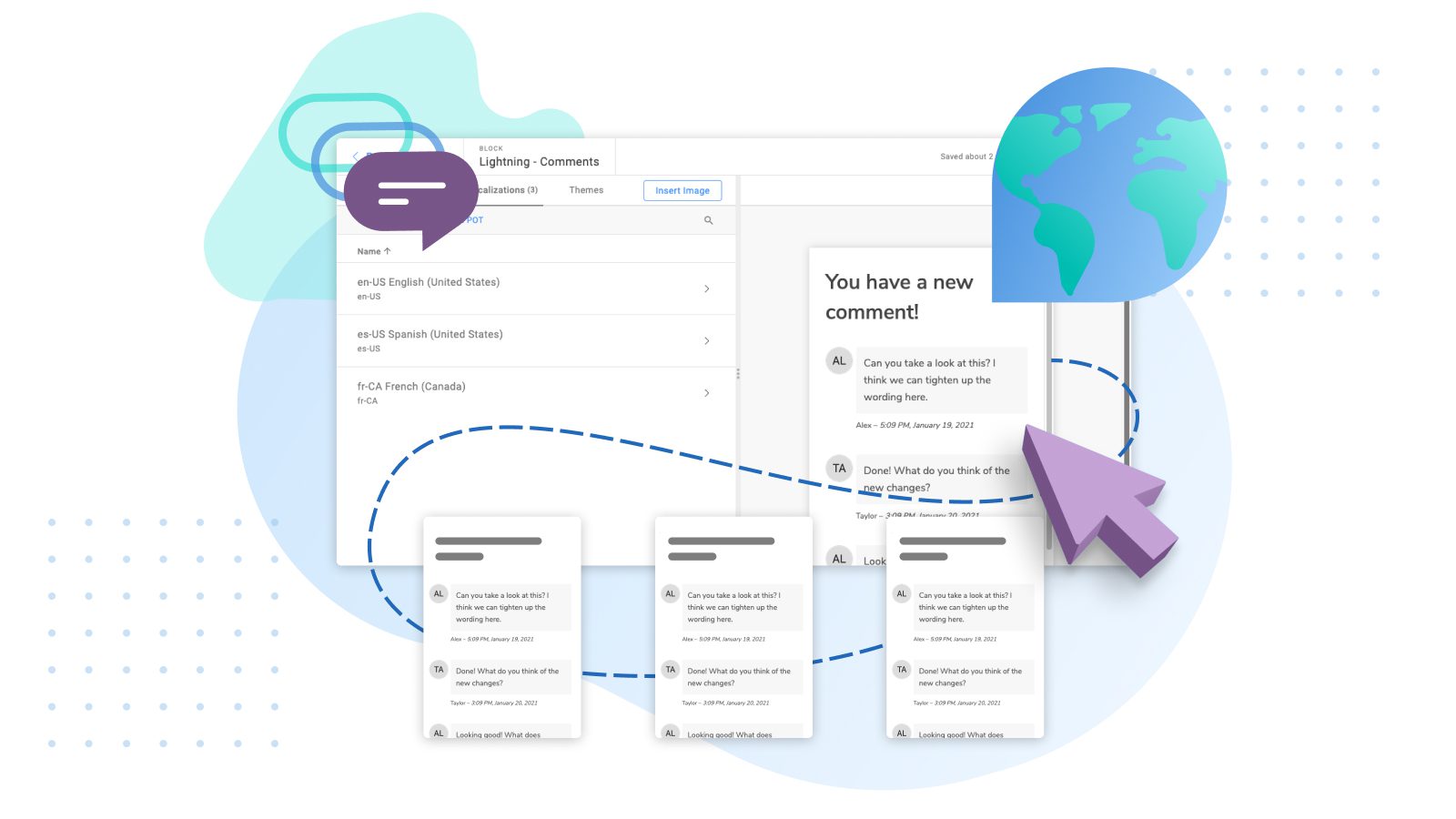When it comes to marketing personalization, the little things mean a lot.
An Uber email that thanks you for ‘Your Sunday afternoon ride with Uber’ will backfire if the ride actually happened on Saturday morning. And an email addressed to a Canadian market that fails to use preferred spellings for words like “colour” or “cheque” can signal a lack of care and attention.
No wonder more and more marketers are beginning to prioritize localization. But let’s face it — localization is hard.
As a result, many marketers fail to localize effectively. A CMO Council study found that 63% of marketers are unsatisfied with their localization efforts.
Yet 75% are allocating less than 10% of their budgets toward improving those efforts. Such marketers recognize the importance of communicating appropriately across global markets, but they continue to merely talk the talk.
If businesses expect to compete in new and diverse markets, localization must take on added importance and urgency. And that means paying attention to more than just differences in language and currency; cultural sensitivities and time zones must also be taken into account.
It can get complicated, for sure, but the returns are more than worthwhile.
Here are seven steps to help you and your organization streamline email localization:
1. Establish Ownership
If there’s no specific person or team taking ownership, no one will prioritize localization. While some companies use international program managers, others have gone as far as creating a new C-suite title, the “Chief Localization Officer” or CLO.
Whether using that particular title or merely taking responsibility for localization, the executive or manager needs to communicate the importance of localization to both their team and the entire company.
That includes setting budget objectives to meet the needs of existing and target markets. They should also direct localization strategy, vet the best tech and partner solutions for localization and translation, and establish analytics to track ROI.
2. Make a Plan for All Your Content
Localization should be implemented across all touchpoints. That way, no matter where a customer is located in the world, or where they are in the customer journey, messaging will be on point. That includes website copy, UI/UX copy, landing pages, marketing emails, transactional emails, and more.
But if localization is a new initiative, don’t overwhelm yourself (or your budget!) by trying to localize everything all at once.
Make a plan to roll localization out in manageable steps — markets where you already have a presence and high-performing content, such as transactional email, are usually good places to start. And then follow through.
3. Work With Local Experts
You can’t automate localization — at least not completely. (Not yet, anyway!) There are too many cultural and linguistic nuances for an automated system to catalog and navigate.
But marketers can ensure their communications are on target by working with local experts. For example, HubSpot, Optimizely, and Unbounce all hired local marketers to manage communications in German-speaking regions. After all, no one understands a particular market like a local.
4. Use Unicode
If you’re not careful, accents, umlauts, and distinctive letters like æ, ç, and ß can be rendered as nonsense symbols. Unicode, a computing industry standard for consistent encoding and text representation, will help ensure your content is rendered correctly in any language.
5. Use Standard Formats
Avoid spreadsheets and Word documents when translating your content and use standardized file formats and processes. At Dyspatch, we support GNU gettext’s POT/PO files, an open source format the majority of translation vendors and platforms also support.
Making sure content can be exported as (or converted to) a POT file, and completed translations can be imported as a PO file, will make the process faster and easier… for you and your translators.Two added benefits of using open file standards like POT/PO are:
- They make it easier for you to localize all your content, and;
- They give you flexibility in the tools you use. (i.e. You’re never locked into a specific vendor or workflow.)
6. Collect Time Zone Data
An accurate framework for personalizing emails based on time zones is essential to avoid the (hypothetical) Uber scenario above. But managing time zones is trickier than you might think.
For instance, in North America, Saskatchewan, and Arizona, ignore daylight savings time. And internationally, time zones are all over the place. Russia, for example, spans 11 time zones, but only observes nine of them. Yet content customized based on time zone can add a uniquely personal touch that customers appreciate.
7. Pay Attention to Feedback
Customers will tell you when your message is off key. Set up live chat, watch your social media channels, or offer incentives for consumers to provide feedback. And if your messaging hits a sour note, be humble, apologize, and treat it as a learning opportunity.
Improve Your Bottom Line With a Comprehensive Localization Strategy
There are many moving parts to localization.
So the key to success is developing a strategy that covers all your bases in order to ensure a tailored experience for your customers, wherever they happen to be. They’ll appreciate the attention to detail — and the result will be improved customer relationships and email engagement that positively impact your bottom line.
If you’re still skeptical, just take a look at Apple. Even though their autocorrect is the butt of many jokes due to its apparent propensity for inappropriate word choices, Apple is adept at localization. As just one example, they localize exceptionally well for Australia, even though the country is home to only 0.33% of the world’s population.
If that 0.33% of the world is worth the effort of localization, aren’t your customers worth it, too?
Originally published: January, 2019. Last updated: May, 2021.
An edited version of this article originally appeared on ClickZ.