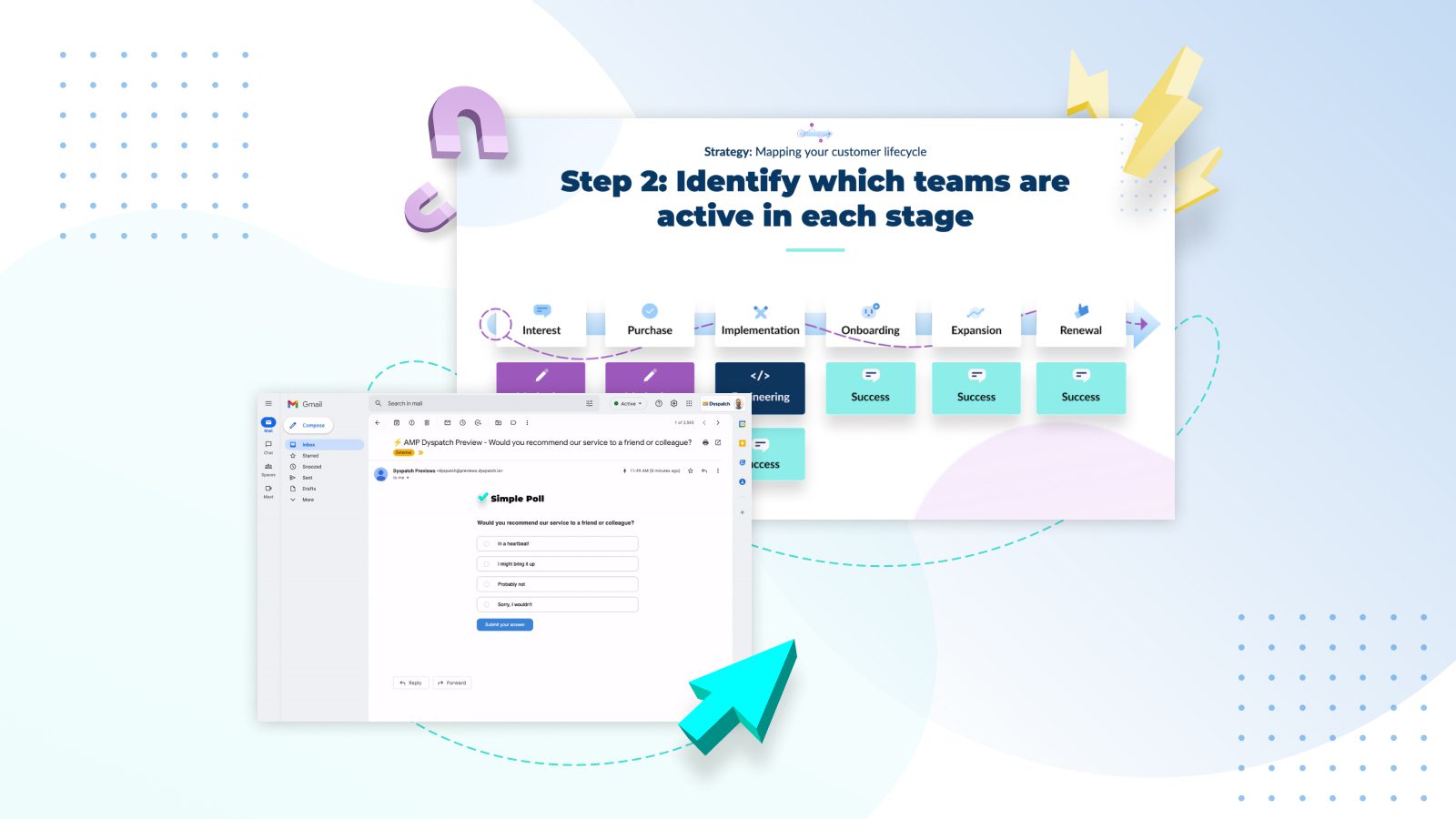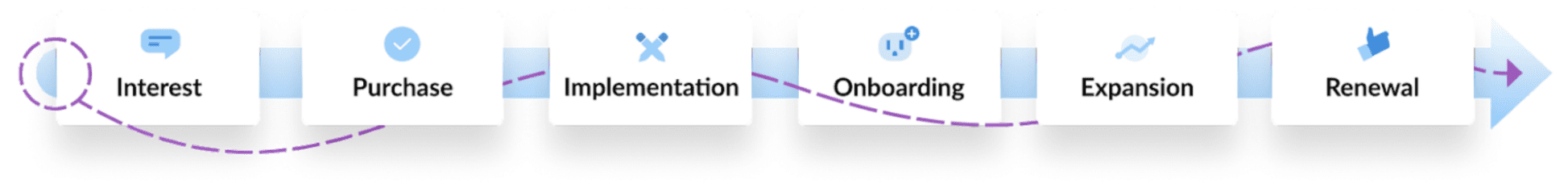One of the biggest no-no’s in email? Spamming someone with too many emails.
Often, this might happen by accident. Maybe marketing has a robust demo request email sequence in place, at the same time as sales is sending personalized outreach messages to everyone who signs up. Maybe the product team is following up on feature requests at the same time as CS.
Whatever the case may be, mapping out your customer lifecycle can help. By establishing A) what the stages are, B) who’s involved at each stage, and C) which emails need to be sent at each stage, you can ensure you’re always delivering valuable, relevant messages. (And never hitting someone with multiple emails at the same time!)
In other words, mapping your email touch points to your customer lifecycle will help you serve a positive brand experience and set you up for scale.
The two big things you need to get there?
- A strategic map of your customer lifecycle.
- An efficient, collaborative email design system.
Here’s how to check both boxes…
Why email strategy should revolve around your customer lifecycle
We’ve established if you don’t map out all your email touch points, you risk sending too many emails. The flip side: You could be missing a key email touch point and sending nothing at a time when customers are expecting information from you.
To figure out which emails you need to send and when, you first need to understand your customer lifecycle. So, let’s take a look at how to tackle mapping your customer lifecycle next.
Then, we’ll cover how to streamline your email production workflow to painlessly organize, build, and distribute emails at scale.
How to create an email lifecycle marketing strategy
What are the stages of your funnel?
We all know the basic ones: Awareness, Interest, Decision, and Action. But what are the specific stages of yours? How do you move leads through them?
This is the heart of your email lifecycle map.
Step 1: Identify the stages of your customer lifecycle
Here’s a typical example of a customer lifecycle.
You can see these steps go beyond the basic funnel stages. Your stages will likely look different, but the idea is to map out the ideal path you want a lead to take to turn into a customer. It’s okay if this isn’t the only path, but plan for your ideal customer journey.
Maybe your product is quite simple, but effective. It does one thing and does it really well. Maybe you don’t need both “Implementation” and “Onboarding” categories; one of those would work fine.
In contrast, highly-customizable enterprise software may need several stages between “Purchase” and “Onboarding,” such as “Customization,” “Training,” and, “Installation.”
For each of your stages, write the specific actions that move your leads along the path.
For example, “Interest” might be:
- Read blog articles
- Download a white paper
- Attend webinar
- Sign up for a free demo
For e-commerce, “Interest” could be:
- Follow you on social media
- Sign up for a discount/special offer
- Add items to cart
Now you have a detailed customer lifecycle map containing the stages you want to move people through, and how to do it.
Your map doesn’t have to be fancy either. You can build one in Google slides, with boxes and some text. But if you want something a little sophisticated you can present to your team, you could use a whiteboard tool, like Miro or a workflow tool, like Notion.
Step 2: Identify which teams are active in each stage
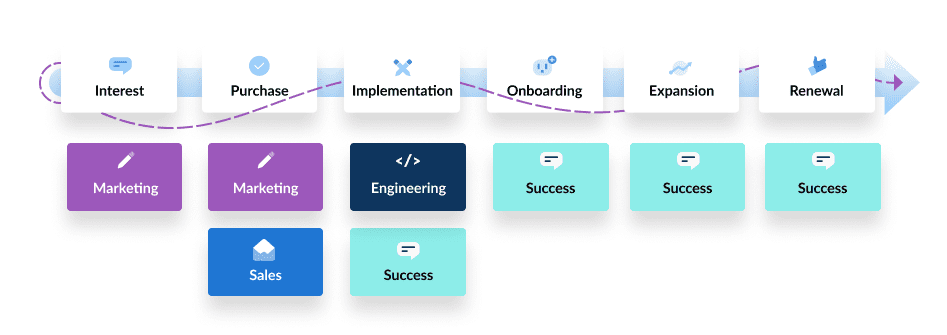
Next, add who’s responsible for each stage. For small businesses, your entire customer lifecycle may be handled by only two or three nimble teams. For large companies, it could include hundreds of divisions and teams, including multiple versions of the same teams for specific countries, sales territories, and more.
The general flow is the same for all companies, though. Marketing is involved at the beginning and sales shortly after. Since this is a software based example, our map includes an engineering team in the middle. And regardless of industry, customer service and support starts around the “purchase” stage and remains a key component for the rest of your customer lifecycle.
Step 3: Identify which emails to send in each stage
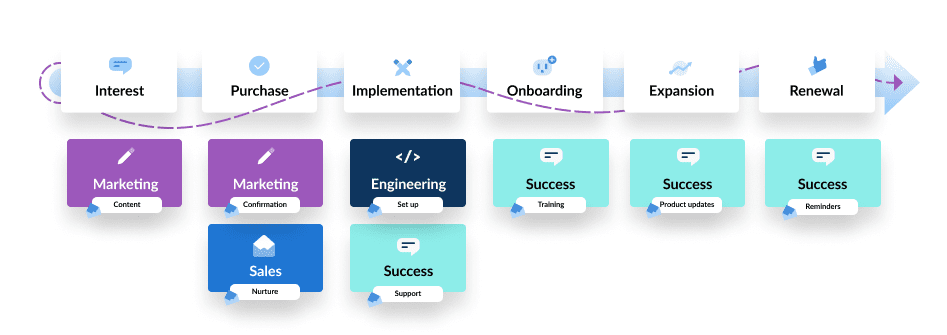
The last step of creating your customer lifecycle map is to add in the communications each team is responsible for during each stage. This is what will shape the ultimate list of all the emails you need to create, send, and manage.
There will likely be multiple emails from each department. Be specific! Group them into categories, such as marketing, transactional, and support, or whatever makes the most sense for your organization.
Write out each email you need. For example:
Onboarding emails
Content
- Getting started guide
- Link to FAQ
Automatic notifications
- User action confirmations (e.g. adding a user, changing password, completing profiles, confirming options, etc.)
- Notification of next step to take in setting up the software (e.g. “Add a profile photo,” “Sync your contacts,” etc.)
Support
- Help ticket request
- Bug report
- Invitation to book a 1:1 call with technical support
That’s already 11 potential emails for “onboarding.”
Having this written down ensures you’re sending the right emails at the right time, a key ingredient for success in all email marketing campaigns, but especially when converting leads into customers.
And you’ll be able to identify any gaps. Forgot to include a subscription reminder email before it auto-renews? A confirmation email after someone submits a support ticket?
Your email lifecycle map ensures leads are nurtured and informed in an organized, sustainable way, whether you send 100 or 100,000 emails per month.
Go further: Three customer lifecycle marketing tips
After you have your basic email map completed, here are some tips to put it into practice:
1. List out all your sending systems
Chances are you have more than one email service provider (ESP) or software communicating with your customers. List out every sending system that touches your audience, either automatically or through your marketing efforts.
A common stack could include:
- Salesforce
- Stripe
- HubSpot
Plus, you’ll want to take into account any emails sent manually by your various teams, like sales, CS, and product. By making sure you’re aware of every email send route, you can ensure you’re not doubling up on communications.
2. Use what you already know about your customers
What customer research have you already done that could inform your email touchpoints? Do you know which day of the week your customers engage most with your emails? How often do they want to be contacted? Which email formats and topics get the highest engagement?
Don’t forget market research basics, like what are the pain points your product or service solve? Why do your customers choose you over the competition? And, why do some choose the competition?
Transactional emails are part of your marketing in a way, too. So ensure all the emails in your lifecycle map tie back to your marketing strategy.
3. Test, iterate, ask for feedback… and repeat!
Nothing stands still in marketing and your emails are no exception. Test new approaches and record the results, or better yet, ask your audience directly what they want and don’t want.
Use what you learn from customer feedback to beef up other aspects of your content. Keep getting the same questions via email? Update the FAQ page on your website and make sure to speed up WordPress for best results.
Make a habit of asking for quick feedback often rather than relying on 20 minute surveys once a year. With AMP for Email, this is easy for you and painless for your customers — they respond with one tap, without ever leaving the inbox.
Here’s an example of an interactive drag-and-drop poll app you can add to any email in Dyspatch. These super fast surveys are proven to increase responses by up to 257%!
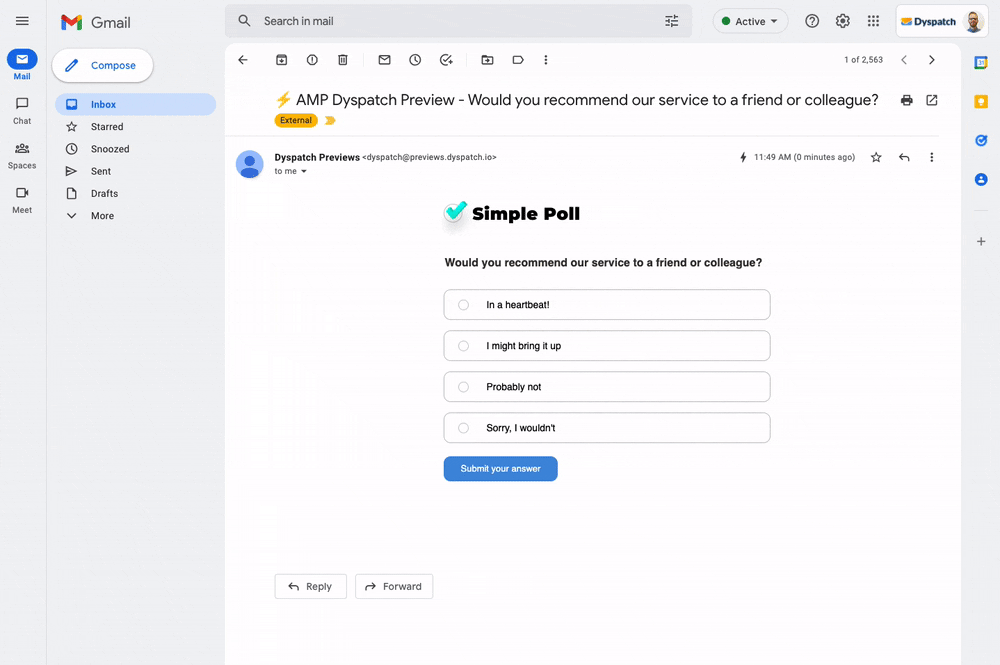
Dyspatch makes email lifecycle management easy
Half of a winning email strategy is having the proper systems in place to allow you to work efficiently.
Dyspatch does exactly that with:
- Organized workspaces: Create folders for email type, department, brands, products, etc.
- Clear status indicators (“Draft,” “Published,” etc.), so everyone is always working off the right version of a template and knows where an email is at.
- Approval and feedback workflows, including in-platform annotated comments.
- Localization and translation ready.
- A modular design system to make email creation fast, code-free, and stress-free.
Let’s touch on that last one for a sec: Modular email design.
You may have 200 emails in your map. Coding each email from scratch, or compiling pieces of HTML code to put together different versions isn’t scalable. Nor is using one static template to accomplish multiple different goals.
With Dyspatch, you get a system of pre-coded blocks (AKA modules) that you can reuse and recombine to create different types of emails very quickly. And of course, you still have a library of templates to pull from — they’re just built using modules, which gives you more flexibility to edit and iterate.
The result? Not only will you be able to build emails faster, you’ll get more time and freedom to iterate and experiment. (AMP for Email, anyone?)
Speed and flexibility: The magic recipe for successful lifecycle email marketing
The power of mapping out your customer lifecycle is always knowing who, what, and when to email. Keep your customers happily informed instead of inundated, and your internal teams organized.
Besides knowing what to send and when, you need a solid system for creating, approving, and sending the actual emails. With dozens or hundreds of individual emails across multiple lists, ESPs, and platforms, optimizing your email creation workflow with modular design is practically a must.
We all know, it’s one thing to dream up an email and another to ship it out. Having a platform that makes every part of the email production process efficient is what will allow you to scale as far and wide as you can go.
Enter Dyspatch. With Dyspatch, teams can speed up email creation by 92%, and ultimately, get more ROI out of their email program. But don’t take my word for it — book a demo and see for yourself!