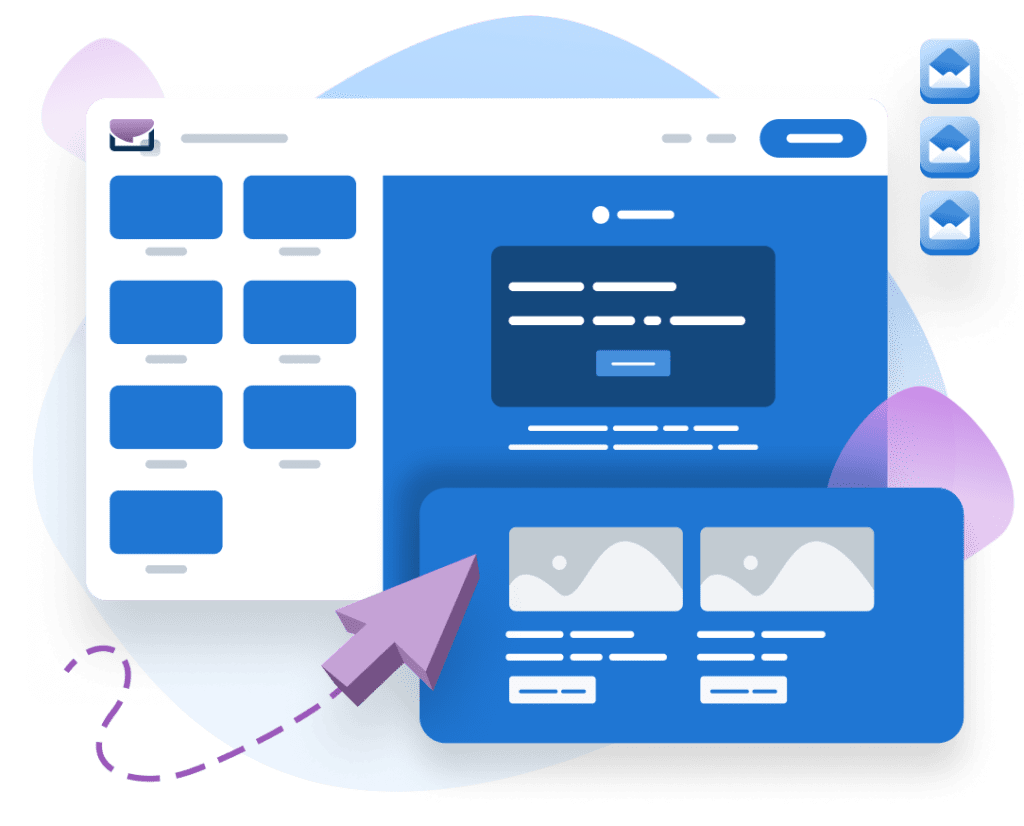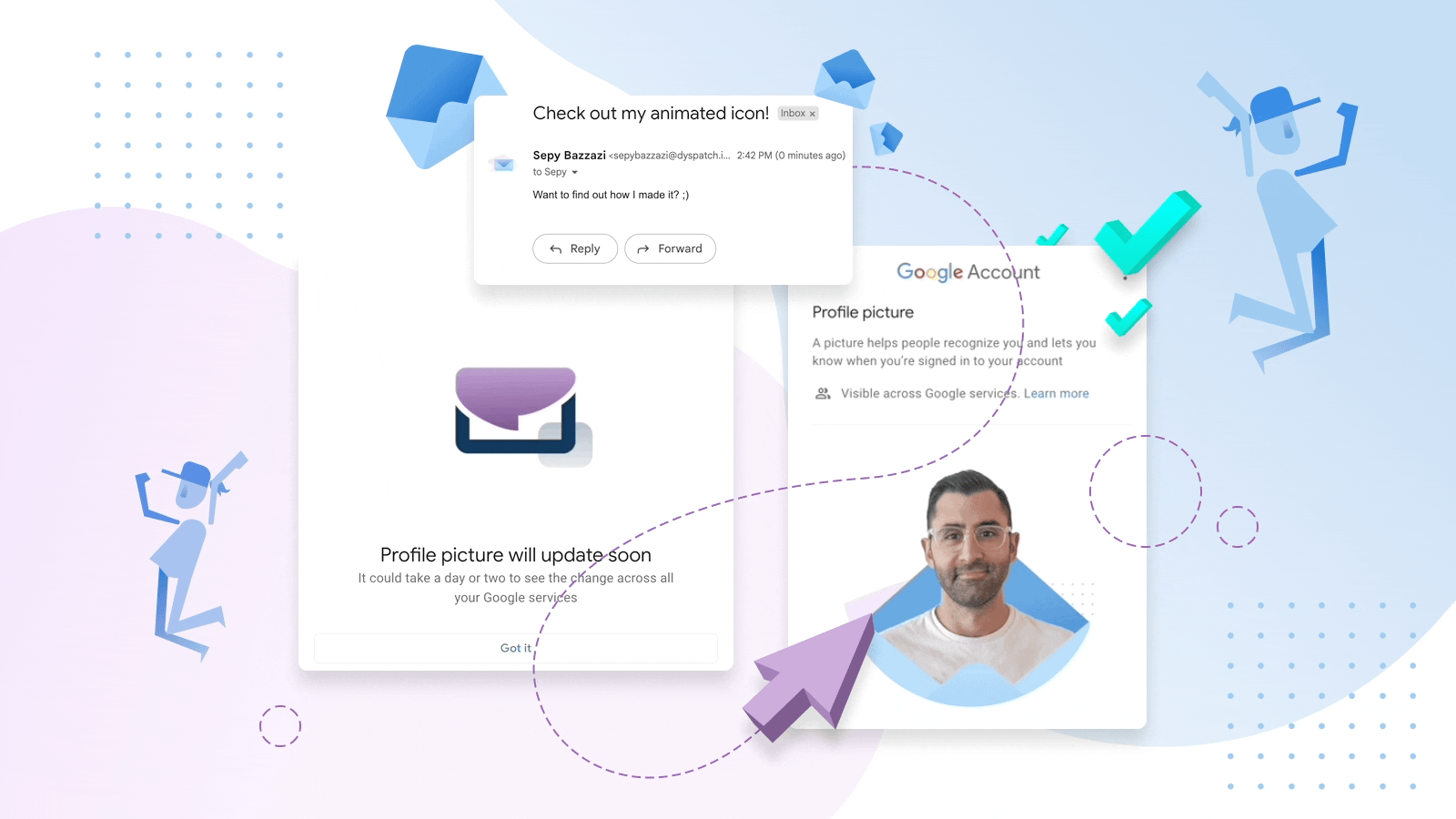According to Litmus’ 2020 State of Email data, 51.28% of marketers said they’re using animated GIFs in their marketing emails.
But there’s a whole other way to incorporate animated GIFs in your email marketing—a tactic that most marketers don’t know about—and it has nothing to do with the design of your email!
![]()
In this quick article, I’m going to show you how you can animate your personal gmail or professional Google Workspace profile picture, just like mine in the clip above!
Ready to jump directly to the tutorials?
I’ve always been a proponent of highlighting the why as well as the how. So let’s spend a few moments discussing…
Why animate your gmail profile picture?
If you’re a marketer, I’m sure you can agree that digital marketing is a game of inches. There are no silver bullets—the only path to the marketing promiseland is through consistent improvements and optimizations.
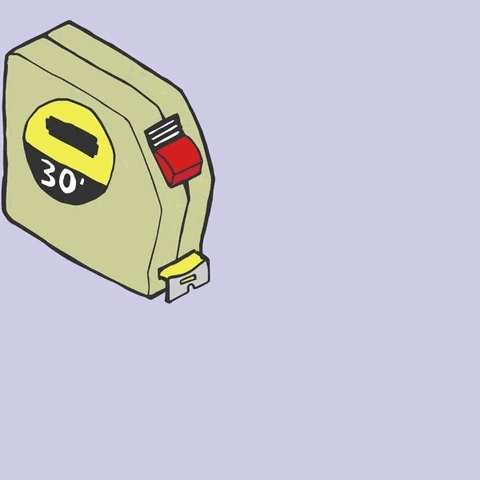
Updating your gmail profile picture is not going to be the single tactic that magically makes your business thrive. Then again, nothing is. Think of this as a small improvement that can have positive impacts on your brand.
Here are a few of the ways animating your gmail/Google Workspace profile picture can be beneficial:
- Your emails will stand out in any inbox, increasing your open rates
- Brands with animated profile pics are considered modern, and cutting edge
- Any sites or apps you sign up for with your gmail will import your animated profile pic
- If you work in email marketing, an animated logo lends credibility to your prowess
- It looks freakin’ awesome!! I can’t tell you how many compliments I’ve received on mine!
And the best part is, it takes almost no time to update your personal or professional email picture! The hardest part is actually designing your animated GIF.
Once you’ve designed your GIF, here are the steps to follow to add it to your gmail.
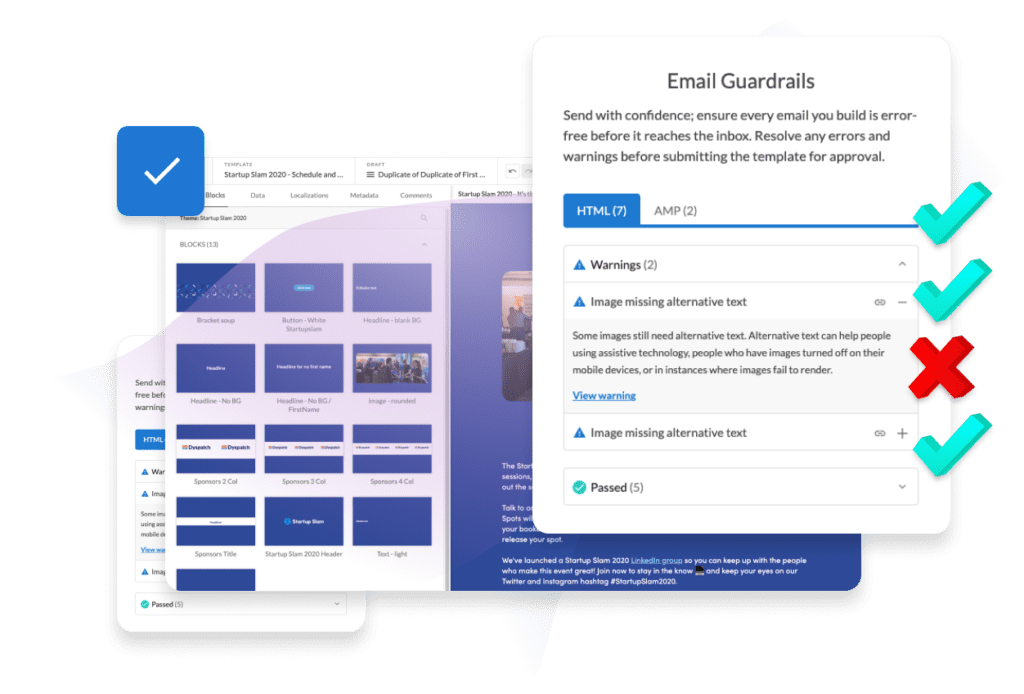
Never worry about Gmail clipping again!
Email Guardrails is an automated checklist that tests your email against best-practices for deliverability and accessibility, that runs behind the scenes for every email you create.
Get a demo
Animate your personal Gmail Profile Picture
If you’re using a free gmail account (ie. youremail@gmail.com), follow the steps below to get your profile picture animated.
- Login to your gmail account.
- Click your profile badge in the top right corner of the screen.
- From the dropdown, click the little camera icon on your current photo.
- From the popup that appears, click the “Change” button to select a new photo.
- From the next screen, click the “From Computer” tab to upload your own file.
- Select “Upload from computer”, and find the animated GIF on your computer.
- That’s it! Once you’ve uploaded the GIF, it will take a few minutes to propagate on your account. Then you’re all set!
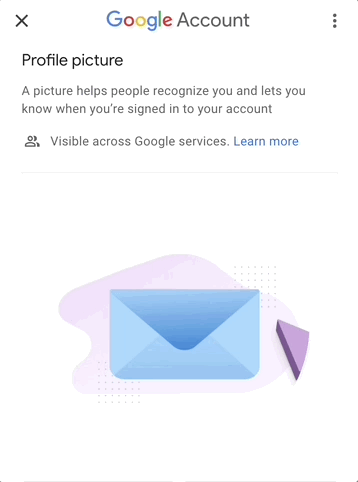
Animate your professional Google Workspace Profile Picture
If you’re a business who is using Google Workspace to host your professional email addresses (ie. hello@yourbusiness.com), follow the steps below to get your profile picture animated.
- Login to your Google Workspace account (you must be the account administrator.)
- Click the profile badge in the top right corner of the screen.
- From the dropdown menu, click the little camera icon on your current photo.
- From the popup that appears, click the “Change” button to select a new photo.
- From the next screen, click the “From Computer” tab to upload your own file.
- Select “Upload from computer”, and find the animated GIF on your computer.
- That’s it! Once you’ve uploaded the GIF, it will take a few minutes to propagate on your account. Then you’re all set!
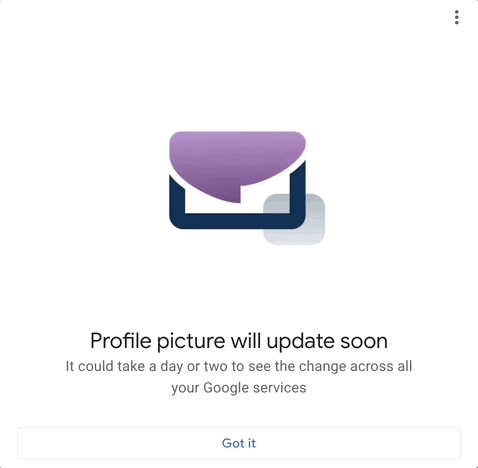
Ready? Set? GIF!
I hope this guide has helped you add a little charm to your brand’s email marketing efforts. I’d love to see examples of your own animated GIF gmail profile pictures, so please send me an email to marketing@dyspatch.io so I can see!
Thanks for popping by, email geeks! Have a wonderful day!