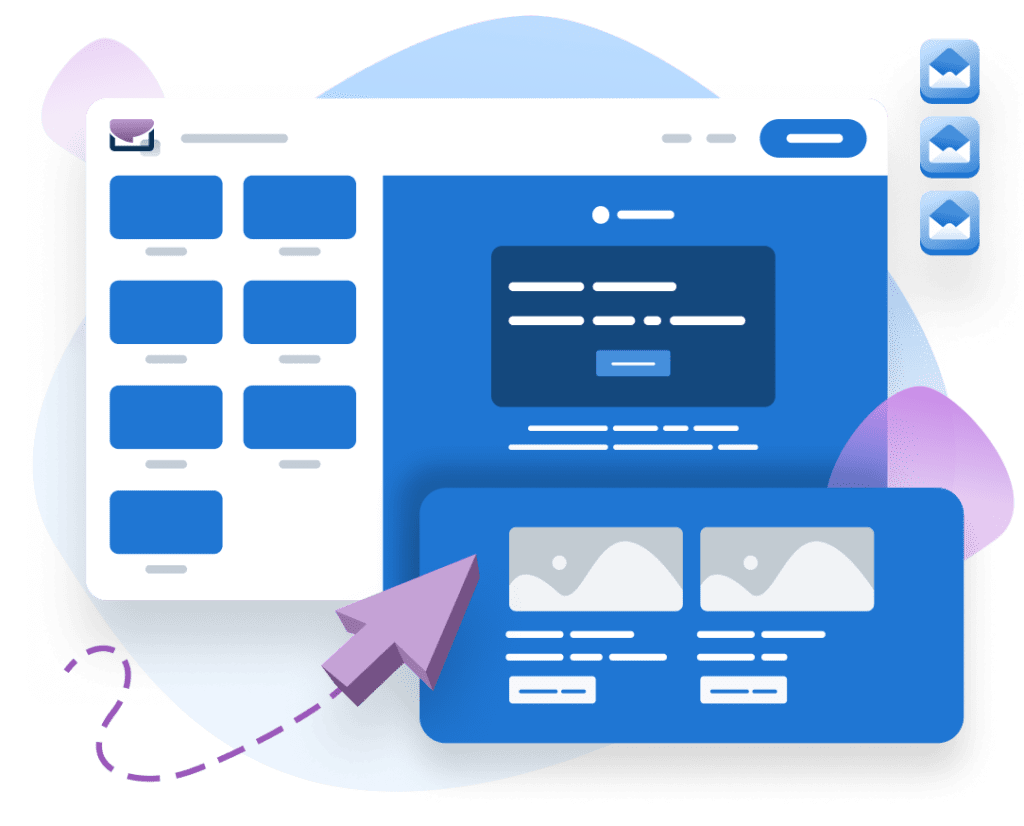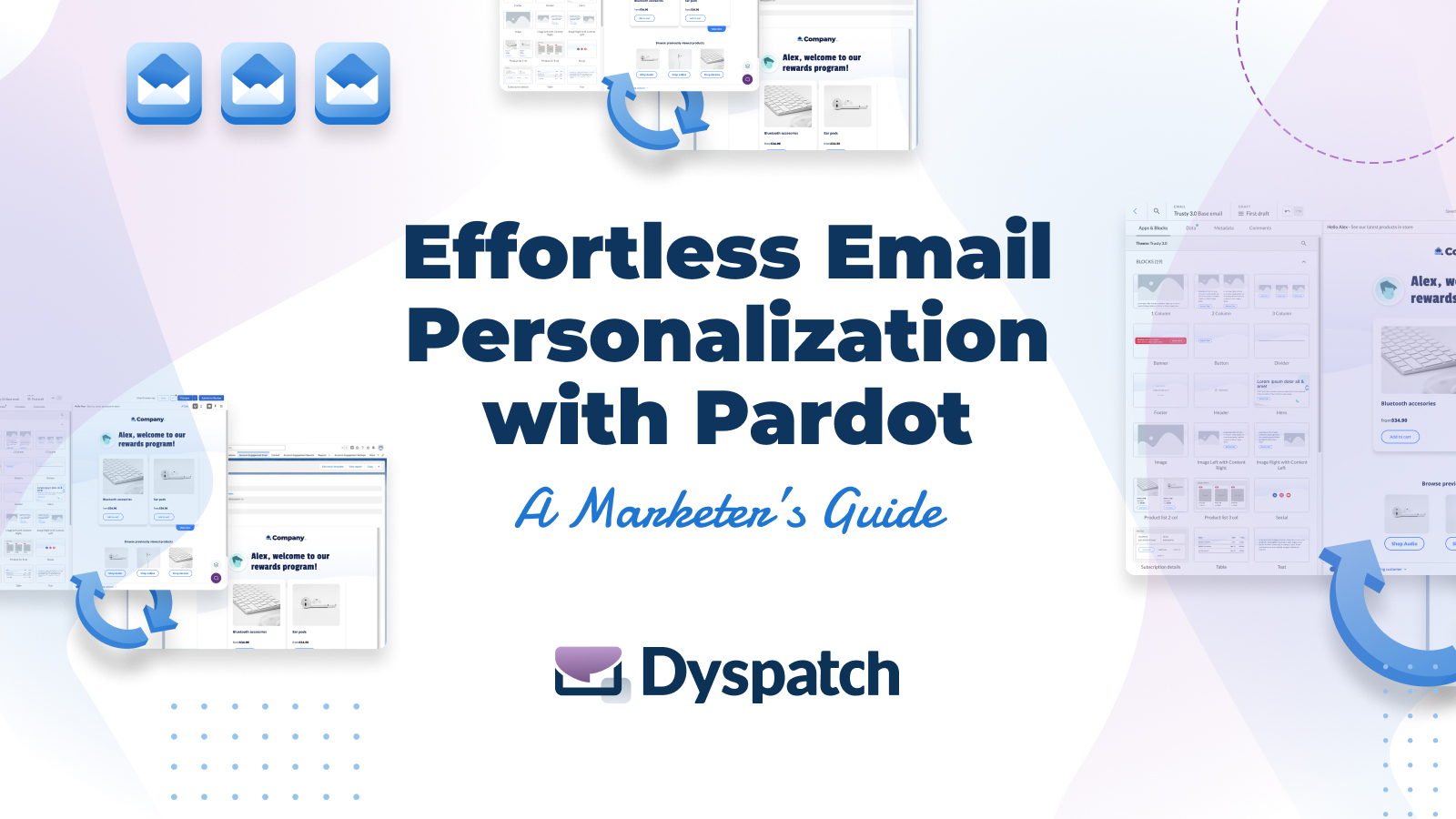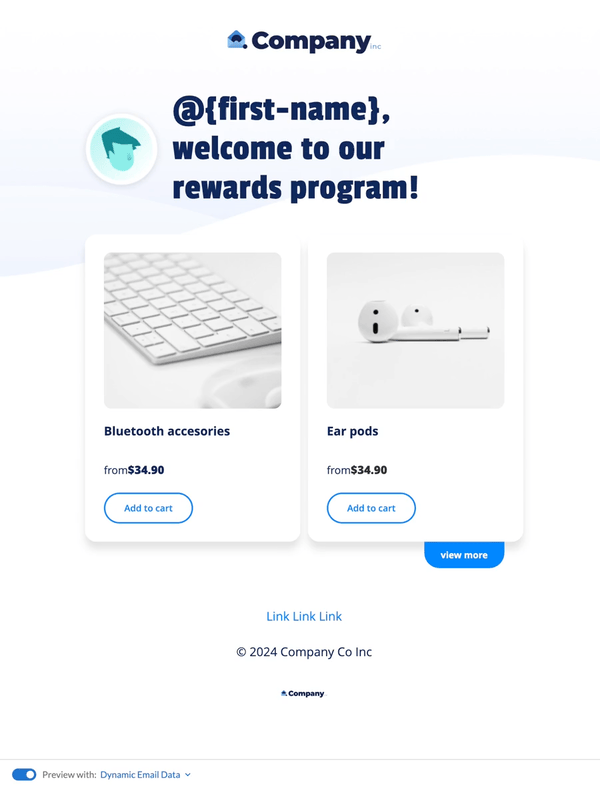With Pardot’s switch from their old dynamic content functionality to using the Handlebars Merge Language (HML), marketers might be feeling a little bit intimidated about switching to the new language. If that’s you, don’t worry though -- you’re not alone. HML might sound like something you’d want to leave to your development team, but with Dyspatch it can be a powerful tool that you can master without having to learn to write any code. Let’s dive in! We’ll show you everything you need to know to start building personalized emails with Dyspatch and Pardot.
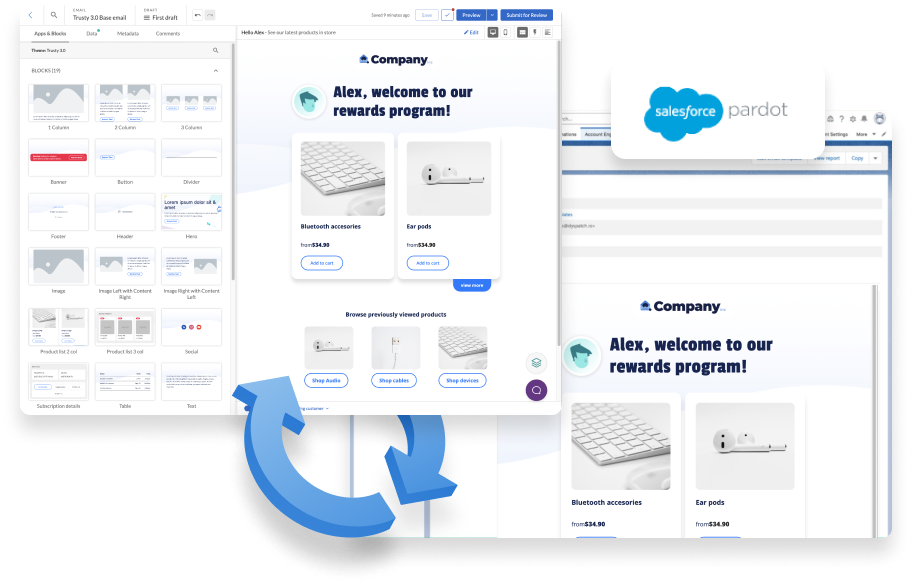
What is Handlebars Merge Language?
First things first: how is the Handlebars Merge Language different from dynamic content? HML is a new syntax that will allow you to code dynamic elements directly into your email, instead of needing to use dynamic content blocks, which were more restrictive to use and harder to personalize if you had more than one data point.
Personalized content has a higher engagement rate than standard static emails, and HML will allow you to tailor your emails to each recipient, making your email campaigns more relevant and impactful. According to Hubspot, email personalization is in the top 2 most impactful email strategies.
With Dyspatch, you can easily create dynamic, personalized emails without having to write code. The emails generated by our codeless drag and drop email builder will automatically convert and export your dynamic emails to Pardot (or any other popular ESP or CRM). This ensures that your dynamic content will render correctly across all popular email clients and platforms.
The biggest advantage of HML over Pardot's old merge language is that you have more refined control over your personalized content, but its biggest downside is that it's technical to code because you need to know HML and email HTML. This is where dyspatch shines: we give you all the tools to intuitively build personalizations in our no code email builder, and a whole suite of preview and testing tools so you build complex personalized emails quickly and safely.
Getting started building dynamic Pardot email templates in Dyspatch
The key to creating highly personalized emails in Dyspatch will be to start by setting up your global sample data and customer profiles. These features will allow you to easily test your personalized content based on your previously outlined variables and data on a per-customer basis. By having your customer profiles set up in Dyspatch, you ensure that this information is always at the fingertips of your team, ready to be pulled into your emails.
Testing in Dyspatch is easy because we can import all your merge fields, allowing you to quickly autocomplete variable names, preview what sample customers would see, or work iteratively on new personalization.
With Dyspatch, you’ll be able to test your customer profiles across all popular email clients easily and quickly, without having to wait on a render queue, or the ever elusive email from Pardot informing you that your latest render test is complete.
It’s time to get modular
At its most basic level, your global data can be used to fill in variables, such as FirstName, LastName, and CompanyName to personalize your emails on a per-recipient basis. But that’s not all there is to creating a truly personalized, dynamic email. Another powerful feature in Dyspatch is the ability to customize content using dynamic blocks or modules. Dynamic blocks enable you to tailor entire sections of your email based on specific criteria or recipient data.
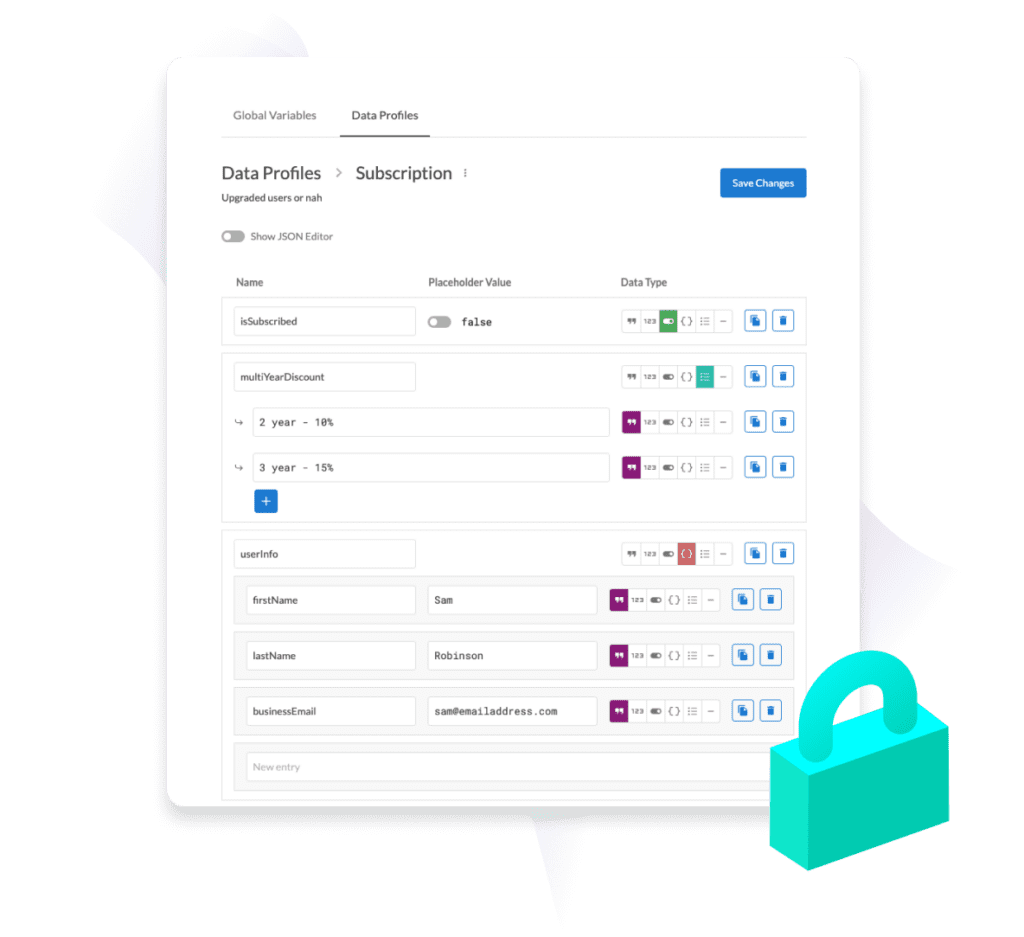
For example, you can show dynamic content to customers based on their purchase history, engagement level, or payment plan. If a customer is part of your frequent spender rewards program, you can display special promotions tailored to their user data and shopping habits, ensuring that your emails always look personalized, as well as polished and professional. This level of customization helps in creating highly targeted campaigns that will resonate with your audience.
Testing your dynamic content
Testing your email content will give you confidence that your email campaigns are going to look pixel perfect, and ensure your dynamic content is filtering as intended. Dyspatch makes this process seamless by allowing you to test emails with sample customer data directly within the email editor, during the creation process. Customer profiles can be used to test real-world data to see how your emails will appear to different recipients. This makes it a cinch to make changes on the fly, while still guaranteeing that the email gets tested for accuracy before sending.
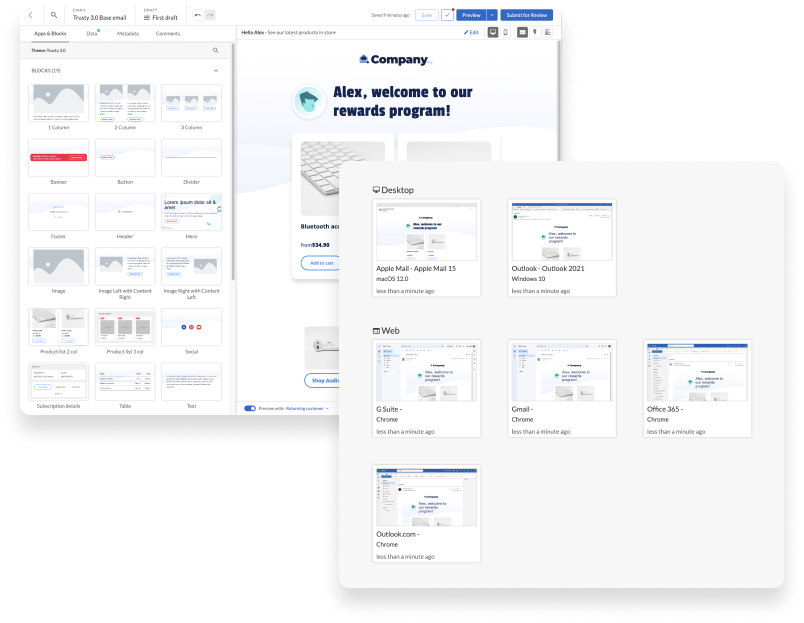
What’s more is that you can easily test your emails with sample data across a suite of the most popular email clients, from Outlook to Gmail, or create your own testing case according to the top email clients based on your own internal sending data. Our direct integration with Litmus device previews allows you to test outside of Pardot without dealing with slow render times, making the building and testing process more efficient and allowing you to work faster.
Export away
The partnership between Pardot and Dyspatch simplifies the entire email creation and deployment process. After crafting your dynamic emails in Dyspatch, you can export them directly to Pardot, choosing your campaign and tracker domain.
Our direct integration ensures that your published emails in Dyspatch are 1:1 with what you see in Pardot, with no need to make modifications using the overly technical Pardot email builder. And with the use of conditionals, Dyspatch not only enhances personalization but also ensures that your email templates work seamlessly across all your sending platforms. This integration between Dyspatch and Pardot empowers marketers to create, test, and deploy highly personalized email campaigns with confidence and ease.
See our Pardot integration in action
And there you have it! With these basics, you’re well on your way to creating compliant, dynamic HML emails without having to write any code. Start experimenting with simple variables and conditional statements to personalize your communications and engage your audience like never before.
Our team of email experts is here to help you set up your customer profiles and conditionals in Dyspatch. Get in touch today, and we’ll get you sending in no time!